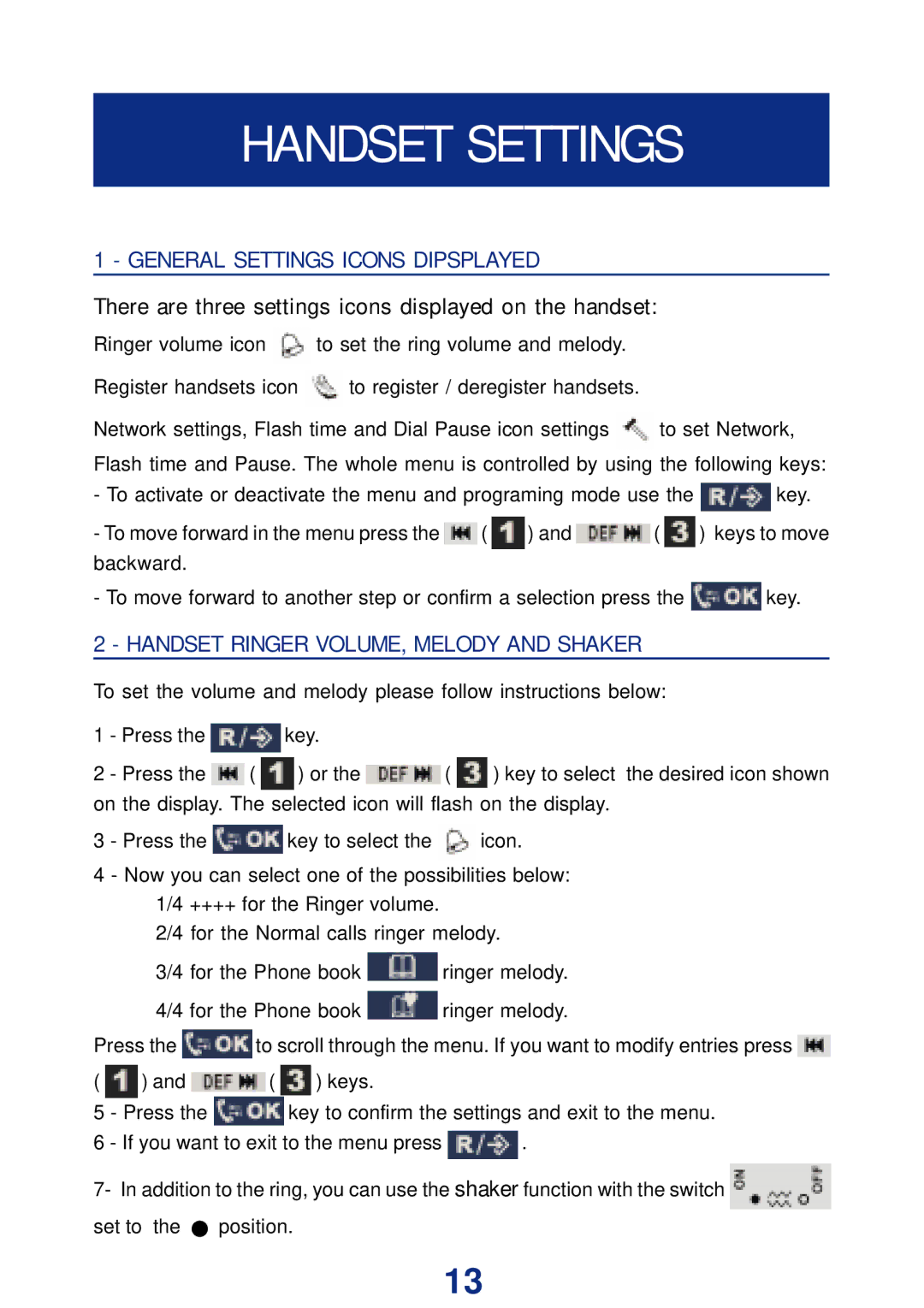HANDSET SETTINGS
1 - GENERAL SETTINGS ICONS DIPSPLAYED
There are three settings icons displayed on the handset:
Ringer volume icon ![]() to set the ring volume and melody.
to set the ring volume and melody.
Register handsets icon ![]() to register / deregister handsets.
to register / deregister handsets.
Network settings, Flash time and Dial Pause icon settings ![]() to set Network, Flash time and Pause. The whole menu is controlled by using the following keys:
to set Network, Flash time and Pause. The whole menu is controlled by using the following keys:
-To activate or deactivate the menu and programing mode use the ![]() key.
key.
-To move forward in the menu press the ![]() (
( ![]() ) and
) and ![]() (
( ![]() ) keys to move backward.
) keys to move backward.
-To move forward to another step or confirm a selection press the ![]() key.
key.
2 - HANDSET RINGER VOLUME, MELODY AND SHAKER
To set the volume and melody please follow instructions below:
1 - Press the ![]() key.
key.
2 - Press the ![]() (
( ![]() ) or the
) or the ![]() (
( ![]() ) key to select the desired icon shown on the display. The selected icon will flash on the display.
) key to select the desired icon shown on the display. The selected icon will flash on the display.
3 - Press the ![]() key to select the
key to select the ![]() icon.
icon.
4 - Now you can select one of the possibilities below: 1/4 ++++ for the Ringer volume.
2/4 for the Normal calls ringer melody.
3/4 for the Phone book ![]() ringer melody.
ringer melody.
4/4 for the Phone book ![]() ringer melody.
ringer melody.
Press the ![]() to scroll through the menu. If you want to modify entries press
to scroll through the menu. If you want to modify entries press ![]()
( ![]() ) and
) and ![]() (
( ![]() ) keys.
) keys.
5 - Press the key to confirm the settings and exit to the menu.
6 - If you want to exit to the menu press ![]() .
.
7- In addition to the ring, you can use the shaker function with the switch ![]() set to the
set to the ![]() position.
position.
13