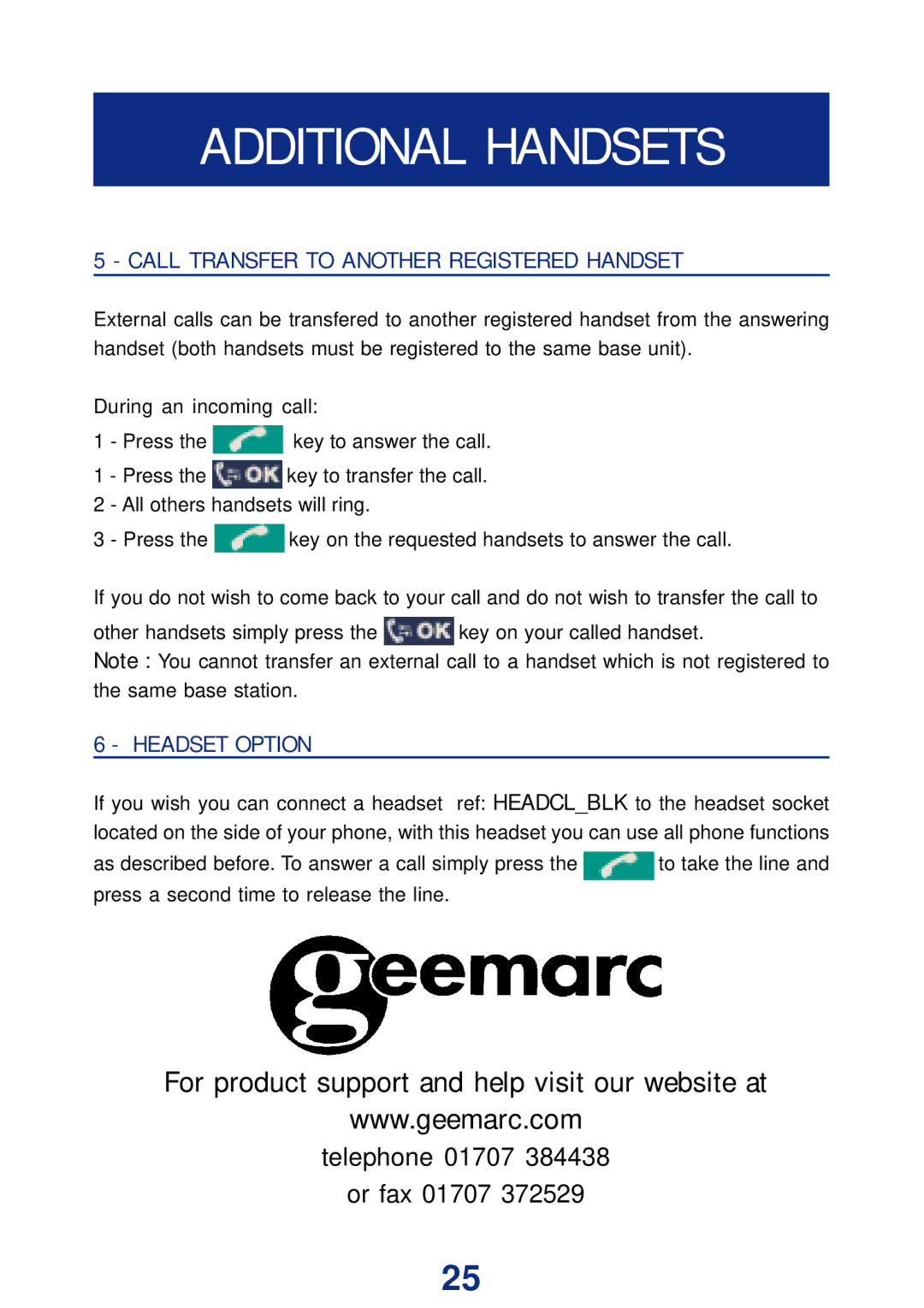ADDITIONAL HANDSETS
5 - CALL TRANSFER TO ANOTHER REGISTERED HANDSET
External calls can be transfered to another registered handset from the answering handset (both handsets must be registered to the same base unit).
During an incoming call:
1 - Press the ![]() key to answer the call.
key to answer the call.
1 - Press the ![]() key to transfer the call.
key to transfer the call.
2 - All others handsets will ring.
3 - Press the ![]() key on the requested handsets to answer the call.
key on the requested handsets to answer the call.
If you do not wish to come back to your call and do not wish to transfer the call to
other handsets simply press the ![]() key on your called handset.
key on your called handset.
Note : You cannot transfer an external call to a handset which is not registered to the same base station.
6 - HEADSET OPTION
If you wish you can connect a headset ref: HEADCL_BLK to the headset socket located on the side of your phone, with this headset you can use all phone functions
as described before. To answer a call simply press the ![]() to take the line and press a second time to release the line.
to take the line and press a second time to release the line.
For product support and help visit our website at
www.geemarc.com
telephone 01707 384438
or fax 01707 372529
25