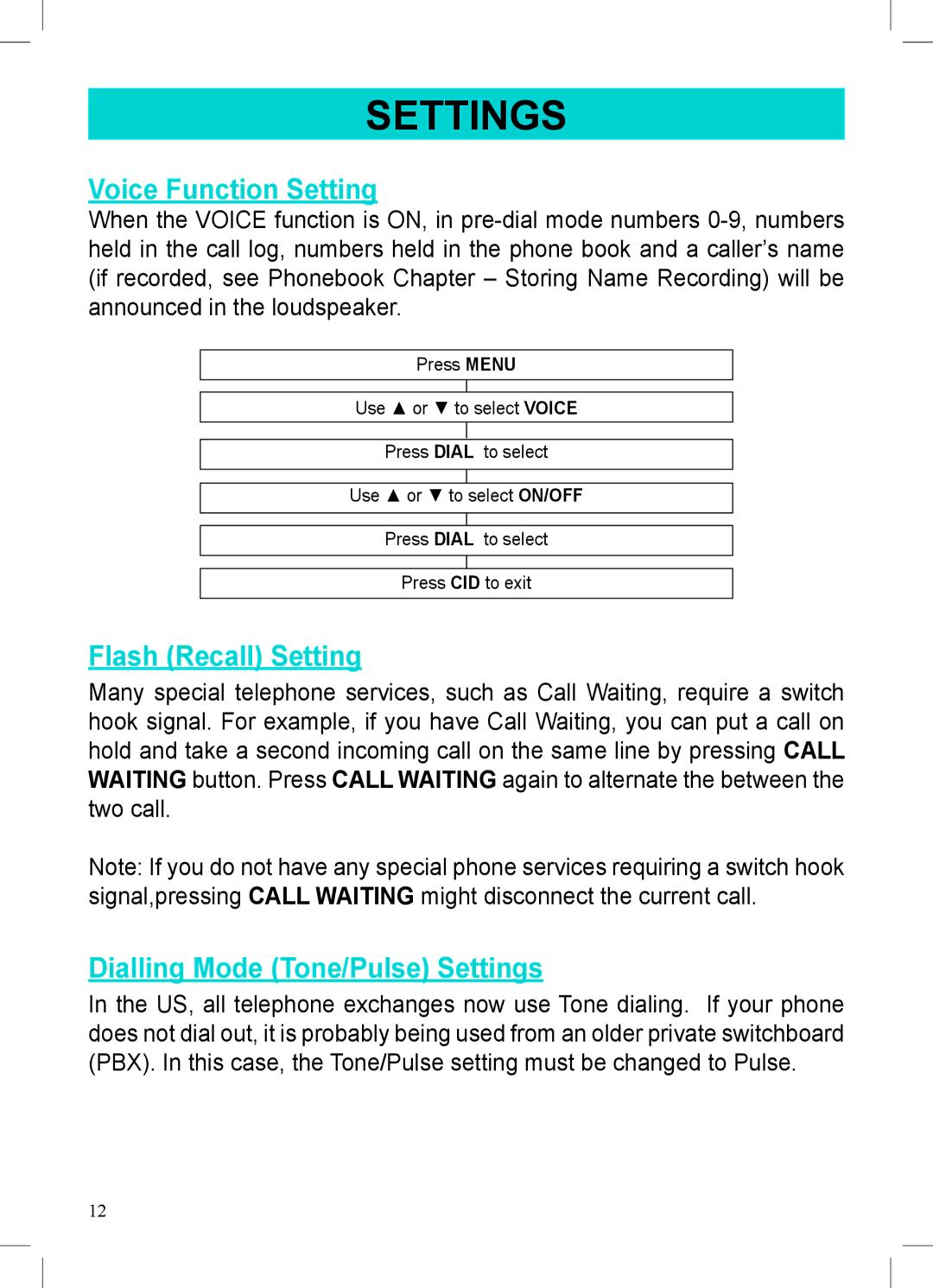SETTINGS
Voice Function Setting
When the VOICE function is ON, in
Press MENU
Use ▲ or ▼ to select VOICE
Press DIAL to select
Use ▲ or ▼ to select ON/OFF
Press DIAL to select
Press CID to exit
Flash (Recall) Setting
Many special telephone services, such as Call Waiting, require a switch hook signal. For example, if you have Call Waiting, you can put a call on hold and take a second incoming call on the same line by pressing CALL WAITING button. Press CALL WAITING again to alternate the between the two call.
Note: If you do not have any special phone services requiring a switch hook signal,pressing CALL WAITING might disconnect the current call.
Dialling Mode (Tone/Pulse) Settings
In the US, all telephone exchanges now use Tone dialing. If your phone does not dial out, it is probably being used from an older private switchboard (PBX). In this case, the Tone/Pulse setting must be changed to Pulse.
12