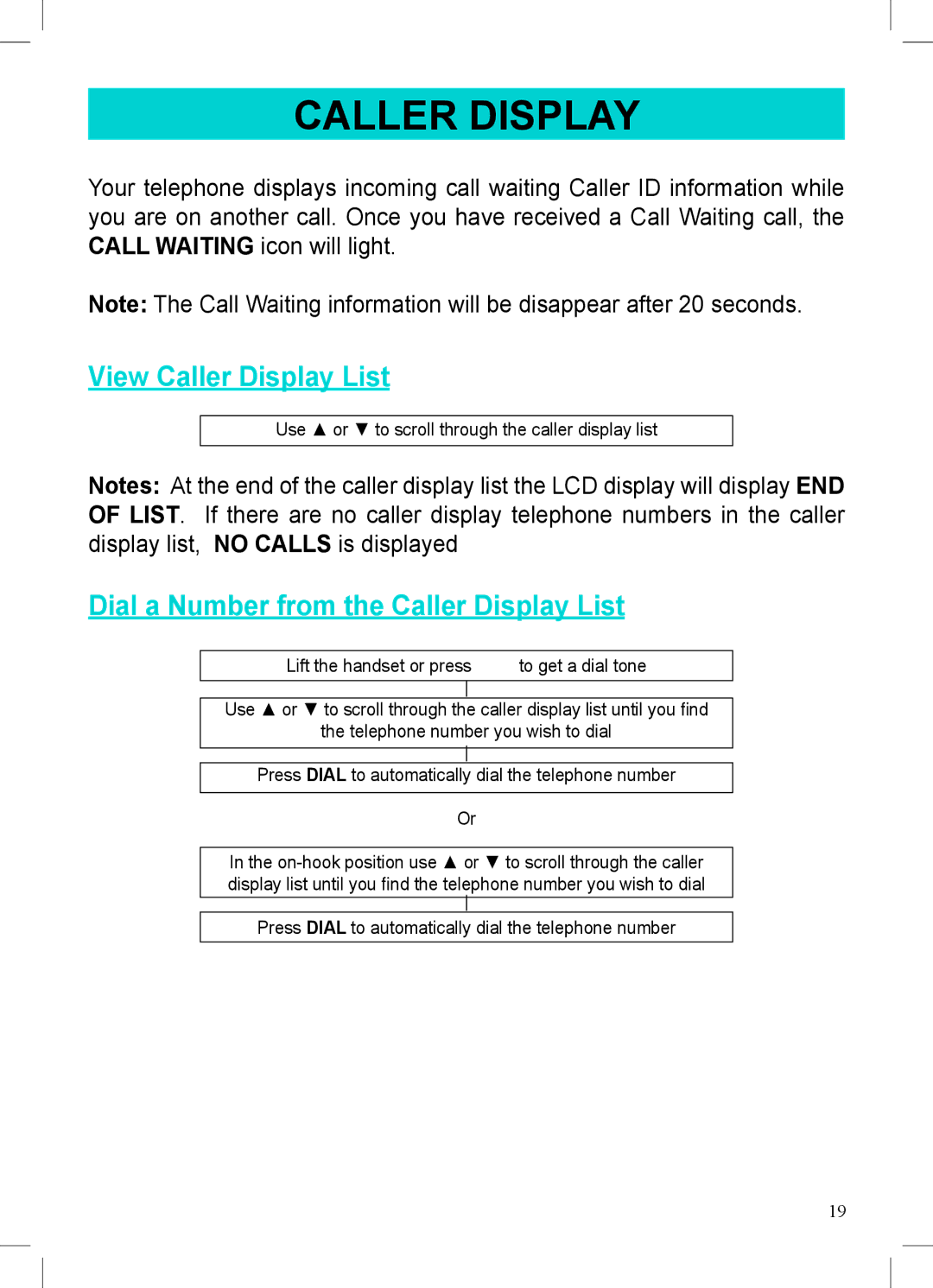CALLER DISPLAY
Your telephone displays incoming call waiting Caller ID information while you are on another call. Once you have received a Call Waiting call, the CALL WAITING icon will light.
Note: The Call Waiting information will be disappear after 20 seconds.
View Caller Display List
Use ▲ or ▼ to scroll through the caller display list
Notes: At the end of the caller display list the LCD display will display END OF LIST. If there are no caller display telephone numbers in the caller display list, NO CALLS is displayed
Dial a Number from the Caller Display List
Lift the handset or press ![]() to get a dial tone
to get a dial tone
Use ▲ or ▼ to scroll through the caller display list until you find
the telephone number you wish to dial
Press DIAL to automatically dial the telephone number
Or
In the
Press DIAL to automatically dial the telephone number
19