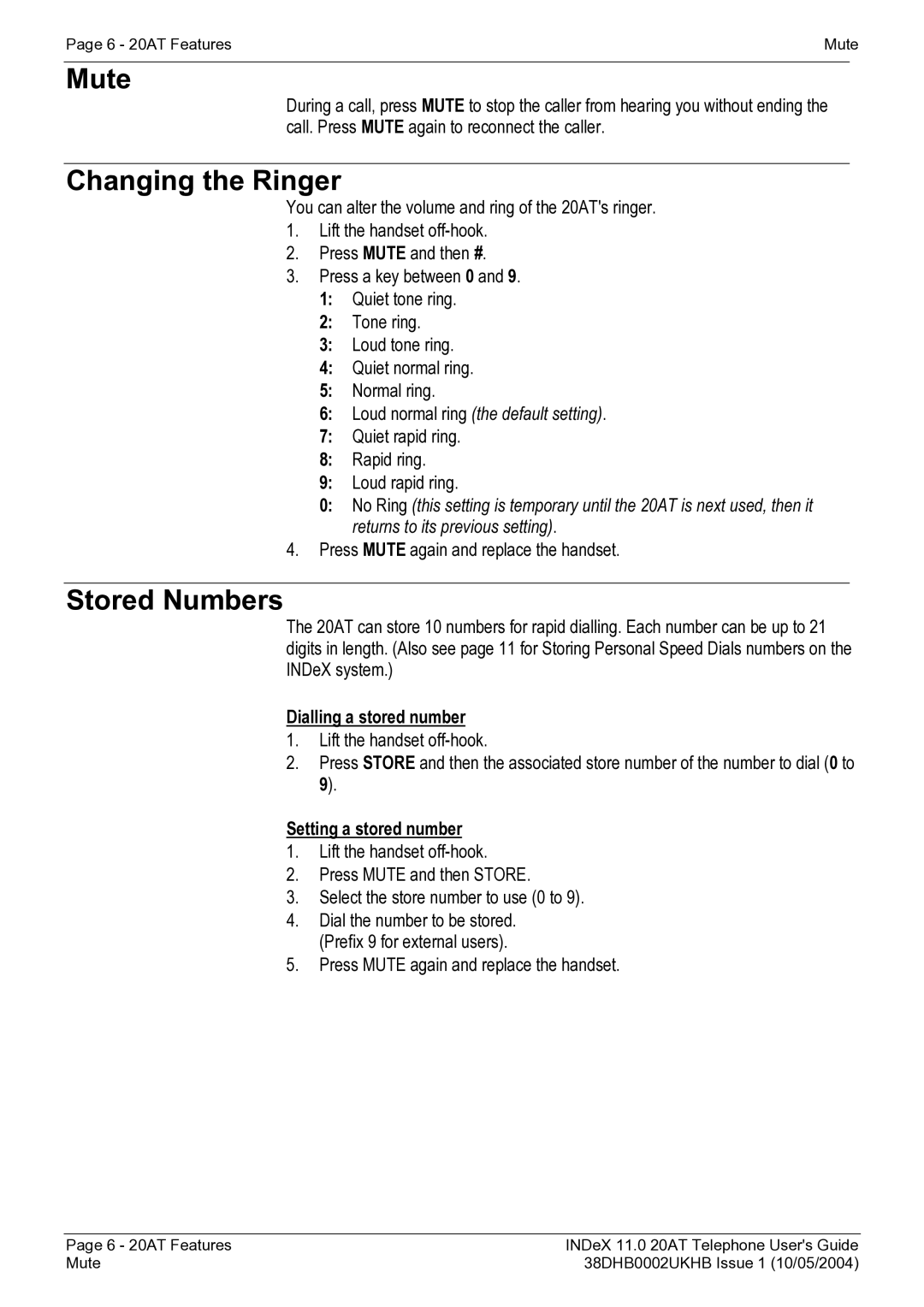Page 6 - 20AT FeaturesMute
Mute
During a call, press MUTE to stop the caller from hearing you without ending the call. Press MUTE again to reconnect the caller.
Changing the Ringer
You can alter the volume and ring of the 20AT's ringer.
1.Lift the handset
2.Press MUTE and then #.
3.Press a key between 0 and 9.
1:Quiet tone ring.
2:Tone ring.
3:Loud tone ring.
4:Quiet normal ring.
5:Normal ring.
6:Loud normal ring (the default setting).
7:Quiet rapid ring.
8:Rapid ring.
9:Loud rapid ring.
0:No Ring (this setting is temporary until the 20AT is next used, then it returns to its previous setting).
4.Press MUTE again and replace the handset.
Stored Numbers
The 20AT can store 10 numbers for rapid dialling. Each number can be up to 21 digits in length. (Also see page 11 for Storing Personal Speed Dials numbers on the INDeX system.)
Dialling a stored number
1.Lift the handset
2.Press STORE and then the associated store number of the number to dial (0 to 9).
Setting a stored number
1.Lift the handset
2.Press MUTE and then STORE.
3.Select the store number to use (0 to 9).
4.Dial the number to be stored. (Prefix 9 for external users).
5.Press MUTE again and replace the handset.
Page 6 - 20AT Features | INDeX 11.0 20AT Telephone User's Guide |
Mute | 38DHB0002UKHB Issue 1 (10/05/2004) |