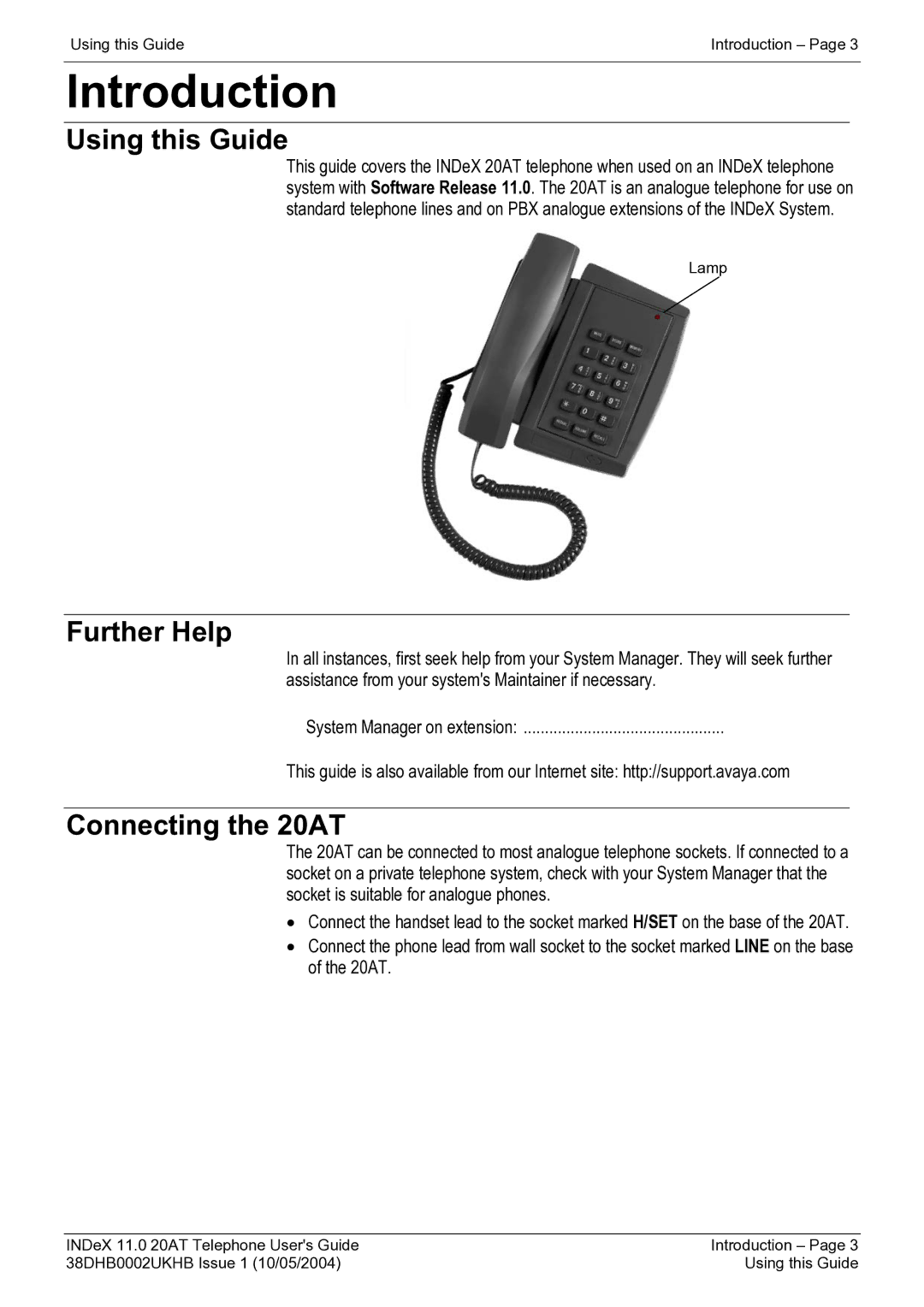Using this Guide | Introduction – Page 3 |
Introduction
Using this Guide
This guide covers the INDeX 20AT telephone when used on an INDeX telephone system with Software Release 11.0. The 20AT is an analogue telephone for use on standard telephone lines and on PBX analogue extensions of the INDeX System.
Lamp
Further Help
In all instances, first seek help from your System Manager. They will seek further assistance from your system's Maintainer if necessary.
System Manager on extension: ...............................................
This guide is also available from our Internet site: http://support.avaya.com
Connecting the 20AT
The 20AT can be connected to most analogue telephone sockets. If connected to a socket on a private telephone system, check with your System Manager that the socket is suitable for analogue phones.
•Connect the handset lead to the socket marked H/SET on the base of the 20AT.
•Connect the phone lead from wall socket to the socket marked LINE on the base of the 20AT.
INDeX 11.0 20AT Telephone User's Guide | Introduction – Page 3 |
38DHB0002UKHB Issue 1 (10/05/2004) | Using this Guide |