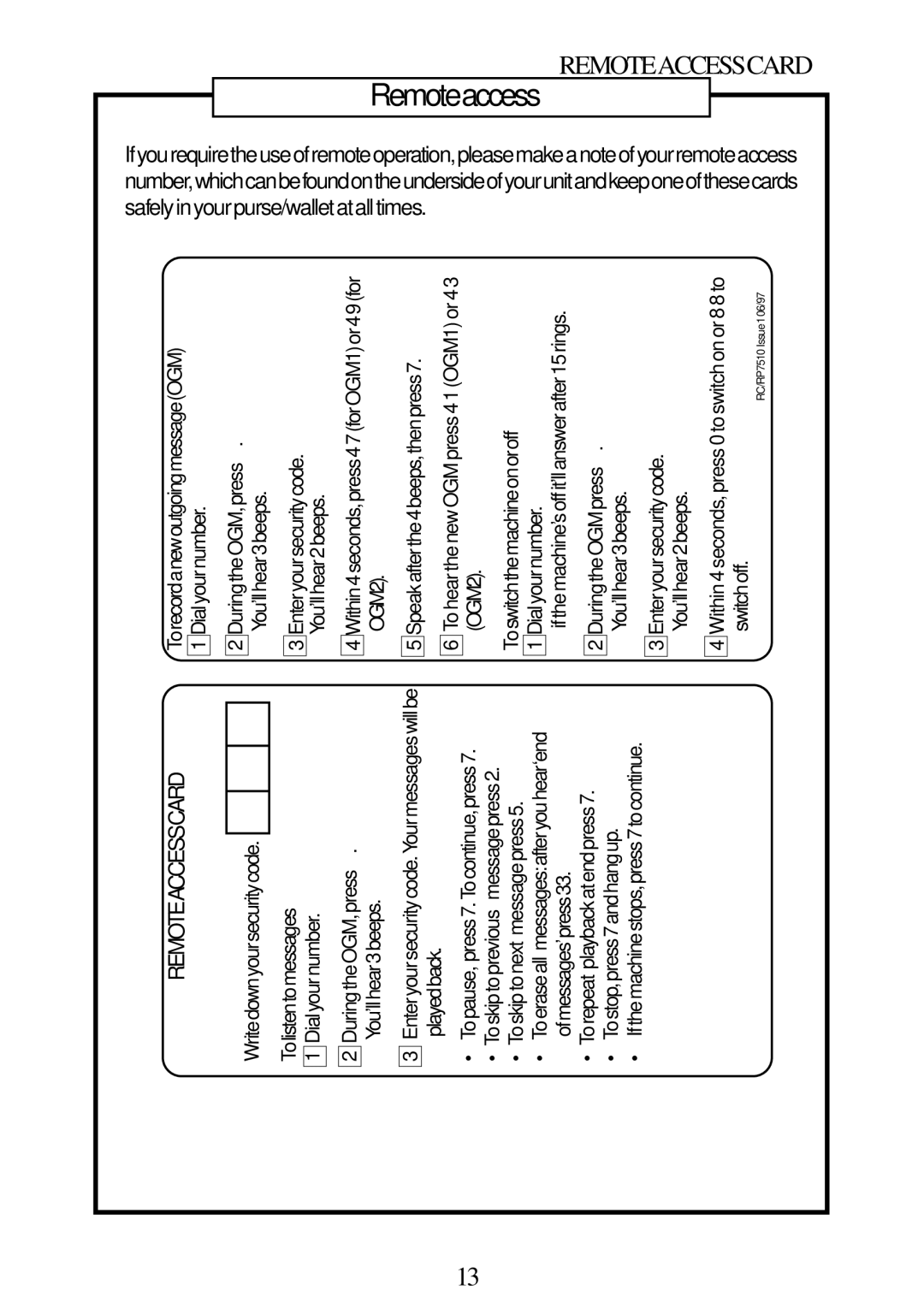13
REMOTEACCESSCARD
Writedownyoursecuritycode.
Tolistentomessages
1Dialyournumber.
2DuringtheOGM,press✳. You’llhear3beeps.
3Enteryoursecuritycode.Yourmessageswillbe playedback.
•To pause,press7. Tocontinue,press 7.
•Toskipto previousmessagepress2.
•Toskip tonext messagepress5.
•To eraseallmessages:afteryouhear‘end ofmessages’press33.
•To repeat playbackatendpress7.
•Tostop,press7andhangup.
•Ifthemachinestops,press7tocontinue.
Torecordanewoutgoingmessage(OGM)
1Dialyournumber.
2DuringtheOGM,press✳. You’llhear3beeps.
3Enteryoursecuritycode. You’llhear2beeps.
4Within4seconds,press47(forOGM1)or49(for OGM2).
5Speakafterthe4beeps,thenpress7.
6To hear the new OGM press 4 1 (OGM1) or 4 3 (OGM2).
Toswitchthemachineonoroff
1 Dialyournumber.
ifthemachine’soffit’llanswerafter15rings.
2DuringtheOGMpress✳. You’llhear3beeps.
3Enteryoursecuritycode. You’llhear2beeps.
4Within 4 seconds, press 0 to switch on or 8 8 to switchoff.
RC/RP7510 Issue106/97
Ifyourequiretheuseofremoteoperation,pleasemakeanoteofyourremoteaccess number,whichcanbefoundontheundersideofyourunitandkeeponeofthesecards safelyinyourpurse/walletatalltimes.
Remoteaccess