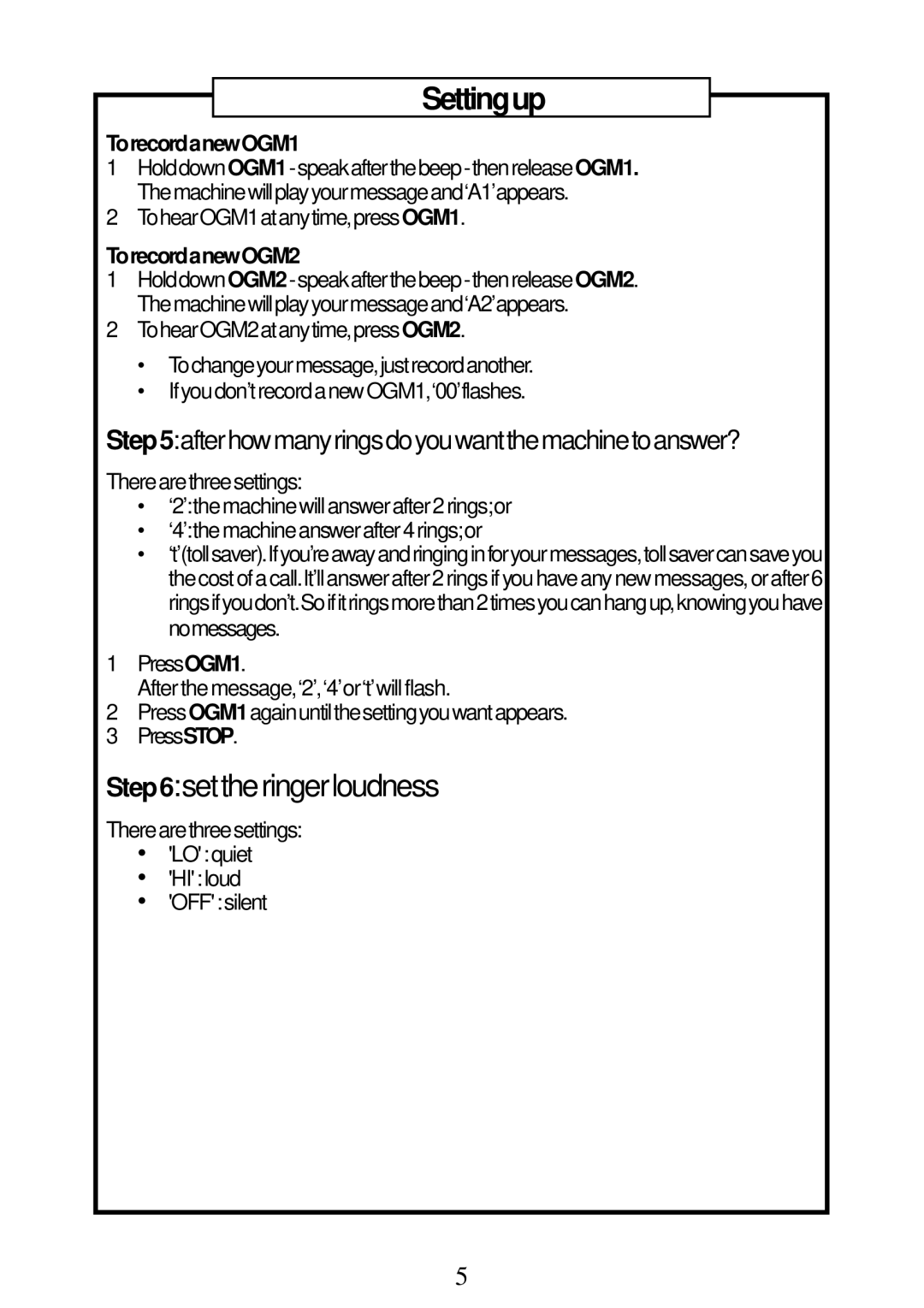Settingup
TorecordanewOGM1
1
2TohearOGM1atanytime,pressOGM1.
TorecordanewOGM2
1
2TohearOGM2atanytime,pressOGM2.
•Tochangeyourmessage,justrecordanother.
•Ifyoudon’trecordanewOGM1,‘00’ flashes.
Step5:afterhowmanyringsdoyouwantthemachinetoanswer?
Therearethreesettings:
•‘2’:themachinewillanswerafter2rings;or
•‘4’:themachineanswerafter4rings;or
•‘t’ (tollsaver).Ifyou’reawayandringinginforyourmessages,tollsavercansaveyou thecostofacall.It’llanswerafter2ringsifyouhaveanynewmessages,orafter6 ringsifyoudon’t.Soifitringsmorethan2timesyoucanhangup,knowingyouhave nomessages.
1PressOGM1.
After the message,‘2’,‘4’ or‘t’ will flash.
2PressOGM1againuntilthesettingyouwantappears.
3PressSTOP.
Step6:settheringerloudness
Therearethreesettings:
•'LO':quiet
•'HI':loud
•'OFF':silent
5