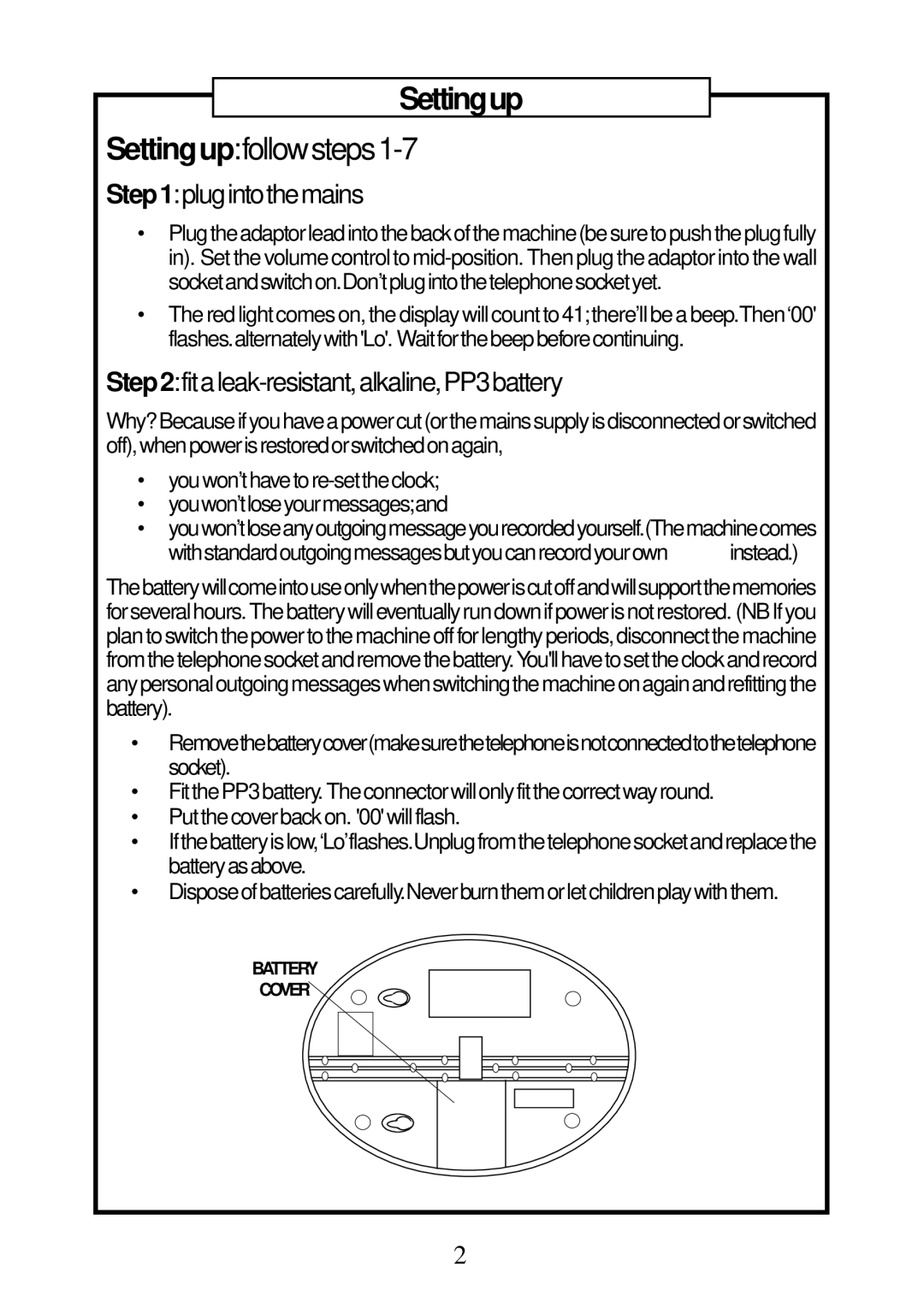Settingup
Settingup:followsteps1-7
Step1:plugintothemains
•Plugtheadaptorleadintothebackofthemachine(besuretopushtheplugfully in). Set the volume control to
•The red light comes on, the display will count to 41;there’ll be a beep.Then‘00' flashes.alternatelywith'Lo'. Waitforthebeepbeforecontinuing.
Step2:fitaleak-resistant,alkaline,PP3battery
Why?Becauseifyouhaveapowercut(orthemainssupplyisdisconnectedorswitched off),whenpowerisrestoredorswitchedonagain,
•
•youwon’tloseyourmessages;and
•youwon’tloseanyoutgoingmessageyourecordedyourself.(Themachinecomes
withstandardoutgoingmessagesbutyoucanrecordyourown instead.)
Thebatterywillcomeintouseonlywhenthepoweriscutoffandwillsupportthememories forseveralhours. Thebatterywilleventuallyrundownifpowerisnotrestored. (NBIfyou plantoswitchthepowertothemachineoffforlengthyperiods,disconnectthemachine fromthetelephonesocketandremovethebattery.You'llhavetosettheclockandrecord anypersonaloutgoingmessageswhenswitchingthemachineonagainandrefittingthe battery).
•Removethebatterycover(makesurethetelephoneisnotconnectedtothetelephone socket).
•FitthePP3battery. Theconnectorwillonlyfitthecorrectwayround.
•Putthecoverbackon. '00'willflash.
•Ifthebatteryislow,‘Lo’ flashes.Unplugfromthetelephonesocketandreplacethe batteryasabove.
•Disposeofbatteriescarefully.Neverburnthemorletchildrenplaywiththem.
BATTERY
COVER
2