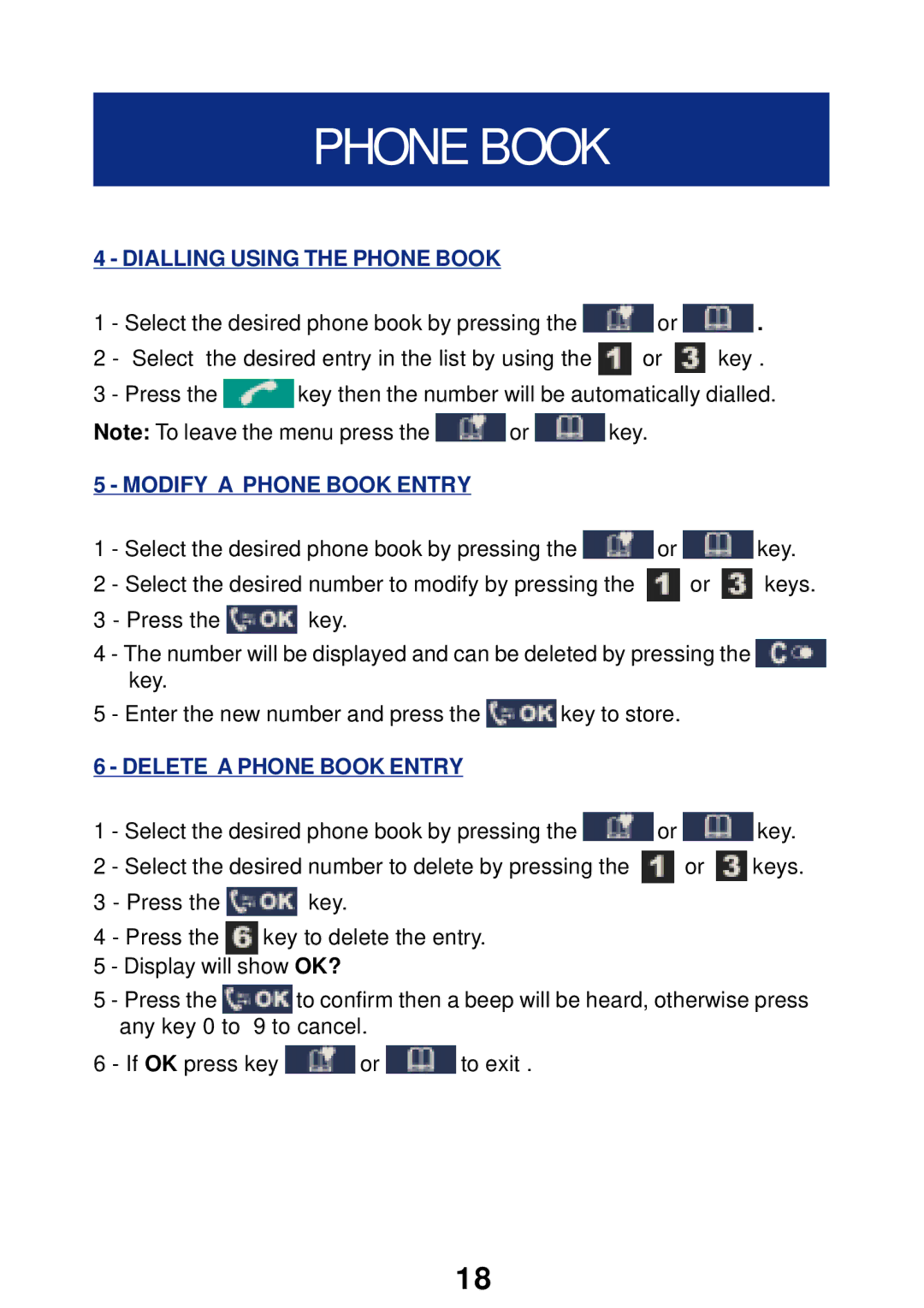PHONE BOOK
4 - DIALLING USING THE PHONE BOOK
1 - Select the desired phone book by pressing the ![]() or
or ![]() .
.
2 - Select the desired entry in the list by using the ![]() or
or ![]() key .
key .
3 - Press the ![]() key then the number will be automatically dialled.
key then the number will be automatically dialled.
Note: To leave the menu press the ![]() or
or ![]() key.
key.
5 - MODIFY A PHONE BOOK ENTRY
1 | - Select the desired phone book by pressing the | or | key. | ||||
2 | - Select the desired number to modify by pressing the | or | keys. | ||||
3 - Press the |
| key. |
|
|
|
| |
4 | - The number will be displayed and can be deleted by pressing the |
| |||||
| key. |
|
|
|
|
|
|
5 | - Enter the new number and press the | key to store. |
| ||||
6 - DELETE A PHONE BOOK ENTRY |
|
|
| ||||
1 | - Select the desired phone book by pressing the | or | key. | ||||
2 | - Select the desired number to delete by pressing the | or | keys. | ||||
3 - Press the |
| key. |
|
|
|
| |
4 - Press the | key to delete the entry. |
|
|
| |||
5 | - Display will show OK? |
|
|
|
| ||
5 - Press the |
| to confirm then a beep will be heard, otherwise press | |||||
| any key 0 to | 9 to cancel. |
|
|
|
| |
6 - If OK press key | or | to exit . |
|
|
| ||
18