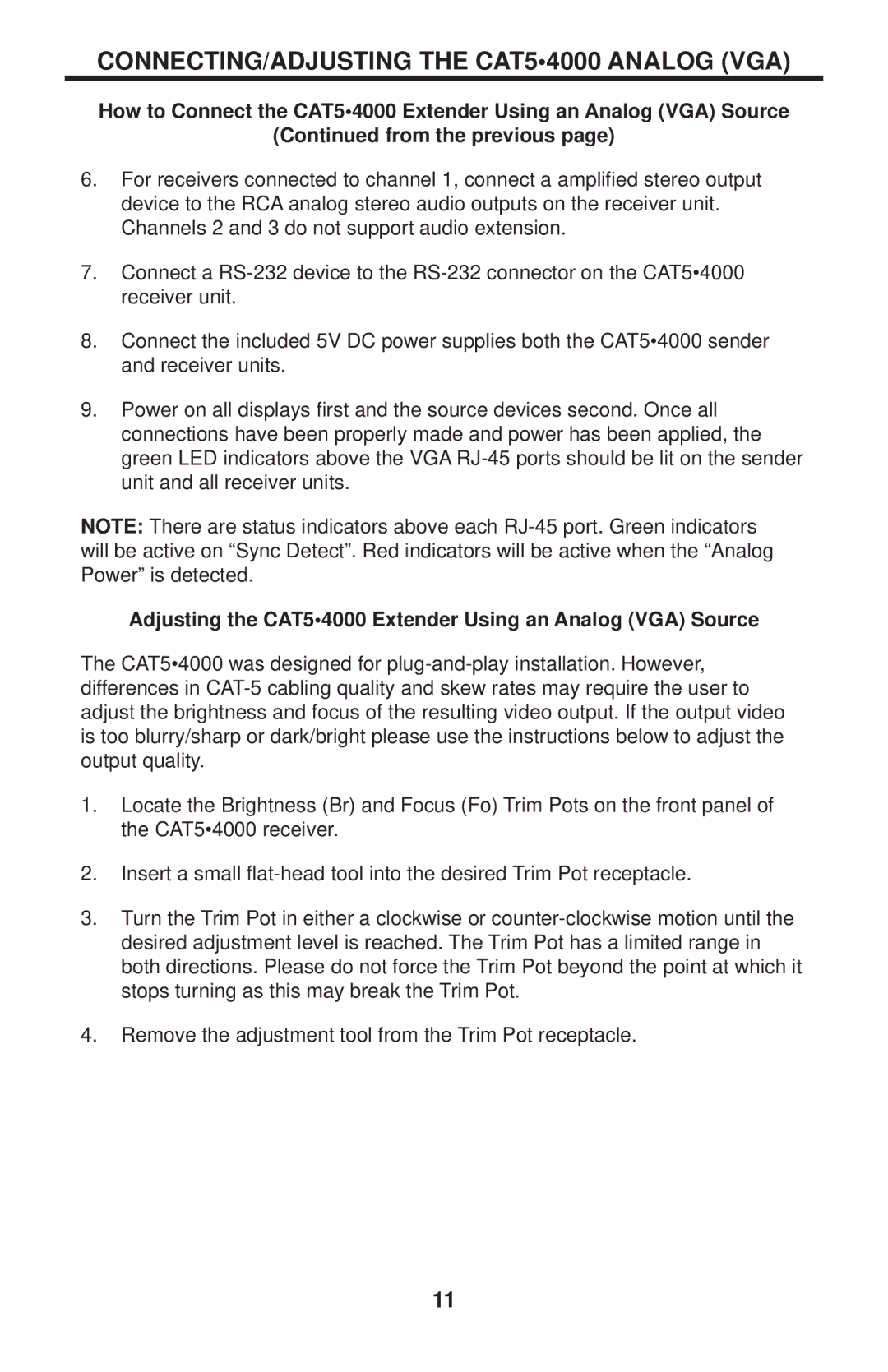CONNECTING/ADJUSTING THE CAT5•4000 ANALOG (VGA)
How to Connect the CAT5•4000 Extender Using an Analog (VGA) Source
(Continued from the previous page)
6.For receivers connected to channel 1, connect a amplified stereo output device to the RCA analog stereo audio outputs on the receiver unit. Channels 2 and 3 do not support audio extension.
7.Connect a
8.Connect the included 5V DC power supplies both the CAT5•4000 sender and receiver units.
9.Power on all displays first and the source devices second. Once all connections have been properly made and power has been applied, the green LED indicators above the VGA
NOTE: There are status indicators above each
Adjusting the CAT5•4000 Extender Using an Analog (VGA) Source
The CAT5•4000 was designed for
1.Locate the Brightness (Br) and Focus (Fo) Trim Pots on the front panel of the CAT5•4000 receiver.
2.Insert a small
3.Turn the Trim Pot in either a clockwise or
4.Remove the adjustment tool from the Trim Pot receptacle.
11