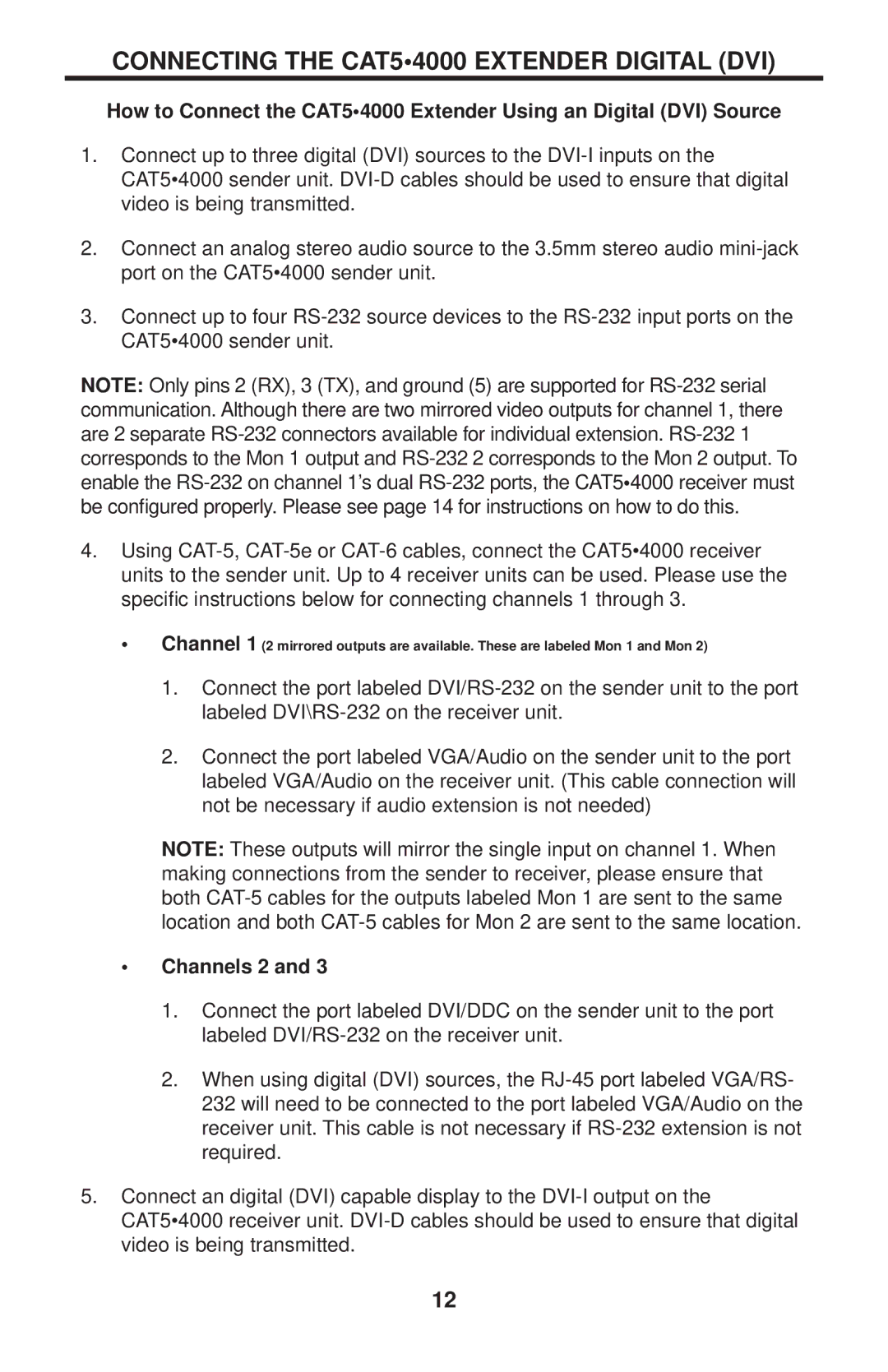How to Connect the CAT5•4000 Extender Using an Digital (DVI) Source
1.Connect up to three digital (DVI) sources to the DVI-I inputs on the CAT5•4000 sender unit. DVI-D cables should be used to ensure that digital video is being transmitted.
2.Connect an analog stereo audio source to the 3.5mm stereo audio mini-jack port on the CAT5•4000 sender unit.
3.Connect up to four RS-232 source devices to the RS-232 input ports on the CAT5•4000 sender unit.
NOTE: Only pins 2 (RX), 3 (TX), and ground (5) are supported for RS-232 serial communication. Although there are two mirrored video outputs for channel 1, there are 2 separate RS-232 connectors available for individual extension. RS-232 1 corresponds to the Mon 1 output and RS-232 2 corresponds to the Mon 2 output. To enable the RS-232 on channel 1’s dual RS-232 ports, the CAT5•4000 receiver must be configured properly. Please see page 14 for instructions on how to do this.
4.Using CAT-5, CAT-5e or CAT-6 cables, connect the CAT5•4000 receiver units to the sender unit. Up to 4 receiver units can be used. Please use the specific instructions below for connecting channels 1 through 3.
•Channel 1 (2 mirrored outputs are available. These are labeled Mon 1 and Mon 2)
1.Connect the port labeled DVI/RS-232 on the sender unit to the port labeled DVI\RS-232 on the receiver unit.
2.Connect the port labeled VGA/Audio on the sender unit to the port labeled VGA/Audio on the receiver unit. (This cable connection will not be necessary if audio extension is not needed)
NOTE: These outputs will mirror the single input on channel 1. When making connections from the sender to receiver, please ensure that both CAT-5 cables for the outputs labeled Mon 1 are sent to the same location and both CAT-5 cables for Mon 2 are sent to the same location.
•Channels 2 and 3
1.Connect the port labeled DVI/DDC on the sender unit to the port labeled DVI/RS-232 on the receiver unit.
2.When using digital (DVI) sources, the RJ-45 port labeled VGA/RS- 232 will need to be connected to the port labeled VGA/Audio on the receiver unit. This cable is not necessary if RS-232 extension is not required.
5.Connect an digital (DVI) capable display to the DVI-I output on the CAT5•4000 receiver unit. DVI-D cables should be used to ensure that digital video is being transmitted.