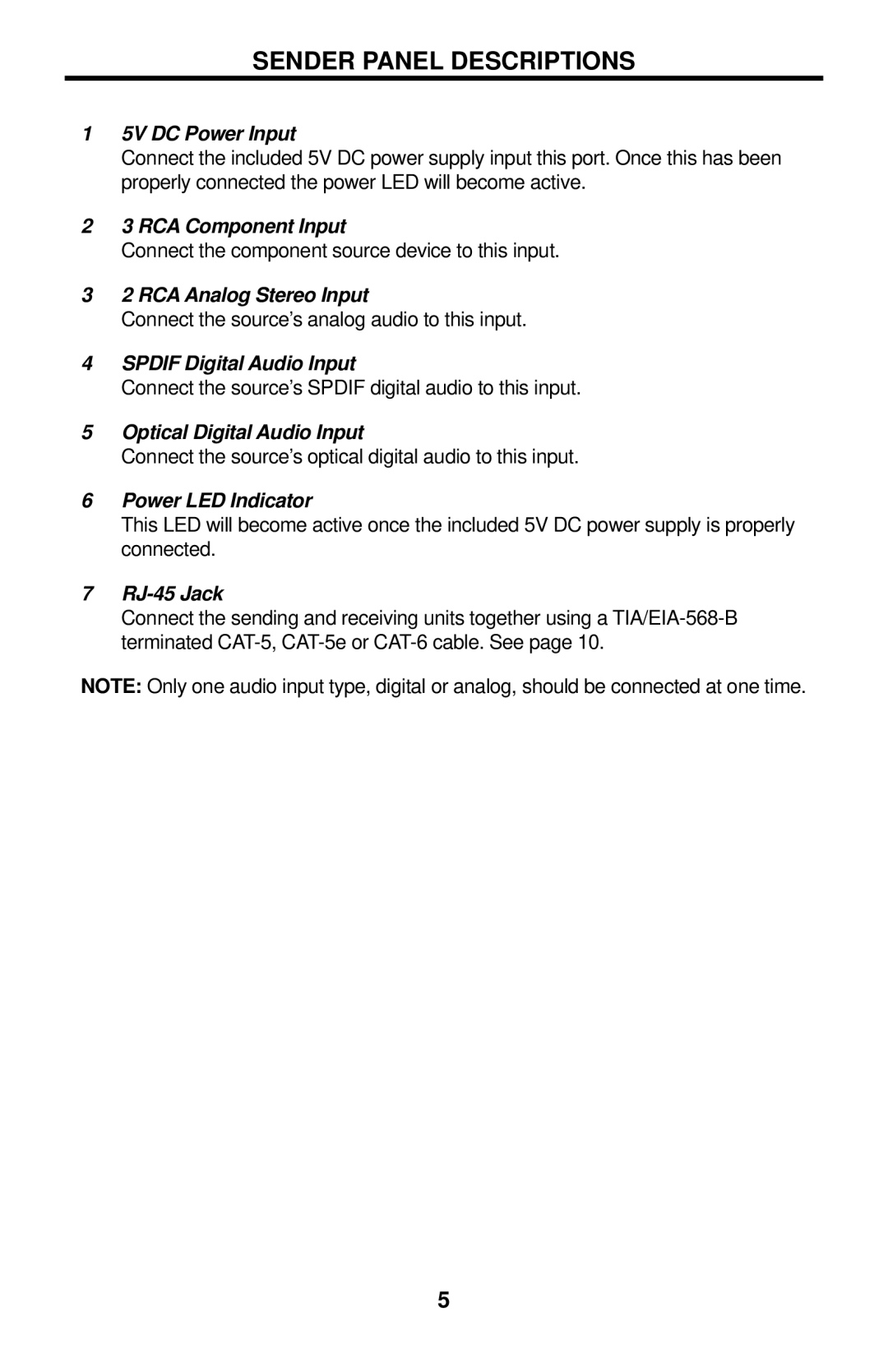EXT-COMPAUD-CAT5-142 specifications
The Gefen EXT-COMPAUD-CAT5-142 is an innovative audio extension solution designed to bridge the gap between high-quality audio transmission and flexible installation options. It is particularly useful for situations where audio sources need to be distributed to remote locations without compromising sound fidelity.One of the standout features of the EXT-COMPAUD-CAT5-142 is its ability to transmit stereo audio signals over standard CAT-5, CAT-5e, or CAT-6 cable. This technology simplifies installation, reduces cable clutter, and allows for longer distances between the source and destination. With a range of up to 1000 feet (300 meters), users can set up audio systems in large venues without worrying about signal degradation.
The device supports various audio formats, providing compatibility with analog, digital, and balanced audio signals. This versatility means that whether integrating with traditional audio setups or modern digital systems, the EXT-COMPAUD-CAT5-142 can meet the demands of diverse applications. Users can enjoy uncompressed audio quality, ensuring enhanced performance for both live sound and recorded audio playback.
Another significant characteristic of this extender is its ease of use. The installation process is straightforward, requiring minimal technical knowledge to set up properly. The unit is typically equipped with LED indicators that signal power and signal presence, allowing users to troubleshoot issues quickly.
Additionally, the Gefen EXT-COMPAUD-CAT5-142 is built with durability in mind. The robust design ensures reliable performance over time, even in demanding environments. The compact form factor further provides flexibility in tight spaces, making it suitable for various installations, including theaters, conference rooms, and lecture halls.
In summary, the Gefen EXT-COMPAUD-CAT5-142 audio extension solution stands out due to its ability to transmit high-quality audio over long distances using standard networking cables. With its compatibility with a variety of audio formats, simple installation process, and durable design, it is a top choice for audio professionals looking to achieve optimal performance in their installations. Whether in a professional or home theater setting, this device promises to deliver outstanding audio quality and reliable performance.