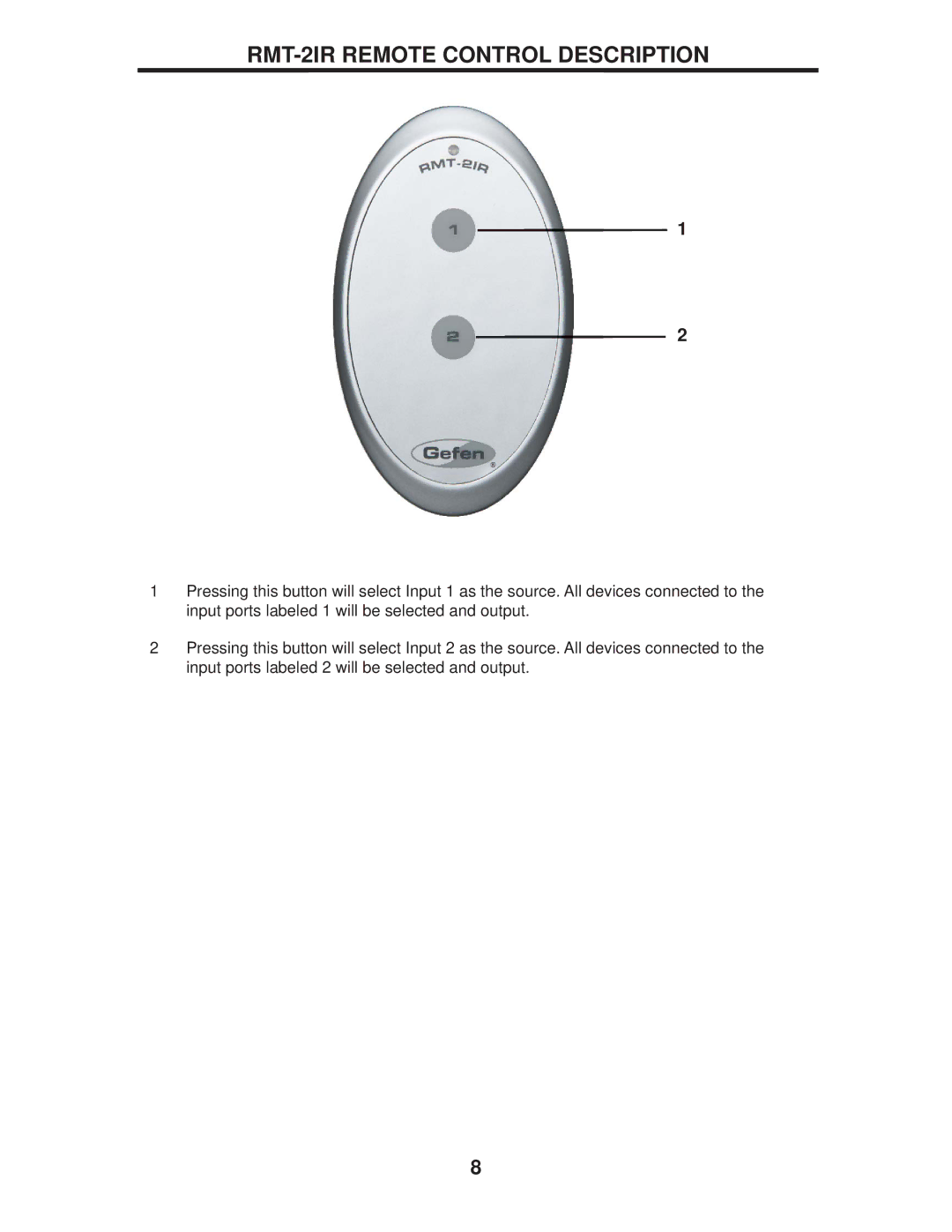RMT-2IR REMOTE CONTROL DESCRIPTION
1
2
1Pressing this button will select Input 1 as the source. All devices connected to the input ports labeled 1 will be selected and output.
2Pressing this button will select Input 2 as the source. All devices connected to the input ports labeled 2 will be selected and output.
8