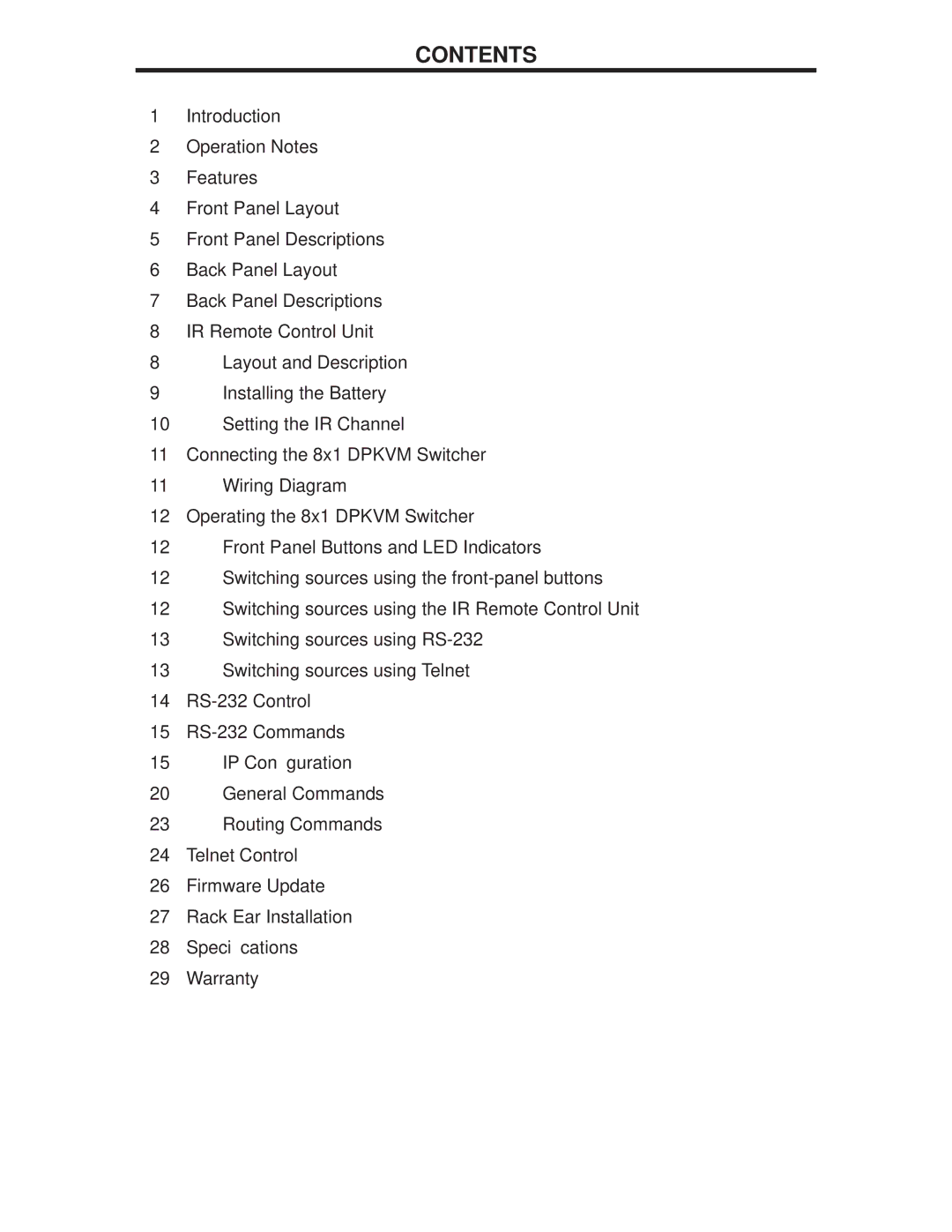CONTENTS
1Introduction
2Operation Notes
3Features
4Front Panel Layout
5Front Panel Descriptions
6Back Panel Layout
7Back Panel Descriptions
8IR Remote Control Unit
8Layout and Description
9Installing the Battery
10Setting the IR Channel
11Connecting the 8x1 DPKVM Switcher
11Wiring Diagram
12Operating the 8x1 DPKVM Switcher
12 Front Panel Buttons and LED Indicators
12 Switching sources using the
12Switching sources using the IR Remote Control Unit
13Switching sources using
13Switching sources using Telnet
14
15
15 IP Configuration
20General Commands
23Routing Commands
24Telnet Control
26Firmware Update
27Rack Ear Installation
28Specifications
29Warranty