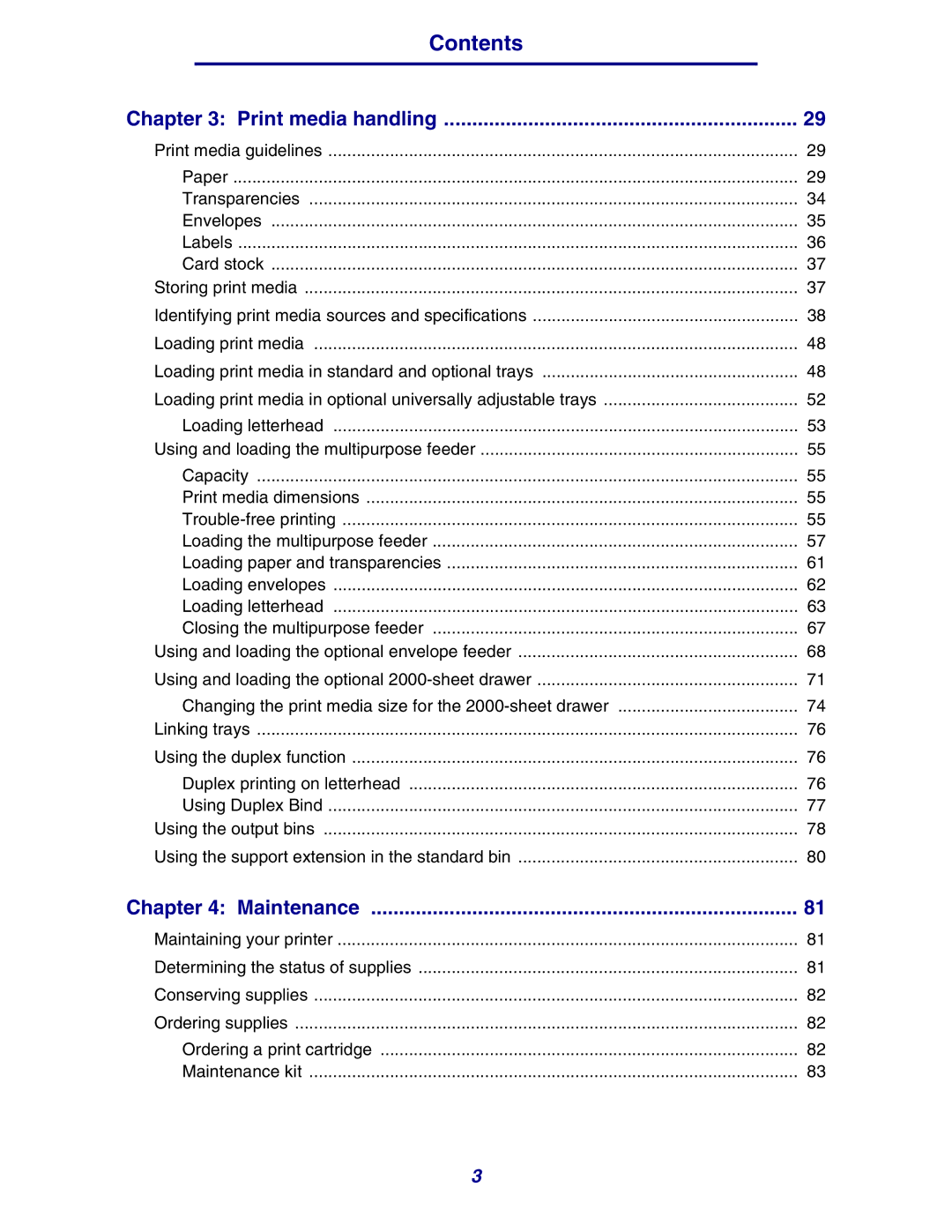Contents |
|
Chapter 3: Print media handling | 29 |
Print media guidelines | 29 |
Paper | 29 |
Transparencies | 34 |
Envelopes | 35 |
Labels | 36 |
Card stock | 37 |
Storing print media | 37 |
Identifying print media sources and specifications | 38 |
Loading print media | 48 |
Loading print media in standard and optional trays | 48 |
Loading print media in optional universally adjustable trays | 52 |
Loading letterhead | 53 |
Using and loading the multipurpose feeder | 55 |
Capacity | 55 |
Print media dimensions | 55 |
55 | |
Loading the multipurpose feeder | 57 |
Loading paper and transparencies | 61 |
Loading envelopes | 62 |
Loading letterhead | 63 |
Closing the multipurpose feeder | 67 |
Using and loading the optional envelope feeder | 68 |
Using and loading the optional | 71 |
Changing the print media size for the | 74 |
Linking trays | 76 |
Using the duplex function | 76 |
Duplex printing on letterhead | 76 |
Using Duplex Bind | 77 |
Using the output bins | 78 |
Using the support extension in the standard bin | 80 |
Chapter 4: Maintenance | 81 |
Maintaining your printer | 81 |
Determining the status of supplies | 81 |
Conserving supplies | 82 |
Ordering supplies | 82 |
Ordering a print cartridge | 82 |
Maintenance kit | 83 |
3