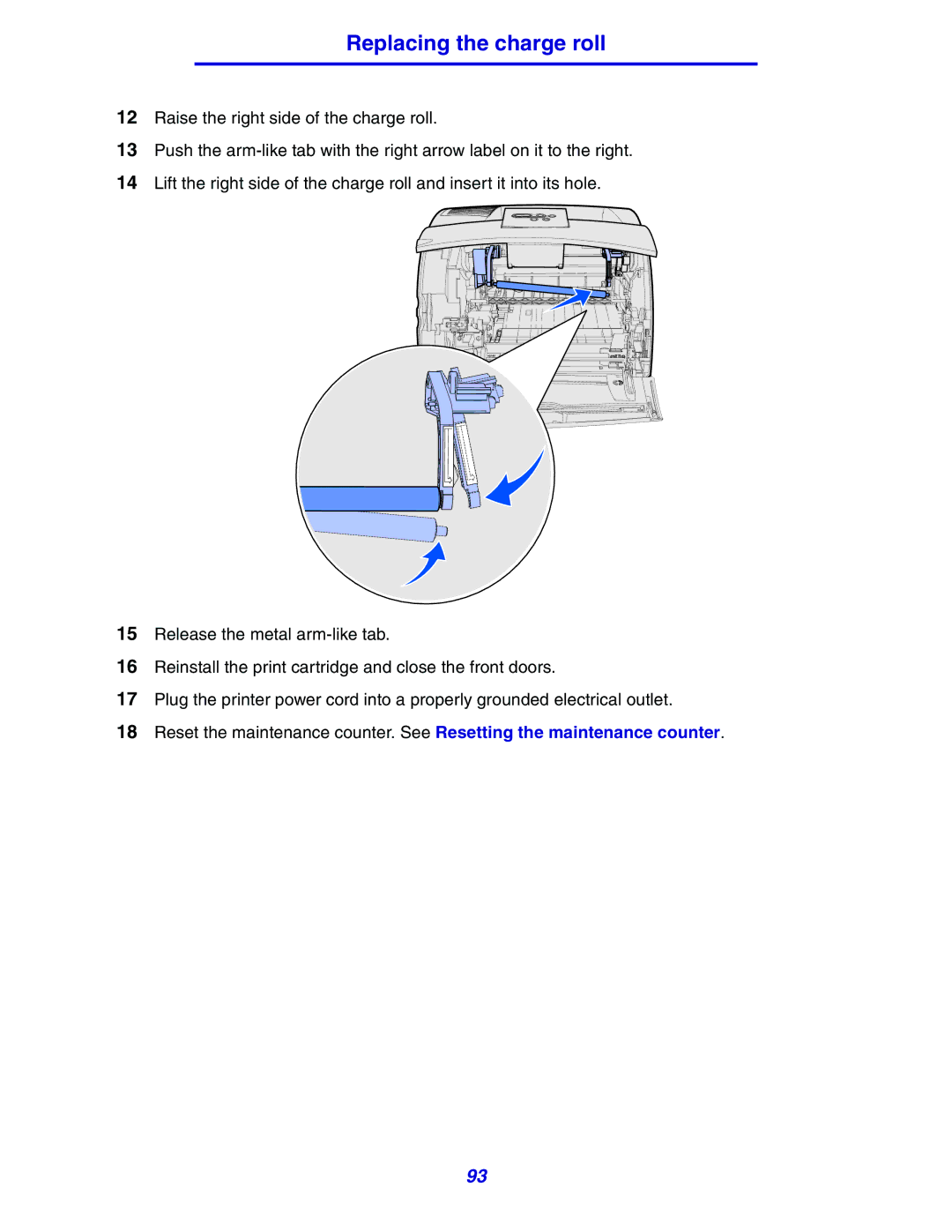Replacing the charge roll
12Raise the right side of the charge roll.
13Push the
14Lift the right side of the charge roll and insert it into its hole.
15Release the metal
16Reinstall the print cartridge and close the front doors.
17Plug the printer power cord into a properly grounded electrical outlet.
18Reset the maintenance counter. See Resetting the maintenance counter.
93