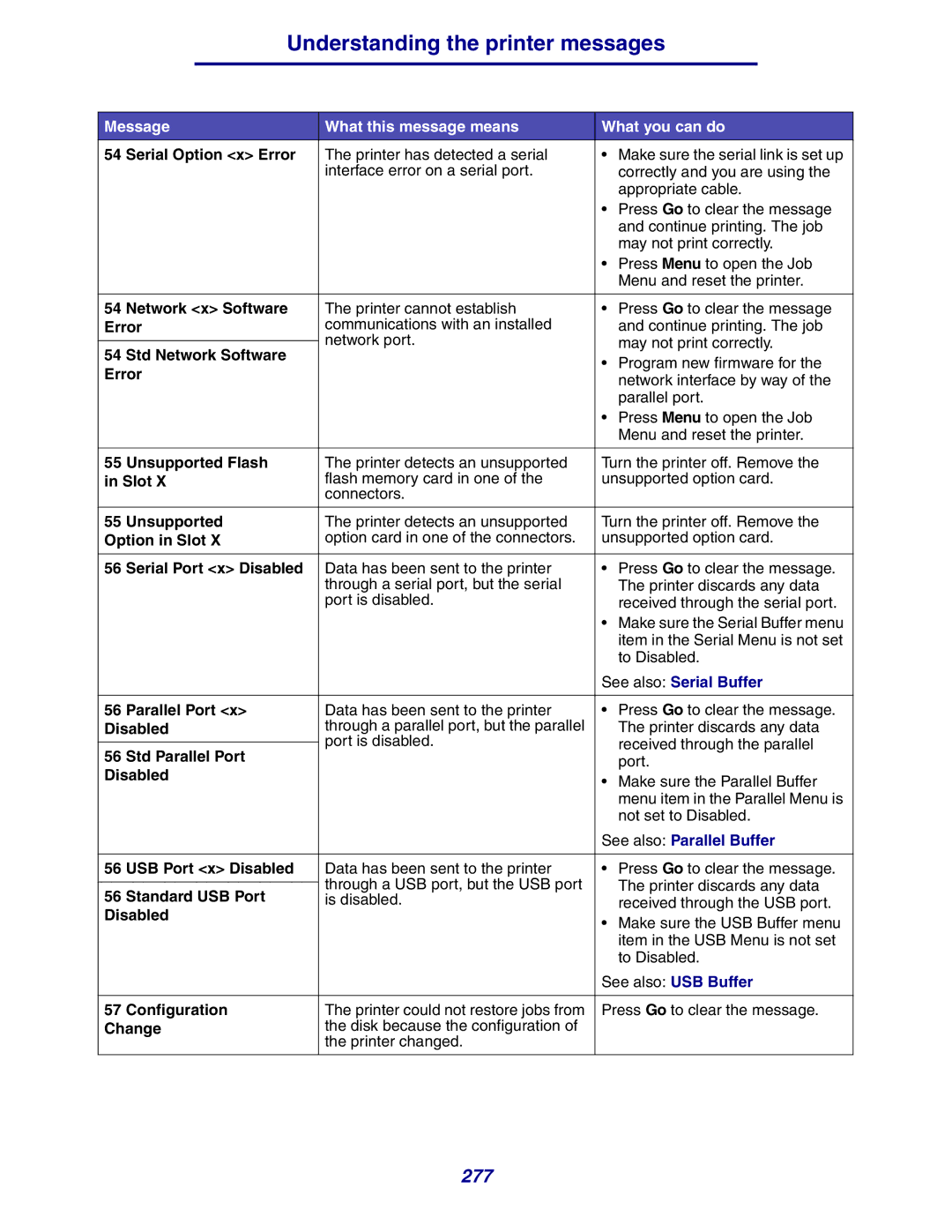Understanding the printer messages
Message | What this message means | What you can do | |
54 Serial Option <x> Error | The printer has detected a serial | • Make sure the serial link is set up | |
| interface error on a serial port. | correctly and you are using the | |
|
| appropriate cable. | |
|
| • Press Go to clear the message | |
|
| and continue printing. The job | |
|
| may not print correctly. | |
|
| • Press Menu to open the Job | |
|
| Menu and reset the printer. | |
|
|
| |
54 Network <x> Software | The printer cannot establish | • Press Go to clear the message | |
Error | communications with an installed | and continue printing. The job | |
| network port. | may not print correctly. | |
54 Std Network Software | |||
| • Program new firmware for the | ||
Error |
| ||
| network interface by way of the | ||
|
| ||
|
| parallel port. | |
|
| • Press Menu to open the Job | |
|
| Menu and reset the printer. | |
|
|
| |
55 Unsupported Flash | The printer detects an unsupported | Turn the printer off. Remove the | |
in Slot X | flash memory card in one of the | unsupported option card. | |
| connectors. |
| |
55 Unsupported | The printer detects an unsupported | Turn the printer off. Remove the | |
Option in Slot X | option card in one of the connectors. | unsupported option card. | |
|
|
| |
56 Serial Port <x> Disabled | Data has been sent to the printer | • Press Go to clear the message. | |
| through a serial port, but the serial | The printer discards any data | |
| port is disabled. | received through the serial port. | |
|
| • Make sure the Serial Buffer menu | |
|
| item in the Serial Menu is not set | |
|
| to Disabled. | |
|
| See also: Serial Buffer | |
|
|
| |
56 Parallel Port <x> | Data has been sent to the printer | • Press Go to clear the message. | |
Disabled | through a parallel port, but the parallel | The printer discards any data | |
| port is disabled. | received through the parallel | |
56 Std Parallel Port | |||
| port. | ||
Disabled |
| ||
| • Make sure the Parallel Buffer | ||
|
| ||
|
| menu item in the Parallel Menu is | |
|
| not set to Disabled. | |
|
| See also: Parallel Buffer | |
|
|
| |
56 USB Port <x> Disabled | Data has been sent to the printer | • Press Go to clear the message. | |
| through a USB port, but the USB port | The printer discards any data | |
56 Standard USB Port | |||
is disabled. | received through the USB port. | ||
Disabled |
| • Make sure the USB Buffer menu | |
|
| ||
|
| item in the USB Menu is not set | |
|
| to Disabled. | |
|
| See also: USB Buffer | |
|
|
| |
57 Configuration | The printer could not restore jobs from | Press Go to clear the message. | |
Change | the disk because the configuration of |
| |
| the printer changed. |
| |
|
|
|
277