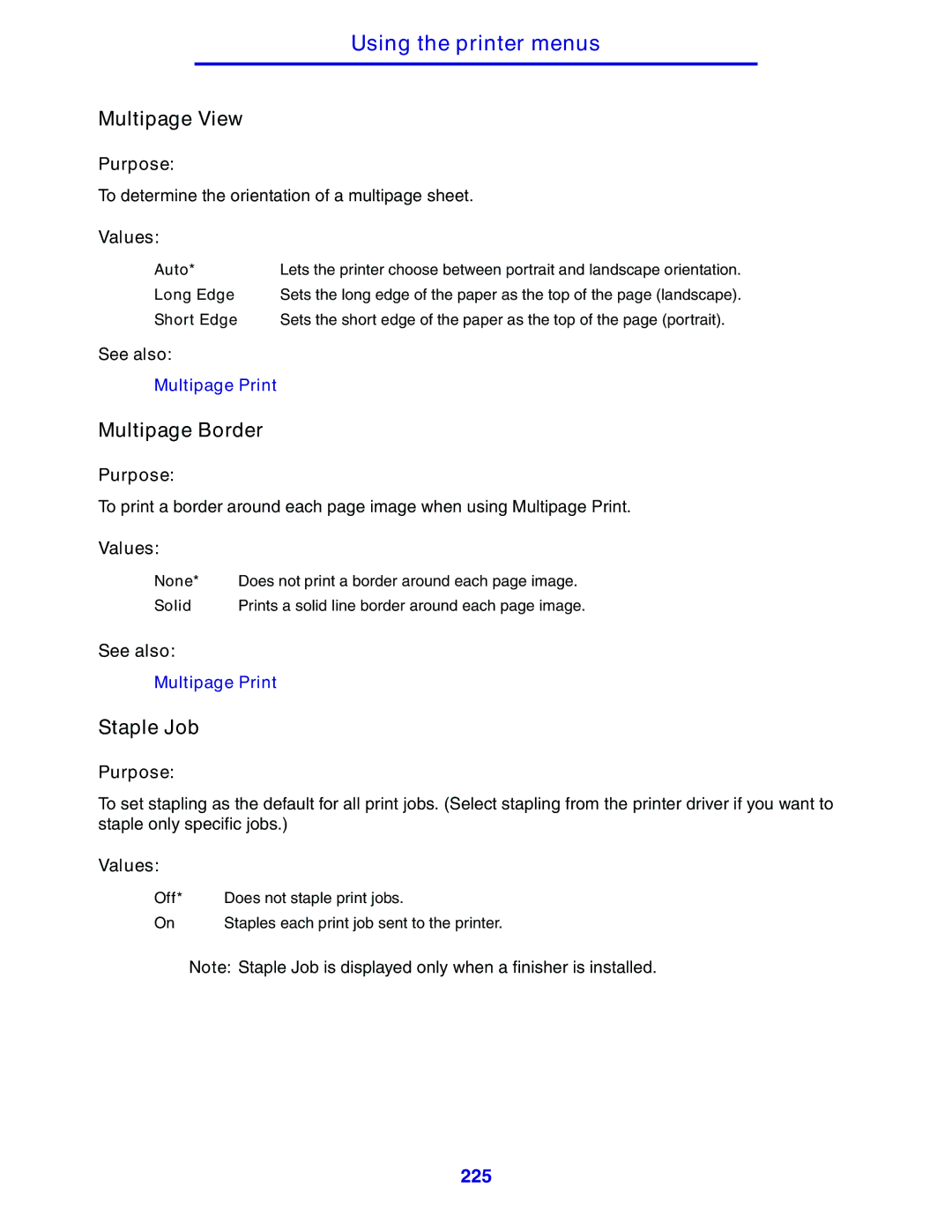Using the printer menus
Multipage View
Purpose:
To determine the orientation of a multipage sheet.
Values:
Auto* | Lets the printer choose between portrait and landscape orientation. |
Long Edge | Sets the long edge of the paper as the top of the page (landscape). |
Short Edge | Sets the short edge of the paper as the top of the page (portrait). |
See also:
Multipage Print
Multipage Border
Purpose:
To print a border around each page image when using Multipage Print.
Values:
None* Does not print a border around each page image.
Solid Prints a solid line border around each page image.
See also:
Multipage Print
Staple Job
Purpose:
To set stapling as the default for all print jobs. (Select stapling from the printer driver if you want to staple only specific jobs.)
Values:
Off* Does not staple print jobs.
On Staples each print job sent to the printer.
Note: Staple Job is displayed only when a finisher is installed.
225