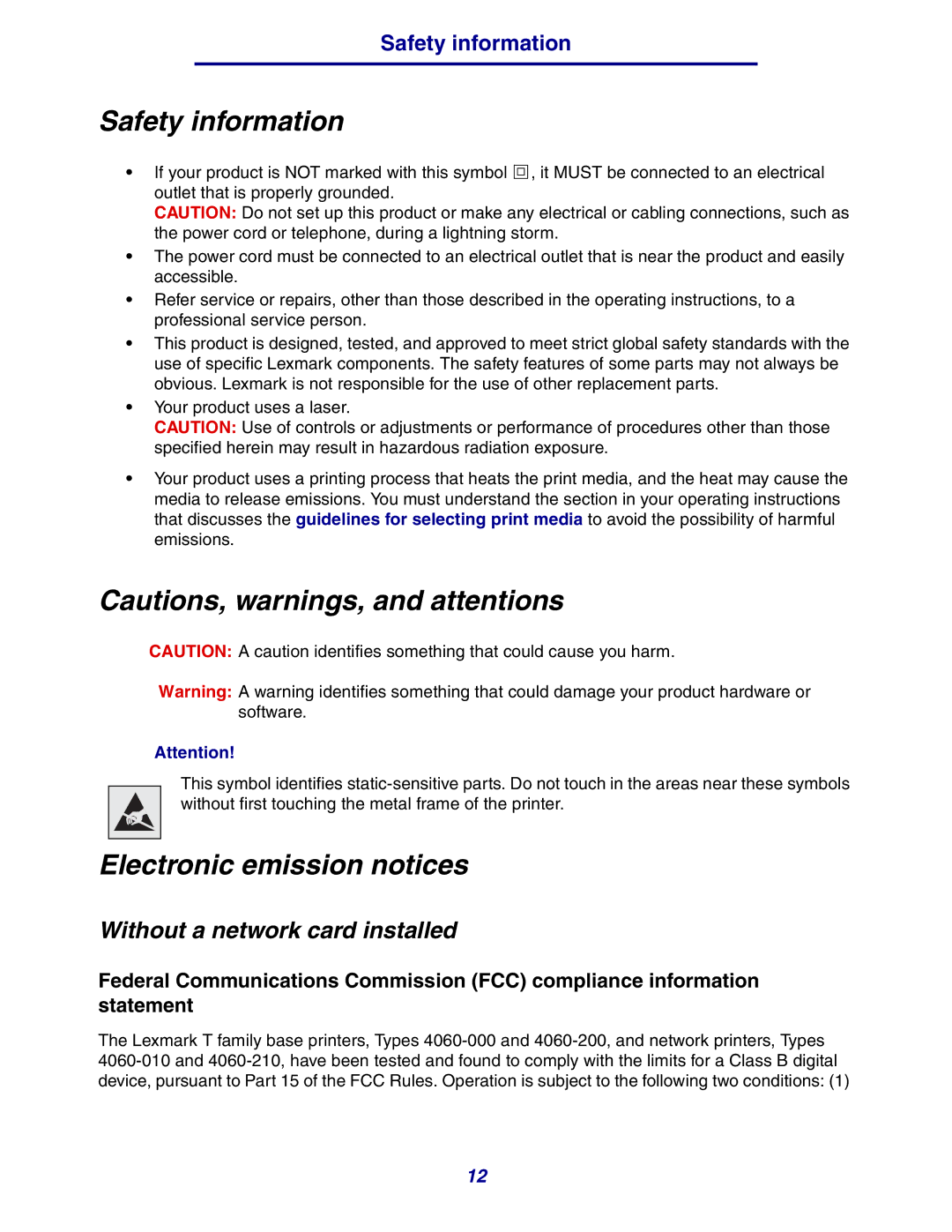Safety information
Safety information
•If your product is NOT marked with this symbol ![]()
![]()
![]()
![]() , it MUST be connected to an electrical outlet that is properly grounded.
, it MUST be connected to an electrical outlet that is properly grounded.
CAUTION: Do not set up this product or make any electrical or cabling connections, such as the power cord or telephone, during a lightning storm.
•The power cord must be connected to an electrical outlet that is near the product and easily accessible.
•Refer service or repairs, other than those described in the operating instructions, to a professional service person.
•This product is designed, tested, and approved to meet strict global safety standards with the use of specific Lexmark components. The safety features of some parts may not always be obvious. Lexmark is not responsible for the use of other replacement parts.
•Your product uses a laser.
CAUTION: Use of controls or adjustments or performance of procedures other than those specified herein may result in hazardous radiation exposure.
•Your product uses a printing process that heats the print media, and the heat may cause the media to release emissions. You must understand the section in your operating instructions that discusses the guidelines for selecting print media to avoid the possibility of harmful emissions.
Cautions, warnings, and attentions
CAUTION: A caution identifies something that could cause you harm.
Warning: A warning identifies something that could damage your product hardware or software.
Attention!
This symbol identifies
Electronic emission notices
Without a network card installed
Federal Communications Commission (FCC) compliance information statement
The Lexmark T family base printers, Types
12