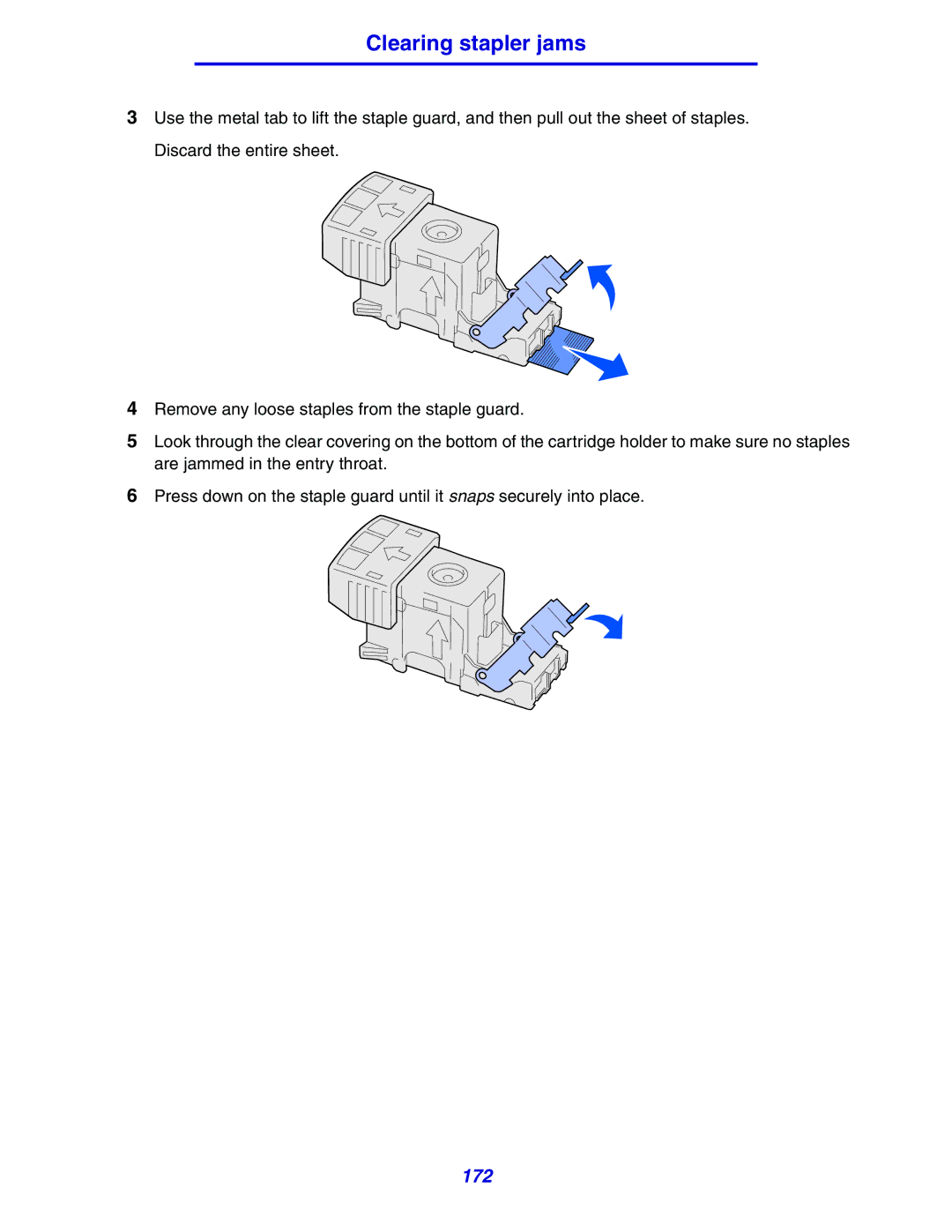Clearing stapler jams
3Use the metal tab to lift the staple guard, and then pull out the sheet of staples. Discard the entire sheet.
4Remove any loose staples from the staple guard.
5Look through the clear covering on the bottom of the cartridge holder to make sure no staples are jammed in the entry throat.
6Press down on the staple guard until it snaps securely into place.