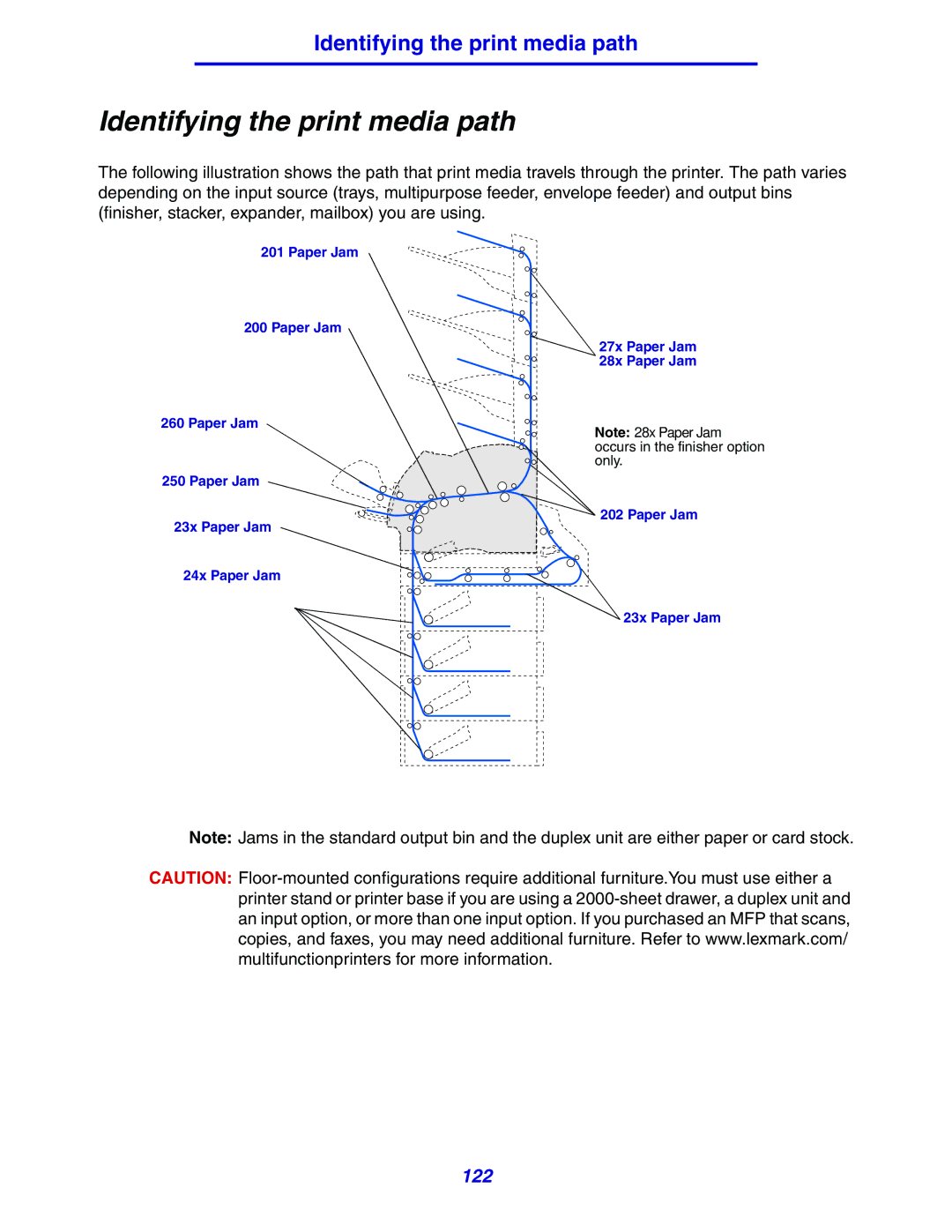Identifying the print media path
Identifying the print media path
The following illustration shows the path that print media travels through the printer. The path varies depending on the input source (trays, multipurpose feeder, envelope feeder) and output bins (finisher, stacker, expander, mailbox) you are using.
201 Paper Jam
200 Paper Jam
![]() 27x Paper Jam
27x Paper Jam
260 Paper Jam
28x Paper Jam
Note: 28x Paper Jam occurs in the finisher option only.
250 Paper Jam
![]() 202 Paper Jam
202 Paper Jam
23x Paper Jam
24x Paper Jam
23x Paper Jam
Note: Jams in the standard output bin and the duplex unit are either paper or card stock.
CAUTION:
122