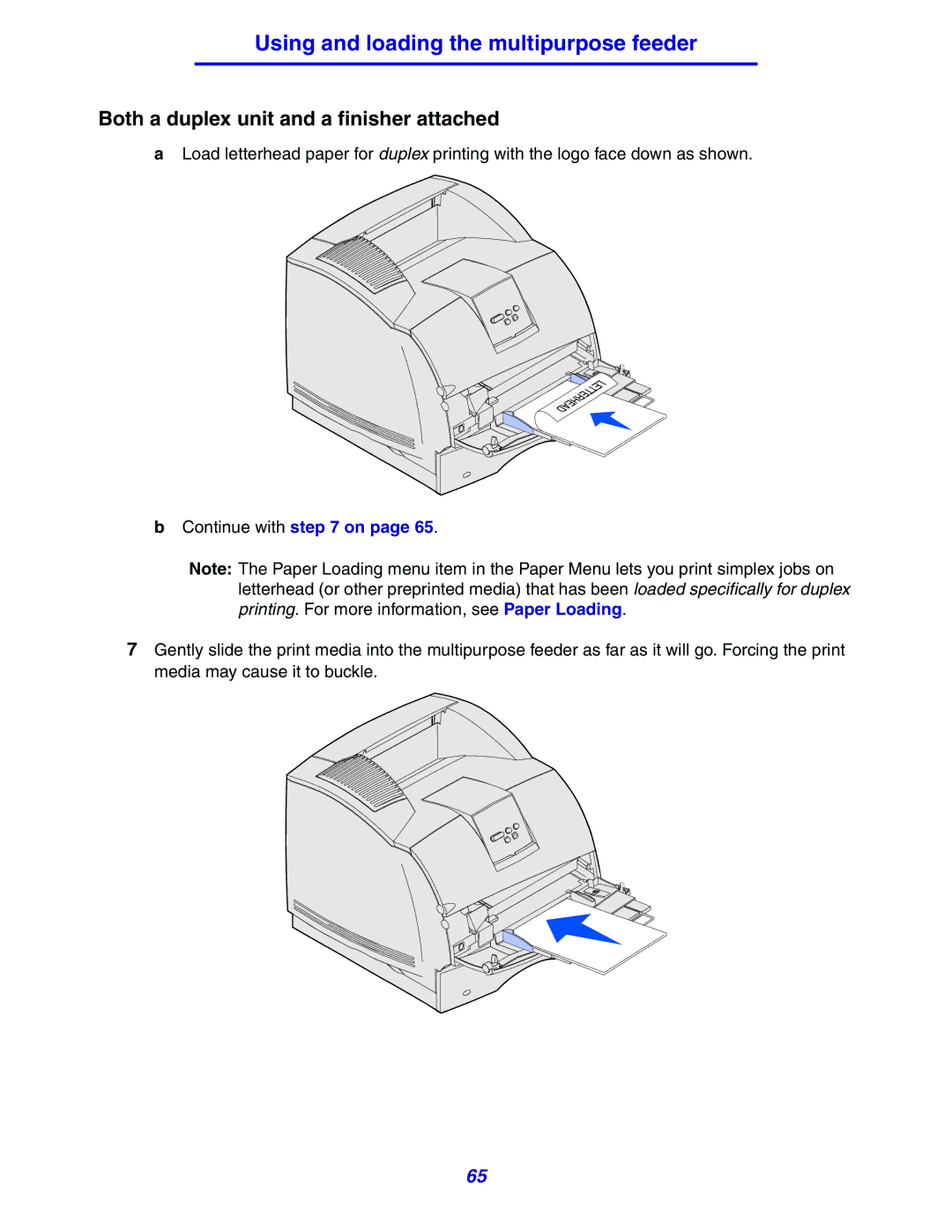Using and loading the multipurpose feeder
Both a duplex unit and a finisher attached
aLoad letterhead paper for duplex printing with the logo face down as shown.
bContinue with step 7 on page 65.
Note: The Paper Loading menu item in the Paper Menu lets you print simplex jobs on letterhead (or other preprinted media) that has been loaded specifically for duplex printing. For more information, see Paper Loading.
7Gently slide the print media into the multipurpose feeder as far as it will go. Forcing the print media may cause it to buckle.
65