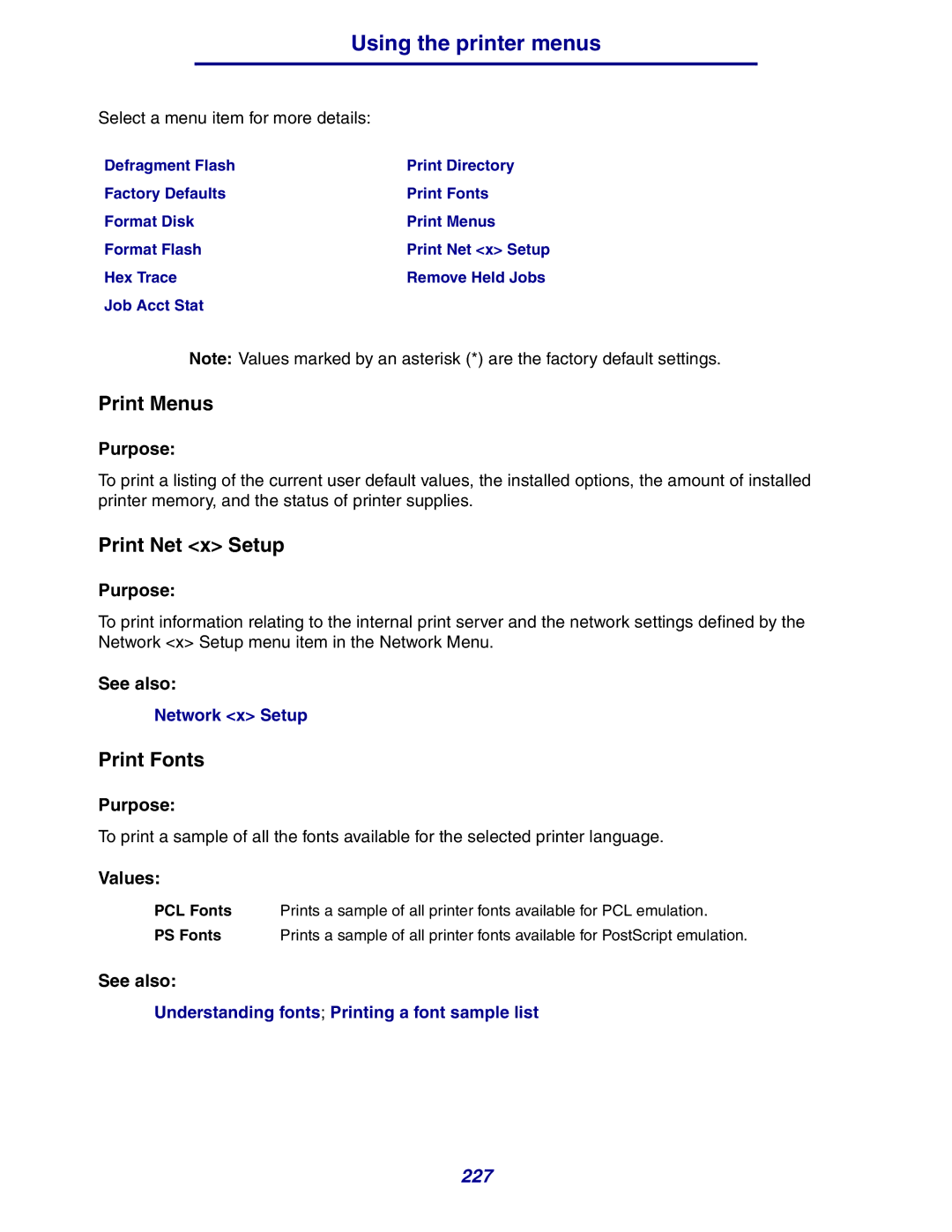Using the printer menus
Select a menu item for more details:
Defragment Flash | Print Directory |
Factory Defaults | Print Fonts |
Format Disk | Print Menus |
Format Flash | Print Net <x> Setup |
Hex Trace | Remove Held Jobs |
Job Acct Stat |
|
Note: Values marked by an asterisk (*) are the factory default settings.
Print Menus
Purpose:
To print a listing of the current user default values, the installed options, the amount of installed printer memory, and the status of printer supplies.
Print Net <x> Setup
Purpose:
To print information relating to the internal print server and the network settings defined by the Network <x> Setup menu item in the Network Menu.
See also:
Network <x> Setup
Print Fonts
Purpose:
To print a sample of all the fonts available for the selected printer language.
Values:
PCL Fonts | Prints a sample of all printer fonts available for PCL emulation. |
PS Fonts | Prints a sample of all printer fonts available for PostScript emulation. |
See also:
Understanding fonts; Printing a font sample list
227