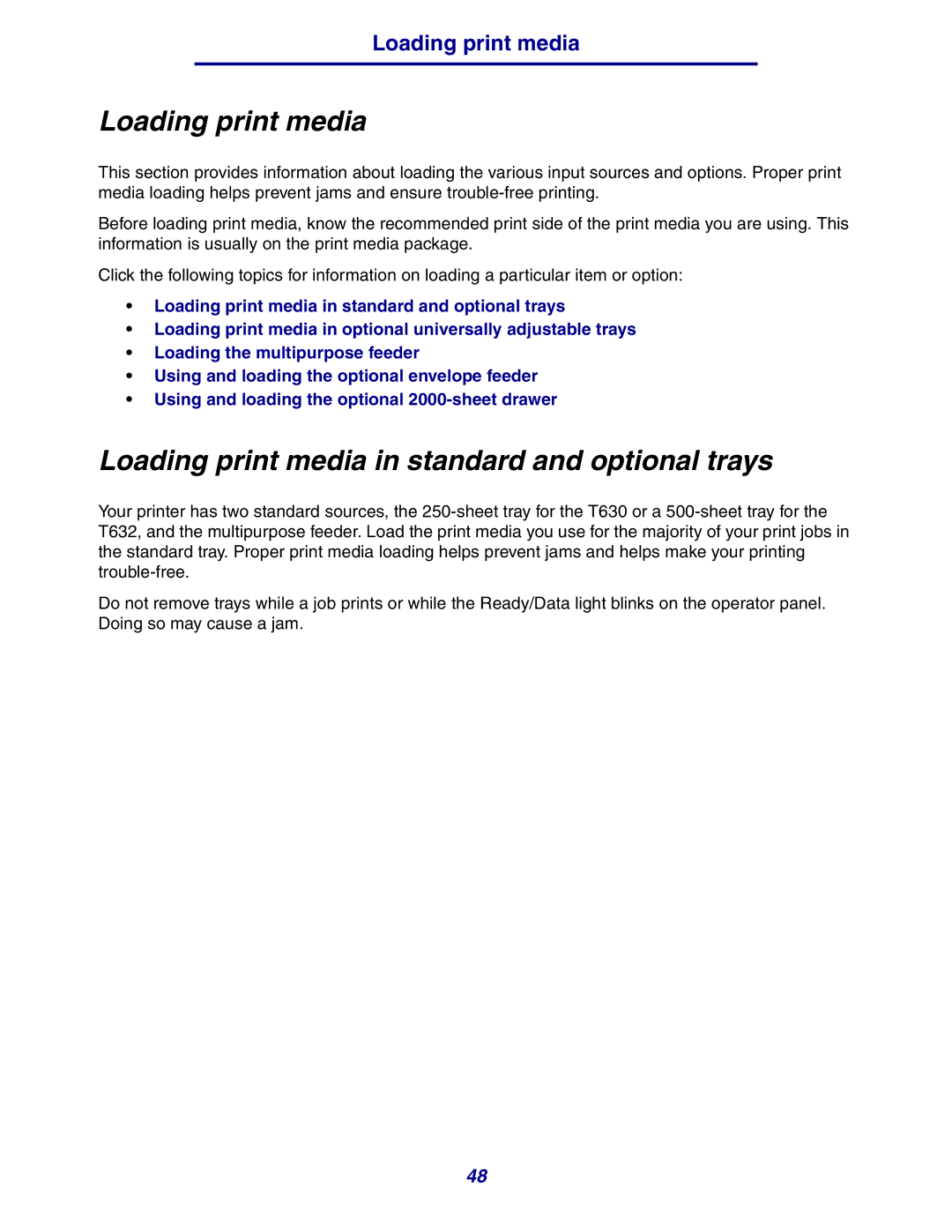Loading print media
Loading print media
This section provides information about loading the various input sources and options. Proper print media loading helps prevent jams and ensure
Before loading print media, know the recommended print side of the print media you are using. This information is usually on the print media package.
Click the following topics for information on loading a particular item or option:
•Loading print media in standard and optional trays
•Loading print media in optional universally adjustable trays
•Loading the multipurpose feeder
•Using and loading the optional envelope feeder
•Using and loading the optional
Loading print media in standard and optional trays
Your printer has two standard sources, the
Do not remove trays while a job prints or while the Ready/Data light blinks on the operator panel. Doing so may cause a jam.
48