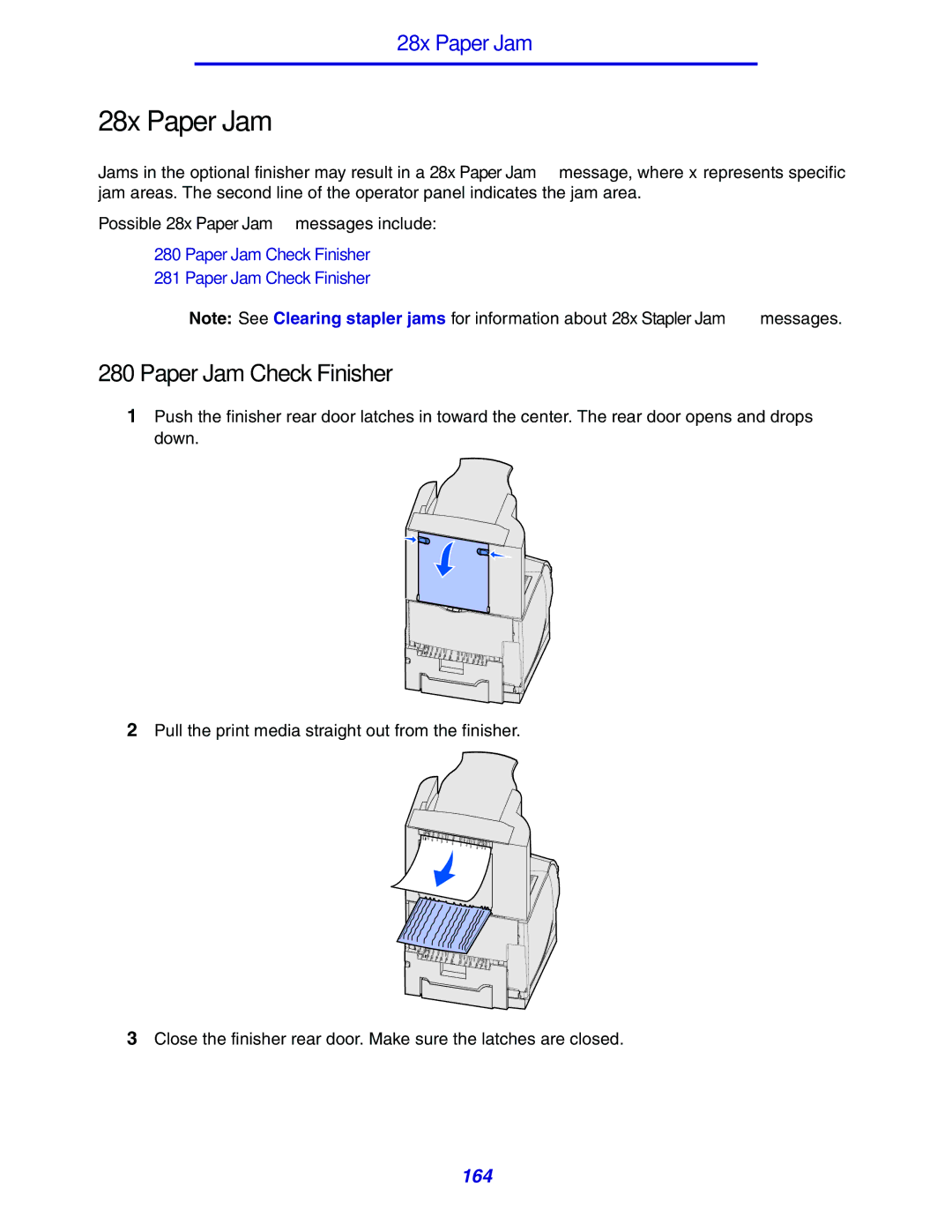28x Paper Jam
28x Paper Jam
Jams in the optional finisher may result in a 28x Paper Jam message, where x represents specific jam areas. The second line of the operator panel indicates the jam area.
Possible 28x Paper Jam messages include:
•280 Paper Jam Check Finisher
•281 Paper Jam Check Finisher
Note: See Clearing stapler jams for information about 28x Stapler Jam messages.
280 Paper Jam Check Finisher
1Push the finisher rear door latches in toward the center. The rear door opens and drops down.
2Pull the print media straight out from the finisher.
3Close the finisher rear door. Make sure the latches are closed.
164