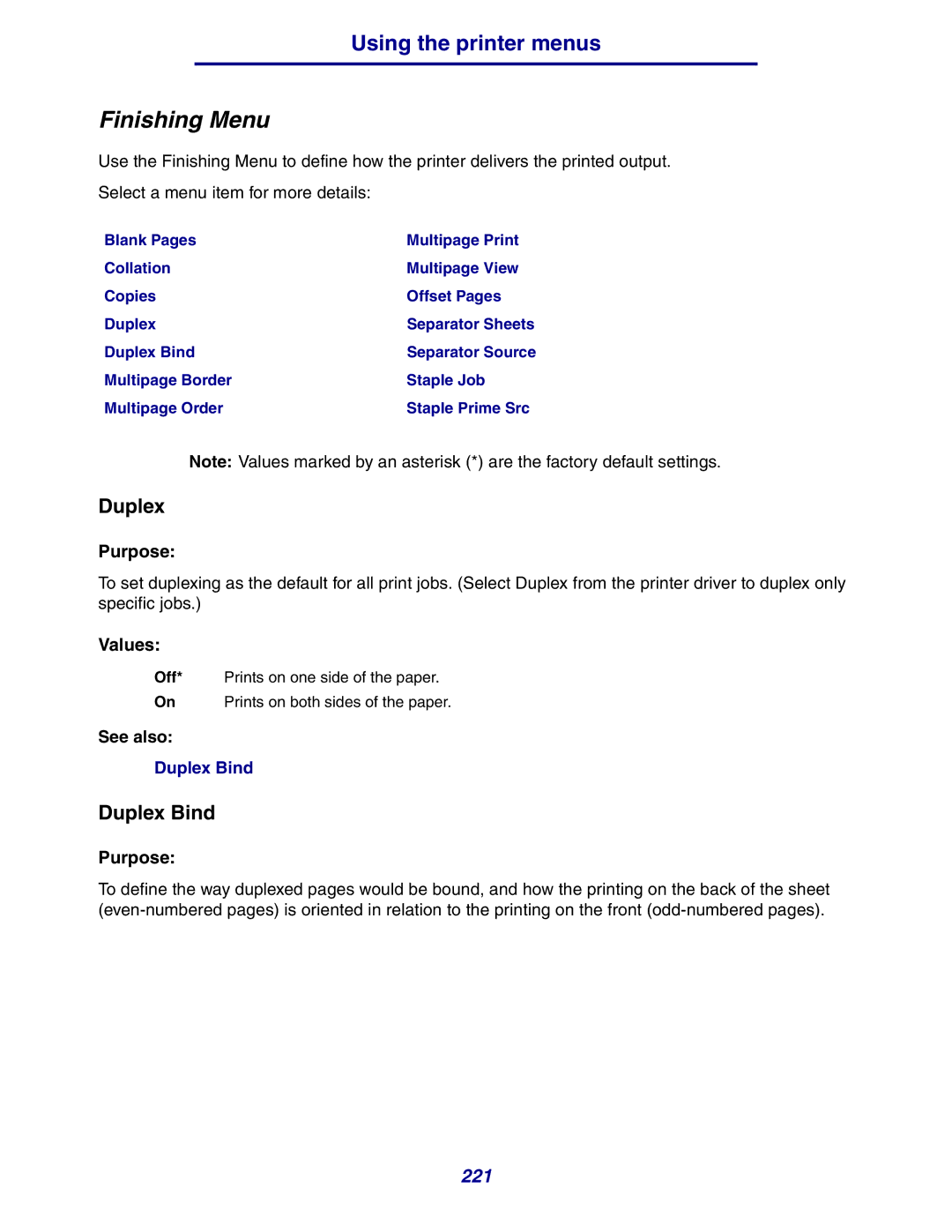Using the printer menus
Finishing Menu
Use the Finishing Menu to define how the printer delivers the printed output.
Select a menu item for more details:
Blank Pages | Multipage Print |
Collation | Multipage View |
Copies | Offset Pages |
Duplex | Separator Sheets |
Duplex Bind | Separator Source |
Multipage Border | Staple Job |
Multipage Order | Staple Prime Src |
Note: Values marked by an asterisk (*) are the factory default settings.
Duplex
Purpose:
To set duplexing as the default for all print jobs. (Select Duplex from the printer driver to duplex only specific jobs.)
Values:
Off* Prints on one side of the paper.
On Prints on both sides of the paper.
See also:
Duplex Bind
Duplex Bind
Purpose:
To define the way duplexed pages would be bound, and how the printing on the back of the sheet
221