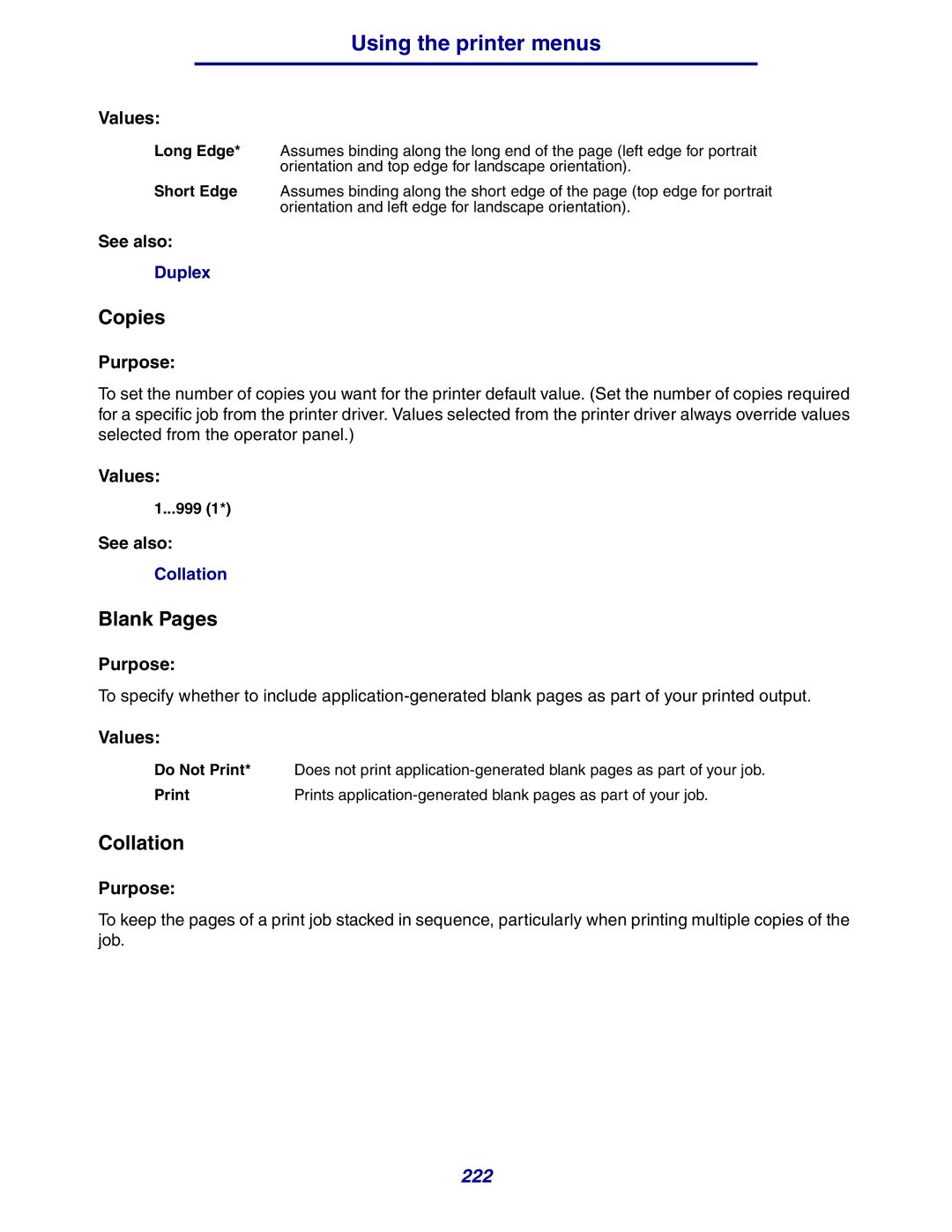Using the printer menus
Values:
Long Edge* Assumes binding along the long end of the page (left edge for portrait
orientation and top edge for landscape orientation).
Short Edge Assumes binding along the short edge of the page (top edge for portrait orientation and left edge for landscape orientation).
See also:
Duplex
Copies
Purpose:
To set the number of copies you want for the printer default value. (Set the number of copies required for a specific job from the printer driver. Values selected from the printer driver always override values selected from the operator panel.)
Values:
1...999 (1*)
See also:
Collation
Blank Pages
Purpose:
To specify whether to include
Values:
Do Not Print* Does not print
Prints |
Collation
Purpose:
To keep the pages of a print job stacked in sequence, particularly when printing multiple copies of the job.
222