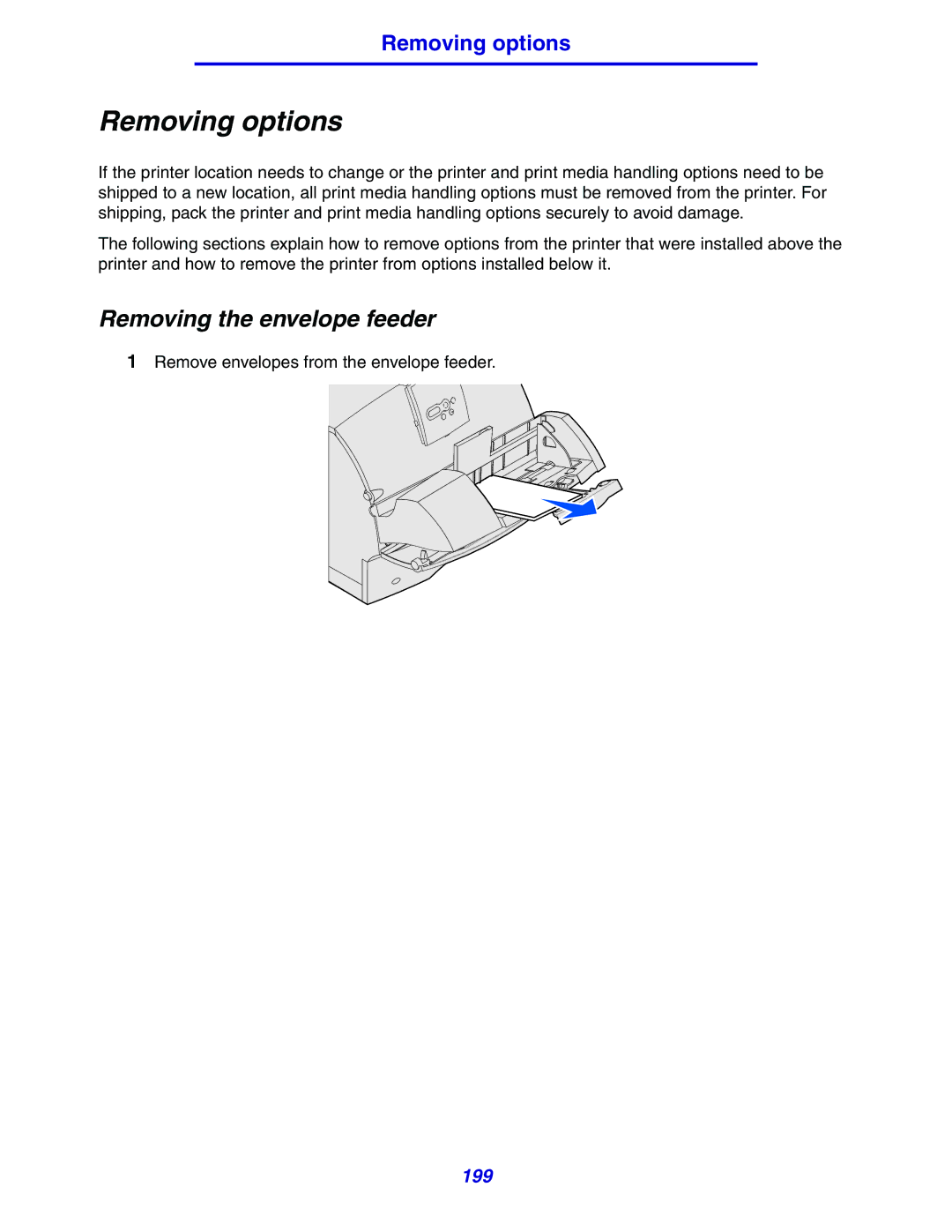Removing options
Removing options
If the printer location needs to change or the printer and print media handling options need to be shipped to a new location, all print media handling options must be removed from the printer. For shipping, pack the printer and print media handling options securely to avoid damage.
The following sections explain how to remove options from the printer that were installed above the printer and how to remove the printer from options installed below it.
Removing the envelope feeder
1Remove envelopes from the envelope feeder.
199