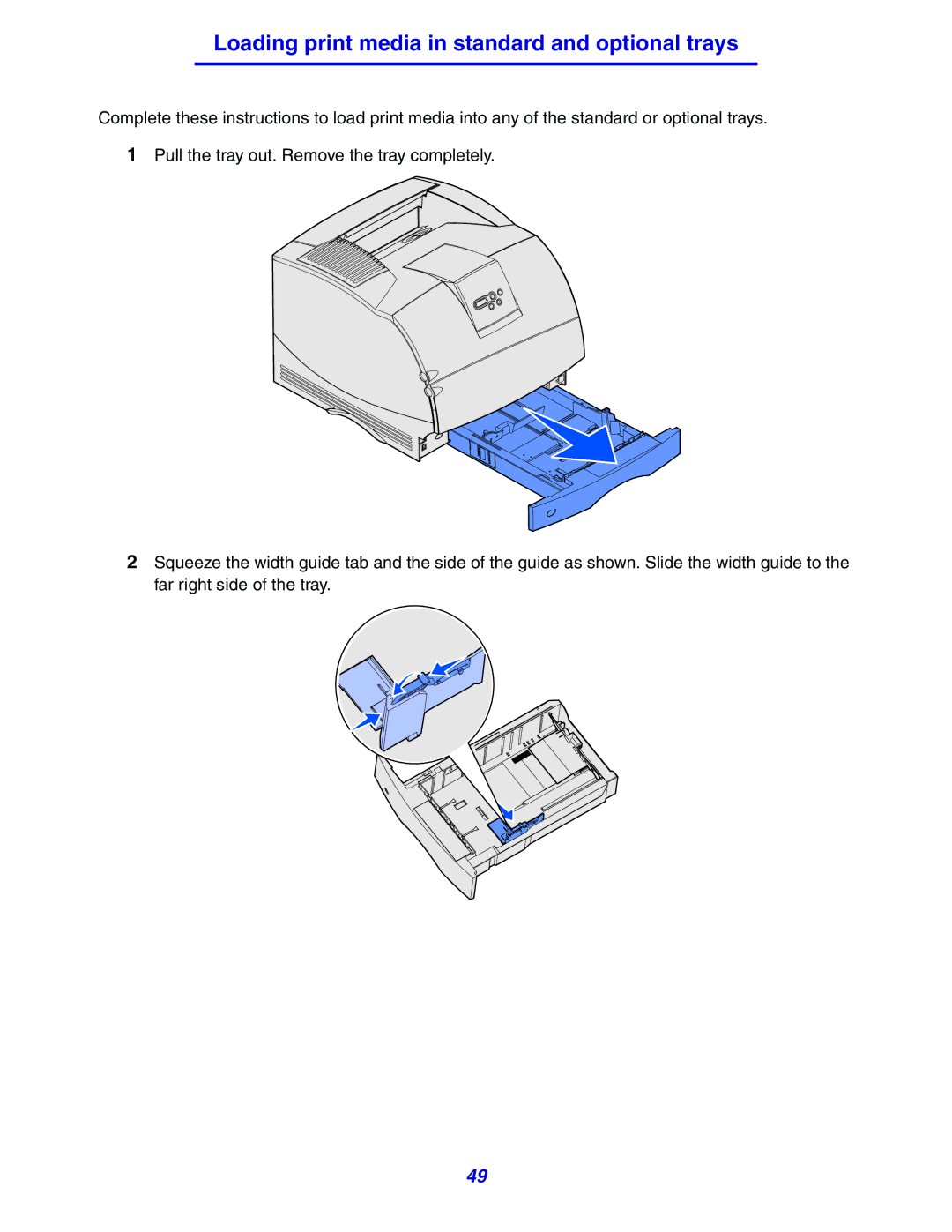Loading print media in standard and optional trays
Complete these instructions to load print media into any of the standard or optional trays.
1Pull the tray out. Remove the tray completely.
2Squeeze the width guide tab and the side of the guide as shown. Slide the width guide to the far right side of the tray.
49