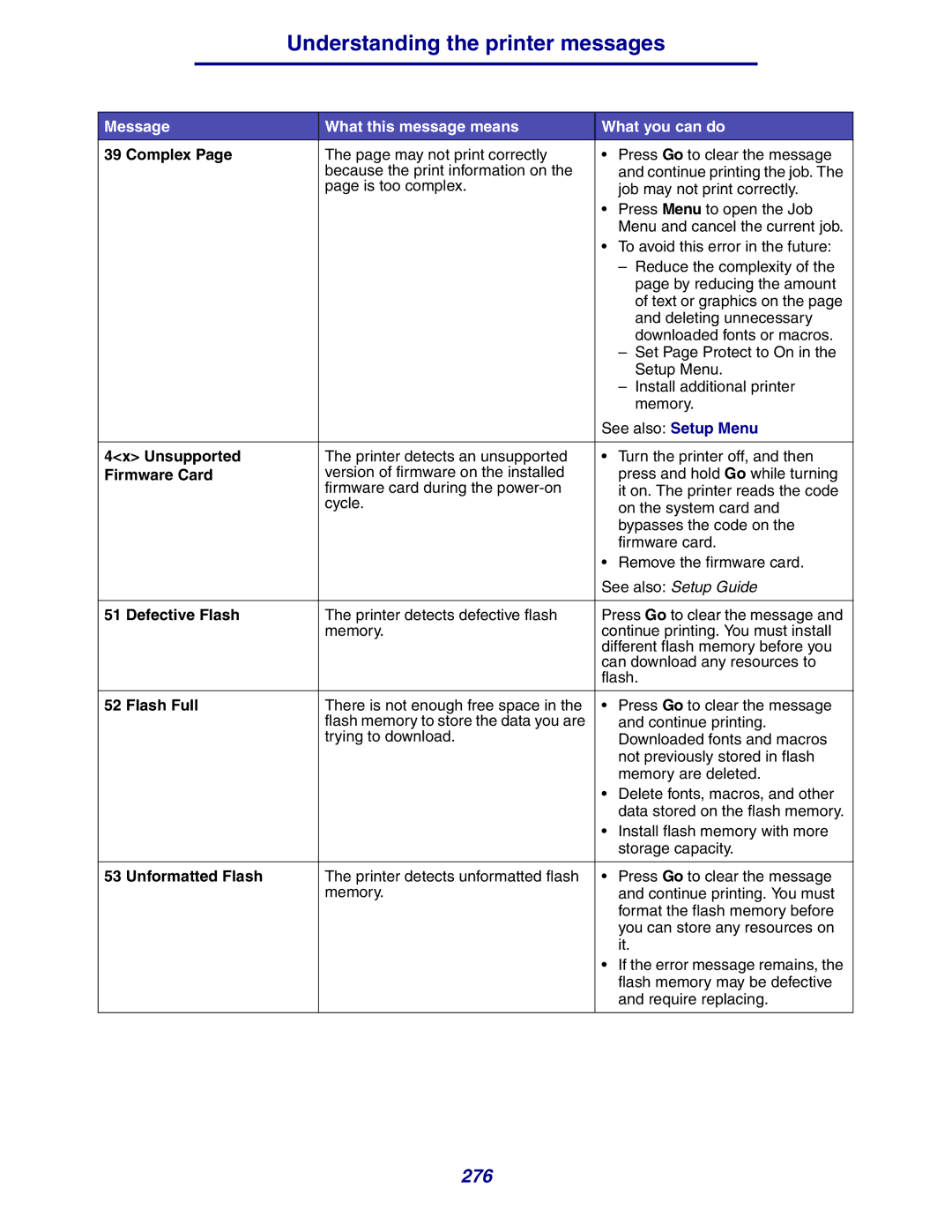Understanding the printer messages
Message | What this message means | What you can do |
39 Complex Page | The page may not print correctly | • Press Go to clear the message |
| because the print information on the | and continue printing the job. The |
| page is too complex. | job may not print correctly. |
|
| • Press Menu to open the Job |
|
| Menu and cancel the current job. |
|
| • To avoid this error in the future: |
|
| – Reduce the complexity of the |
|
| page by reducing the amount |
|
| of text or graphics on the page |
|
| and deleting unnecessary |
|
| downloaded fonts or macros. |
|
| – Set Page Protect to On in the |
|
| Setup Menu. |
|
| – Install additional printer |
|
| memory. |
|
| See also: Setup Menu |
|
|
|
4<x> Unsupported | The printer detects an unsupported | • Turn the printer off, and then |
Firmware Card | version of firmware on the installed | press and hold Go while turning |
| firmware card during the | it on. The printer reads the code |
| cycle. | on the system card and |
|
| bypasses the code on the |
|
| firmware card. |
|
| • Remove the firmware card. |
|
| See also: Setup Guide |
|
|
|
51 Defective Flash | The printer detects defective flash | Press Go to clear the message and |
| memory. | continue printing. You must install |
|
| different flash memory before you |
|
| can download any resources to |
|
| flash. |
|
|
|
52 Flash Full | There is not enough free space in the | • Press Go to clear the message |
| flash memory to store the data you are | and continue printing. |
| trying to download. | Downloaded fonts and macros |
|
| not previously stored in flash |
|
| memory are deleted. |
|
| • Delete fonts, macros, and other |
|
| data stored on the flash memory. |
|
| • Install flash memory with more |
|
| storage capacity. |
|
|
|
53 Unformatted Flash | The printer detects unformatted flash | • Press Go to clear the message |
| memory. | and continue printing. You must |
|
| format the flash memory before |
|
| you can store any resources on |
|
| it. |
|
| • If the error message remains, the |
|
| flash memory may be defective |
|
| and require replacing. |
|
|
|
276