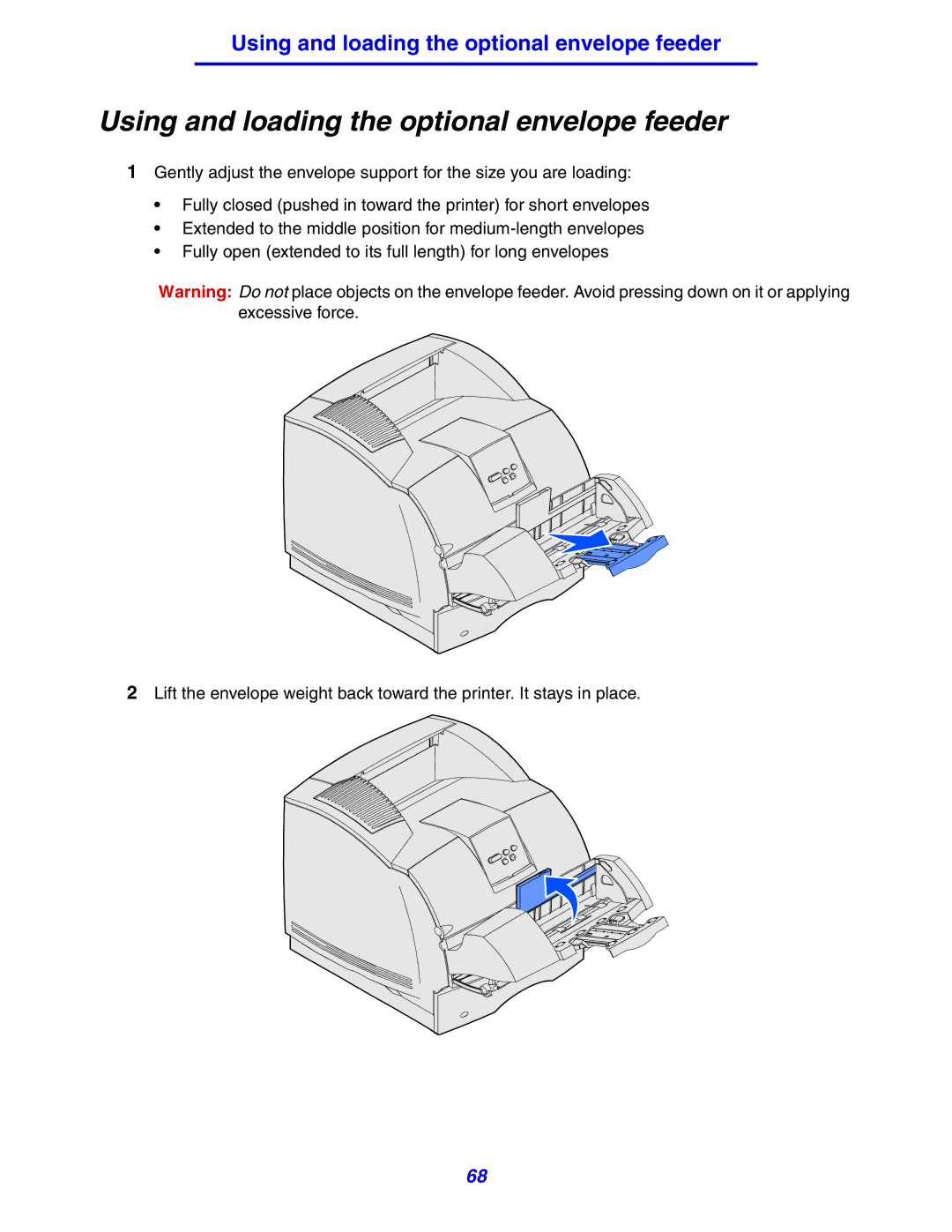Using and loading the optional envelope feeder
Using and loading the optional envelope feeder
1Gently adjust the envelope support for the size you are loading:
•Fully closed (pushed in toward the printer) for short envelopes
•Extended to the middle position for
•Fully open (extended to its full length) for long envelopes
Warning: Do not place objects on the envelope feeder. Avoid pressing down on it or applying excessive force.
2Lift the envelope weight back toward the printer. It stays in place.
68