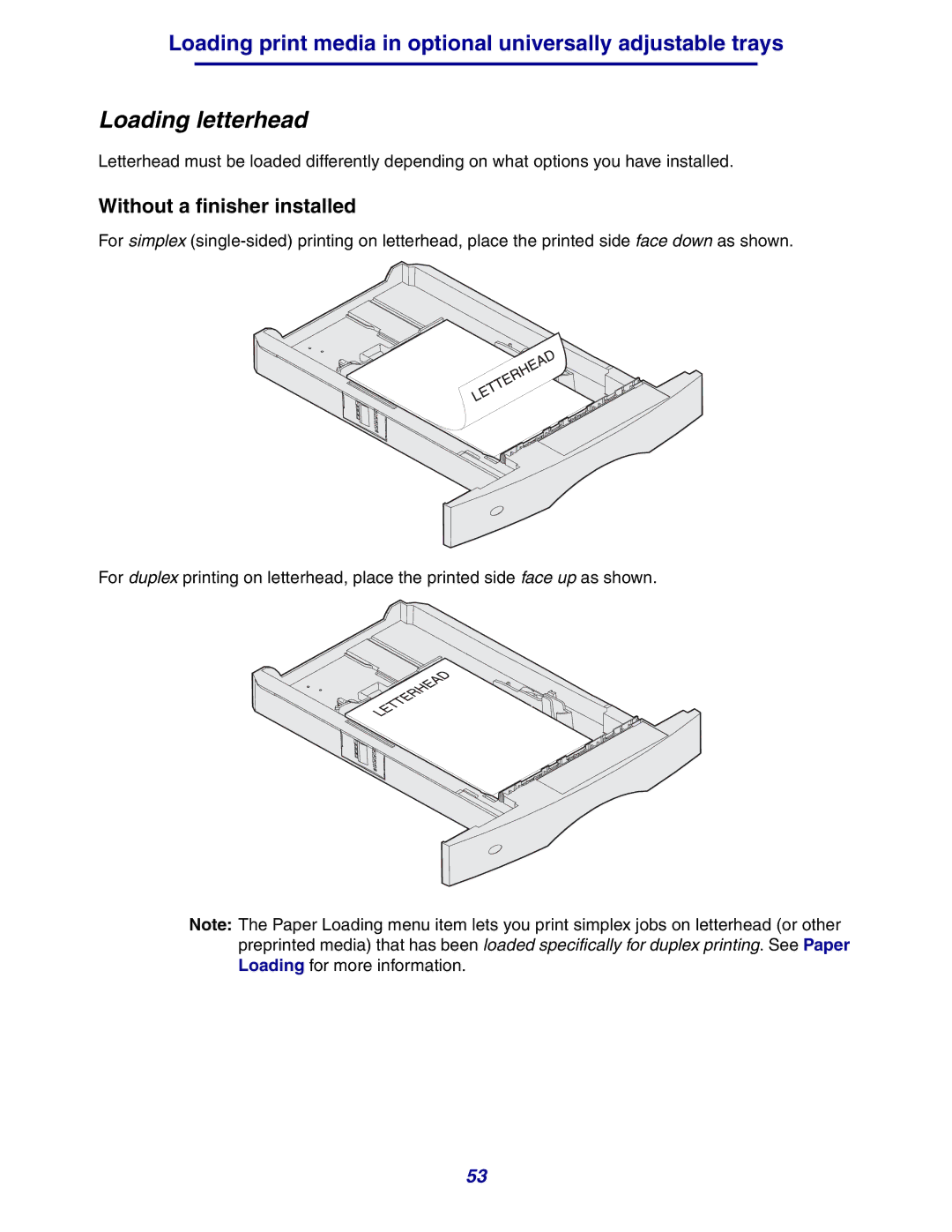Loading print media in optional universally adjustable trays
Loading letterhead
Letterhead must be loaded differently depending on what options you have installed.
Without a finisher installed
For simplex
For duplex printing on letterhead, place the printed side face up as shown.
Note: The Paper Loading menu item lets you print simplex jobs on letterhead (or other preprinted media) that has been loaded specifically for duplex printing. See Paper Loading for more information.
53