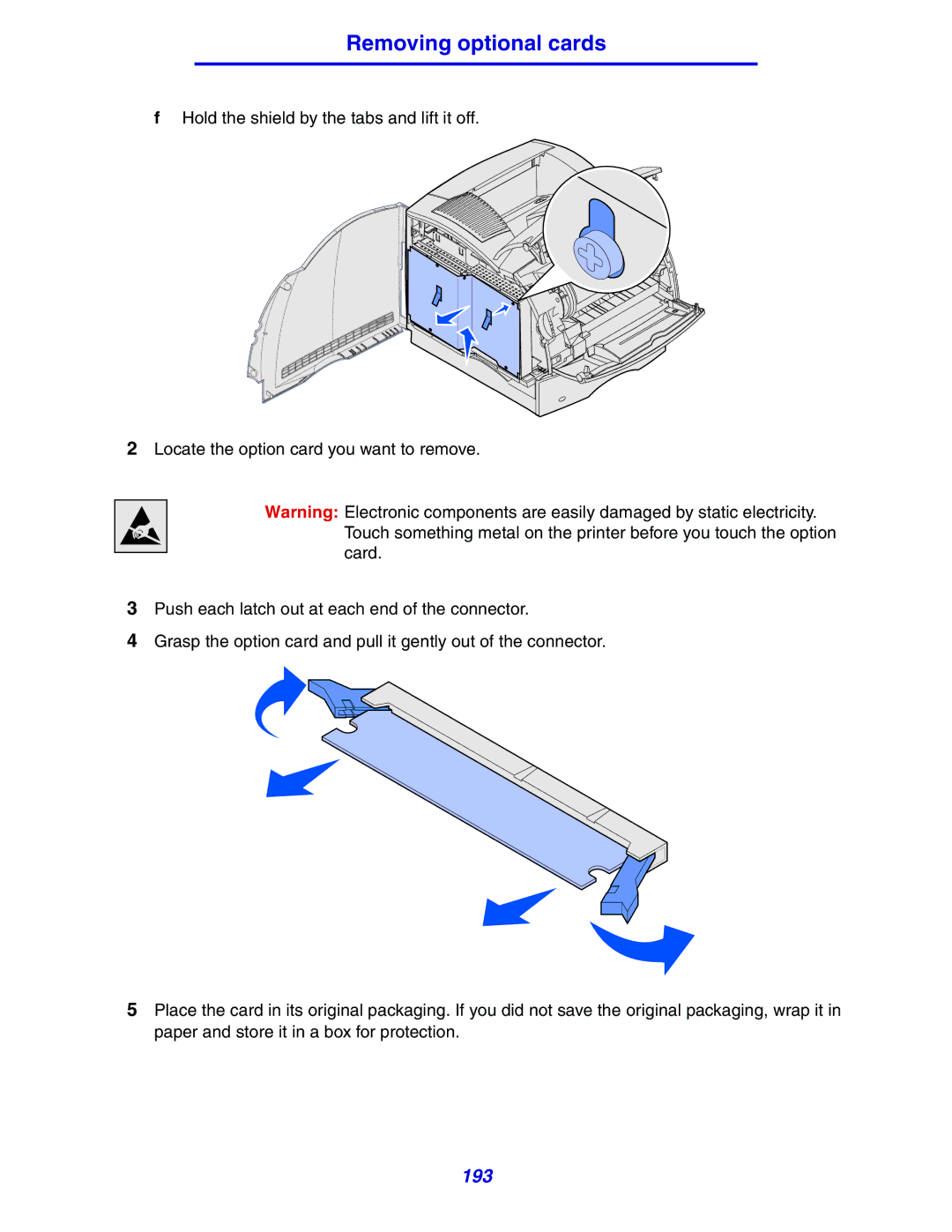Removing optional cards
fHold the shield by the tabs and lift it off.
2Locate the option card you want to remove.
Warning: Electronic components are easily damaged by static electricity. Touch something metal on the printer before you touch the option card.
3Push each latch out at each end of the connector.
4Grasp the option card and pull it gently out of the connector.
5Place the card in its original packaging. If you did not save the original packaging, wrap it in paper and store it in a box for protection.