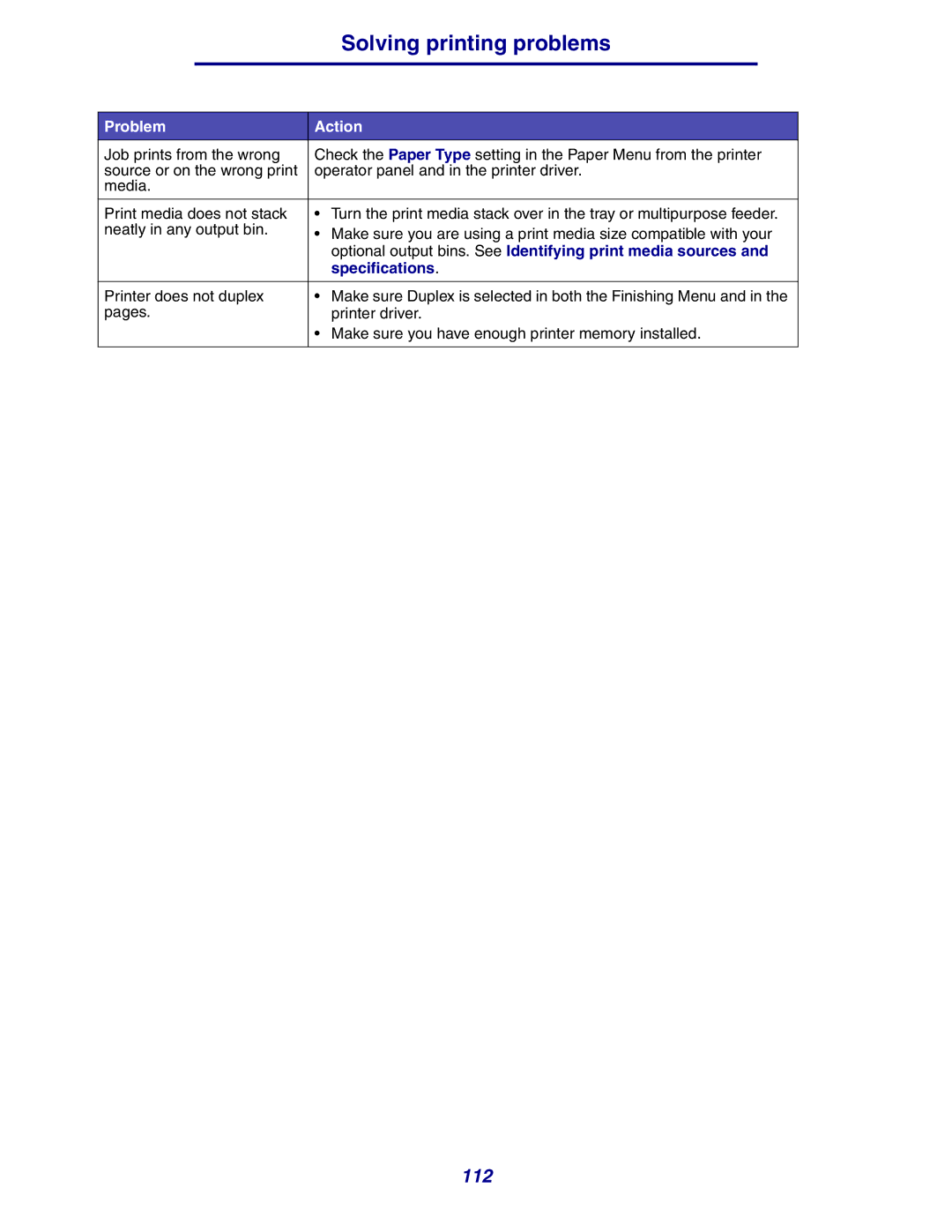|
| Solving printing problems |
|
|
| ||
Problem | Action | ||
Job prints from the wrong | Check the Paper Type setting in the Paper Menu from the printer | ||
source or on the wrong print | operator panel and in the printer driver. | ||
media. |
|
| |
|
| ||
Print media does not stack | • Turn the print media stack over in the tray or multipurpose feeder. | ||
neatly in any output bin. | • Make sure you are using a print media size compatible with your | ||
|
| optional output bins. See Identifying print media sources and | |
|
| specifications. | |
|
| ||
Printer does not duplex | • Make sure Duplex is selected in both the Finishing Menu and in the | ||
pages. | printer driver. | ||
|
| • Make sure you have enough printer memory installed. | |
|
|
|
|
112