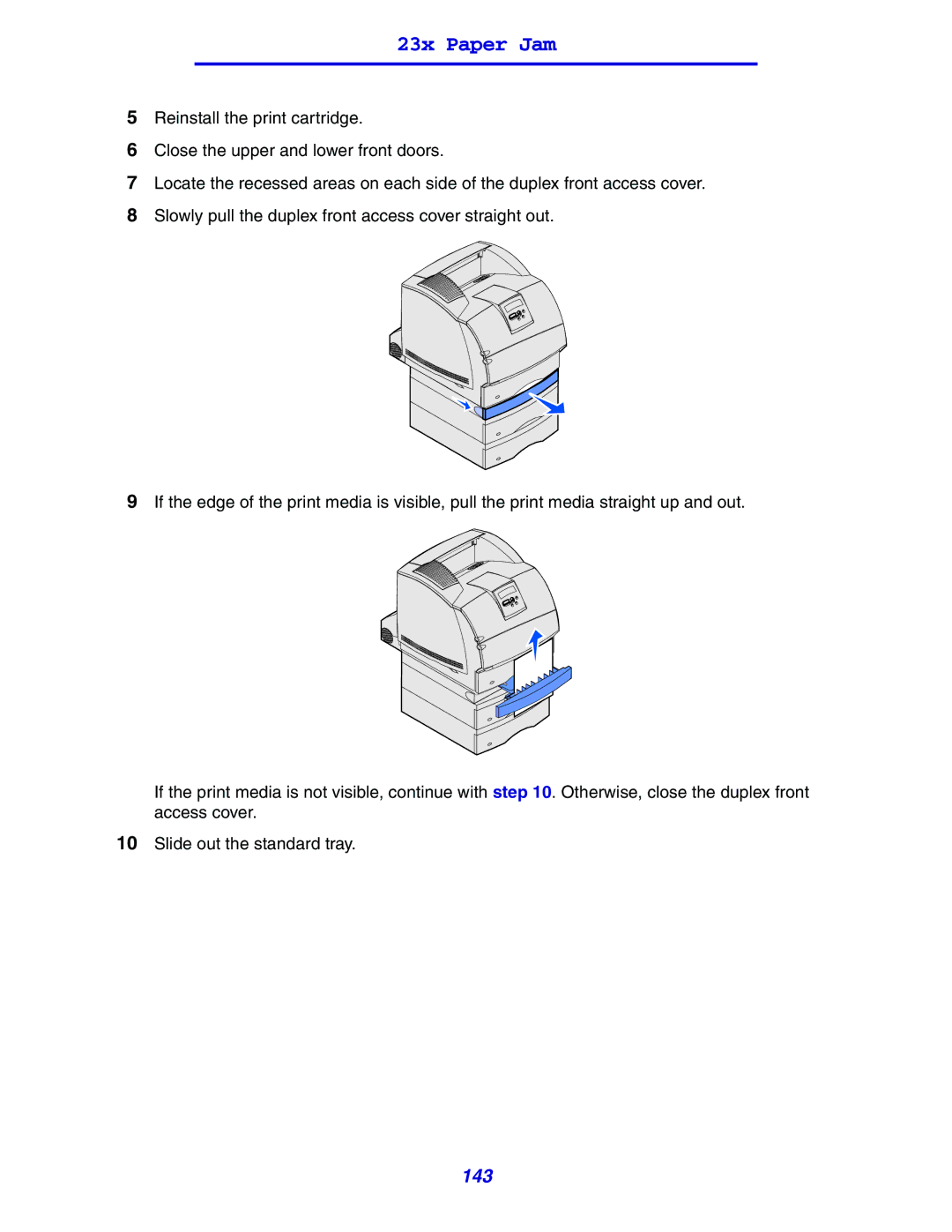23x Paper Jam
5Reinstall the print cartridge.
6Close the upper and lower front doors.
7Locate the recessed areas on each side of the duplex front access cover.
8Slowly pull the duplex front access cover straight out.
9If the edge of the print media is visible, pull the print media straight up and out.
If the print media is not visible, continue with step 10. Otherwise, close the duplex front access cover.
10Slide out the standard tray.