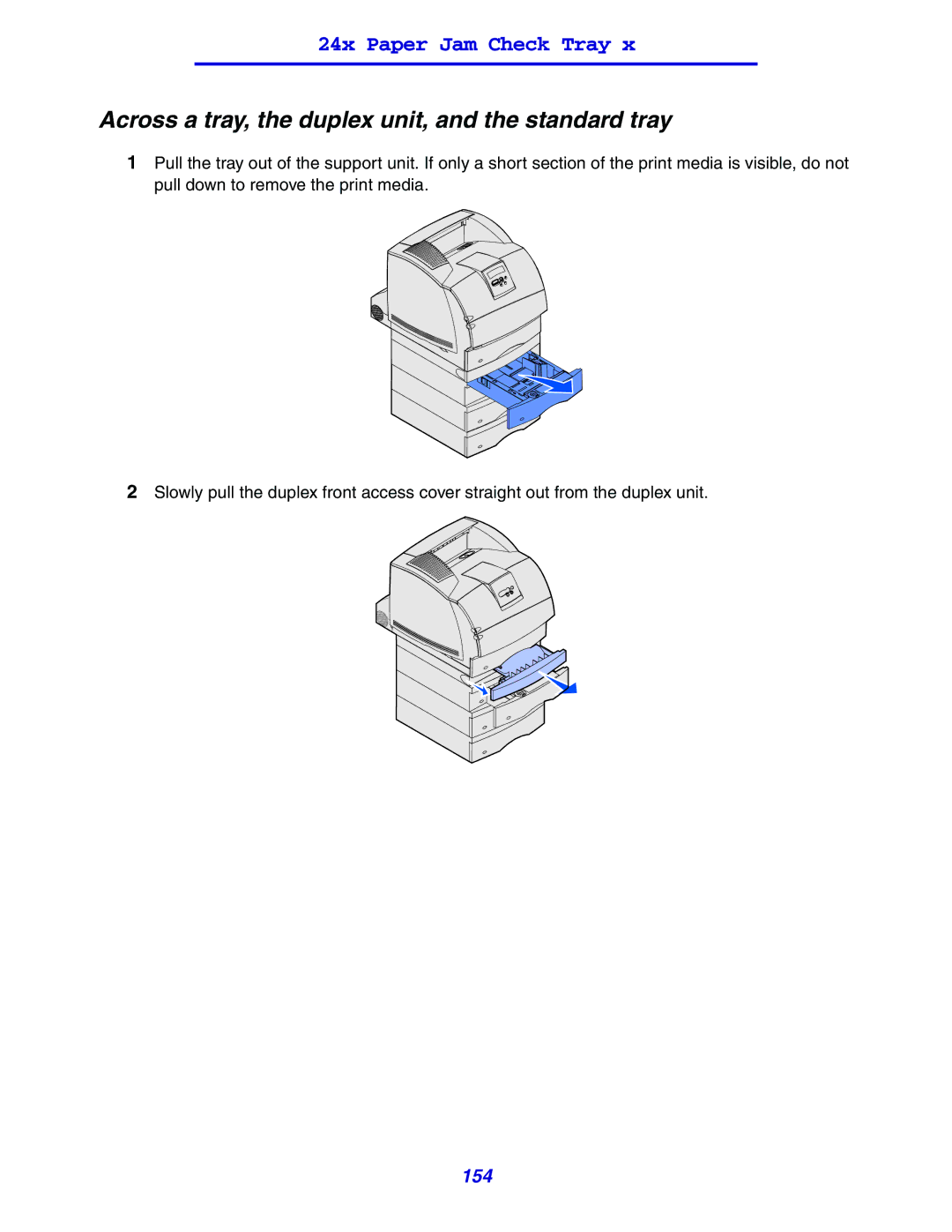24x Paper Jam Check Tray x
Across a tray, the duplex unit, and the standard tray
1Pull the tray out of the support unit. If only a short section of the print media is visible, do not pull down to remove the print media.
2Slowly pull the duplex front access cover straight out from the duplex unit.
154