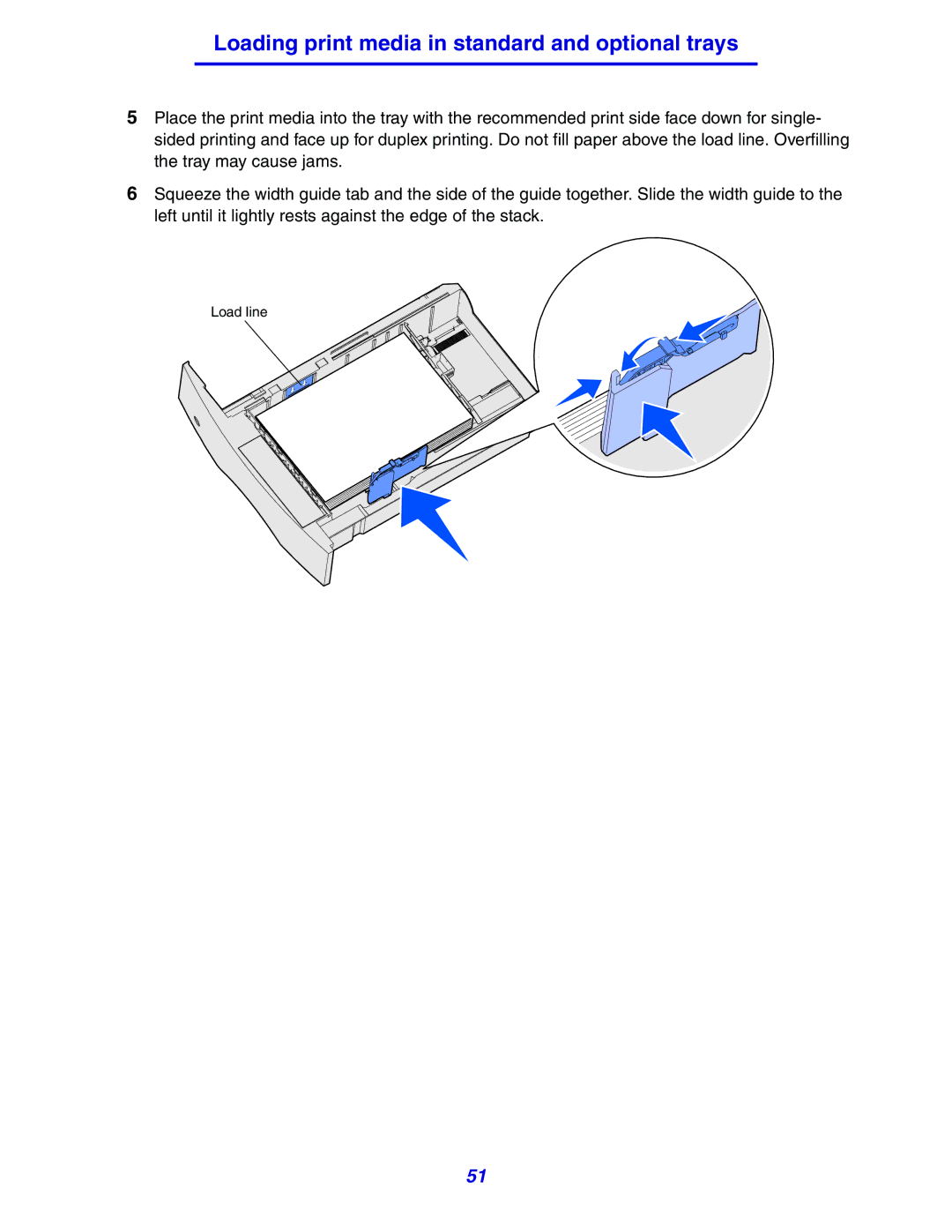Loading print media in standard and optional trays
5Place the print media into the tray with the recommended print side face down for single- sided printing and face up for duplex printing. Do not fill paper above the load line. Overfilling the tray may cause jams.
6Squeeze the width guide tab and the side of the guide together. Slide the width guide to the left until it lightly rests against the edge of the stack.
Load line
51