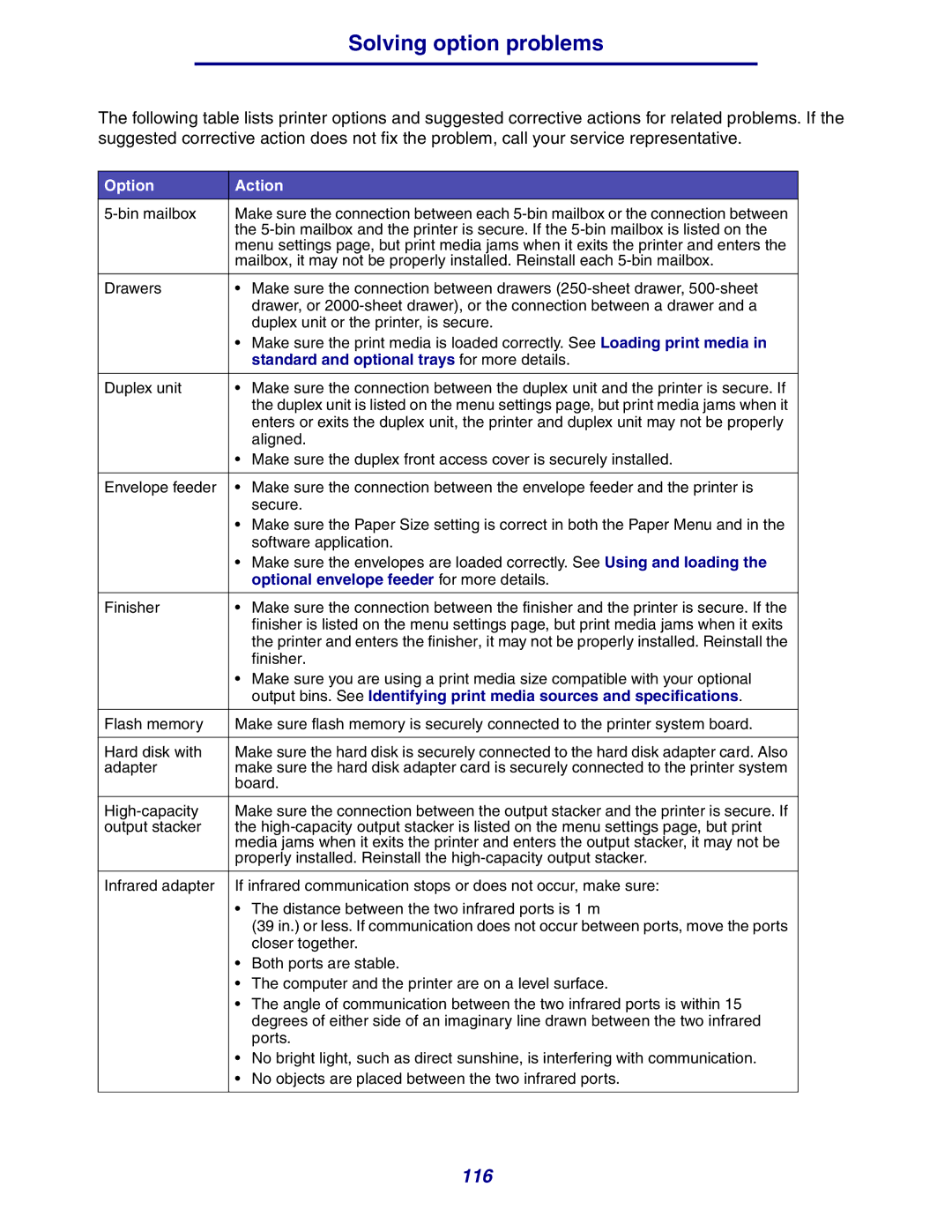Solving option problems
The following table lists printer options and suggested corrective actions for related problems. If the suggested corrective action does not fix the problem, call your service representative.
Option | Action |
Make sure the connection between each | |
| the |
| menu settings page, but print media jams when it exits the printer and enters the |
| mailbox, it may not be properly installed. Reinstall each |
|
|
Drawers | • Make sure the connection between drawers |
| drawer, or |
| duplex unit or the printer, is secure. |
| • Make sure the print media is loaded correctly. See Loading print media in |
| standard and optional trays for more details. |
|
|
Duplex unit | • Make sure the connection between the duplex unit and the printer is secure. If |
| the duplex unit is listed on the menu settings page, but print media jams when it |
| enters or exits the duplex unit, the printer and duplex unit may not be properly |
| aligned. |
| • Make sure the duplex front access cover is securely installed. |
|
|
Envelope feeder | • Make sure the connection between the envelope feeder and the printer is |
| secure. |
| • Make sure the Paper Size setting is correct in both the Paper Menu and in the |
| software application. |
| • Make sure the envelopes are loaded correctly. See Using and loading the |
| optional envelope feeder for more details. |
|
|
Finisher | • Make sure the connection between the finisher and the printer is secure. If the |
| finisher is listed on the menu settings page, but print media jams when it exits |
| the printer and enters the finisher, it may not be properly installed. Reinstall the |
| finisher. |
| • Make sure you are using a print media size compatible with your optional |
| output bins. See Identifying print media sources and specifications. |
|
|
Flash memory | Make sure flash memory is securely connected to the printer system board. |
|
|
Hard disk with | Make sure the hard disk is securely connected to the hard disk adapter card. Also |
adapter | make sure the hard disk adapter card is securely connected to the printer system |
| board. |
|
|
Make sure the connection between the output stacker and the printer is secure. If | |
output stacker | the |
| media jams when it exits the printer and enters the output stacker, it may not be |
| properly installed. Reinstall the |
|
|
Infrared adapter | If infrared communication stops or does not occur, make sure: |
| • The distance between the two infrared ports is 1 m |
| (39 in.) or less. If communication does not occur between ports, move the ports |
| closer together. |
| • Both ports are stable. |
| • The computer and the printer are on a level surface. |
| • The angle of communication between the two infrared ports is within 15 |
| degrees of either side of an imaginary line drawn between the two infrared |
| ports. |
| • No bright light, such as direct sunshine, is interfering with communication. |
| • No objects are placed between the two infrared ports. |
|
|
116