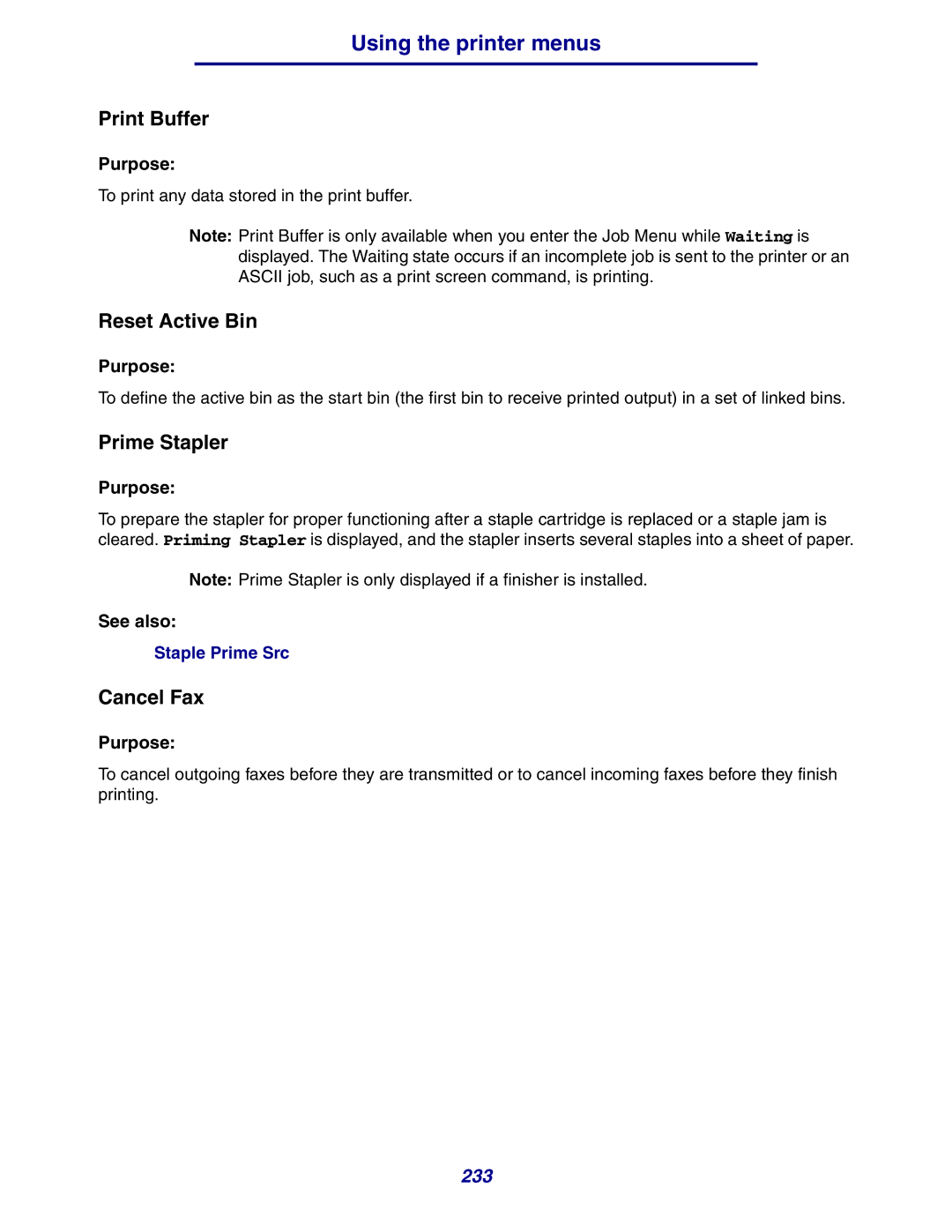Using the printer menus
Print Buffer
Purpose:
To print any data stored in the print buffer.
Note: Print Buffer is only available when you enter the Job Menu while Waiting is displayed. The Waiting state occurs if an incomplete job is sent to the printer or an ASCII job, such as a print screen command, is printing.
Reset Active Bin
Purpose:
To define the active bin as the start bin (the first bin to receive printed output) in a set of linked bins.
Prime Stapler
Purpose:
To prepare the stapler for proper functioning after a staple cartridge is replaced or a staple jam is cleared. Priming Stapler is displayed, and the stapler inserts several staples into a sheet of paper.
Note: Prime Stapler is only displayed if a finisher is installed.
See also:
Staple Prime Src
Cancel Fax
Purpose:
To cancel outgoing faxes before they are transmitted or to cancel incoming faxes before they finish printing.
233