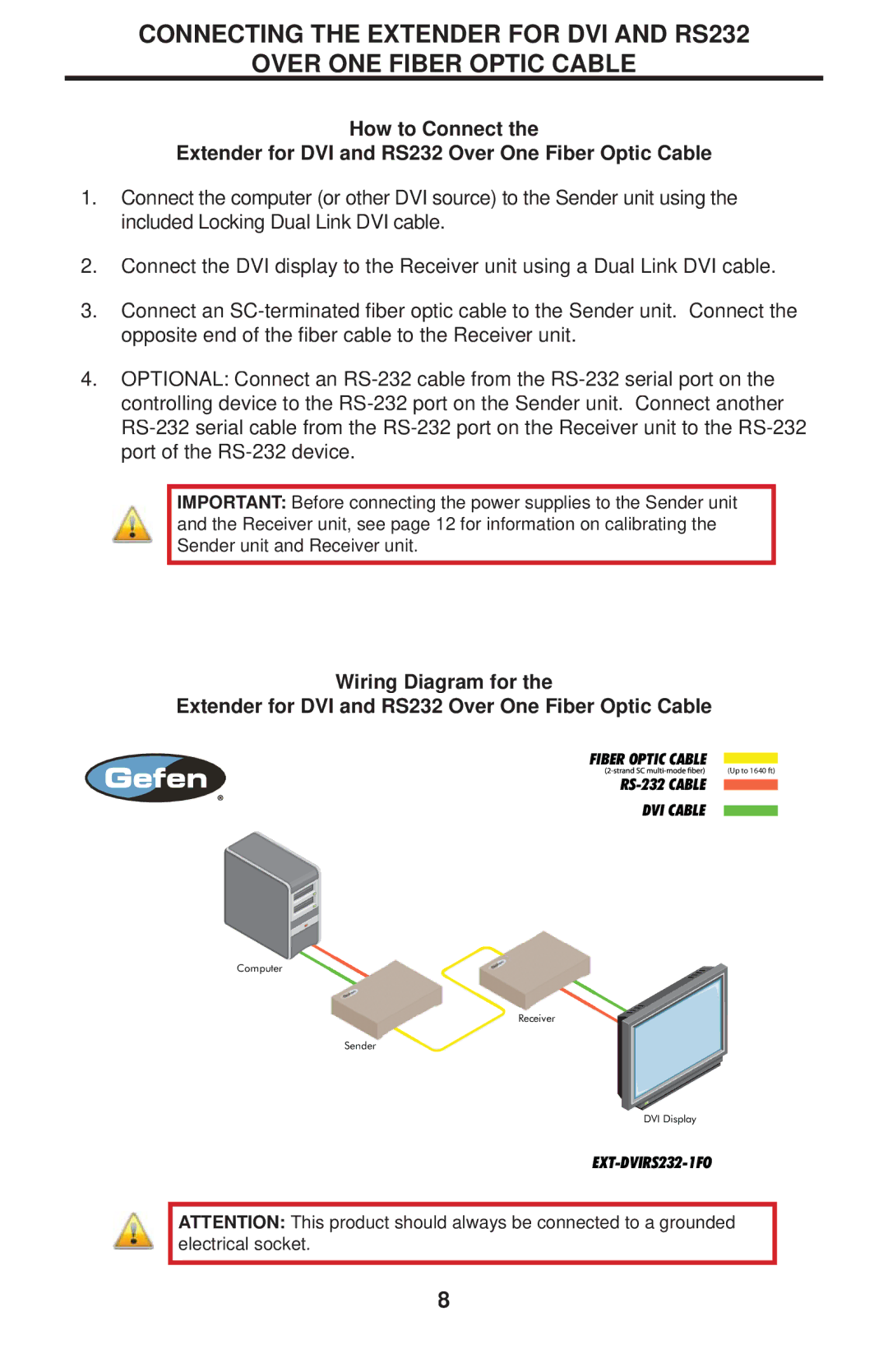CONNECTING THE EXTENDER FOR DVI AND RS232
OVER ONE FIBER OPTIC CABLE
How to Connect the
Extender for DVI and RS232 Over One Fiber Optic Cable
1.Connect the computer (or other DVI source) to the Sender unit using the included Locking Dual Link DVI cable.
2.Connect the DVI display to the Receiver unit using a Dual Link DVI cable.
3. Connect an
4.OPTIONAL: Connect an
IMPORTANT: Before connecting the power supplies to the Sender unit and the Receiver unit, see page 12 for information on calibrating the Sender unit and Receiver unit.
Wiring Diagram for the
Extender for DVI and RS232 Over One Fiber Optic Cable
FIBER OPTIC CABLE
(Up to 1640 ft)
DVI CABLE
Computer
Receiver
Sender
DVI Display
EXT-DVIRS232-1FO
ATTENTION: This product should always be connected to a grounded electrical socket.
8