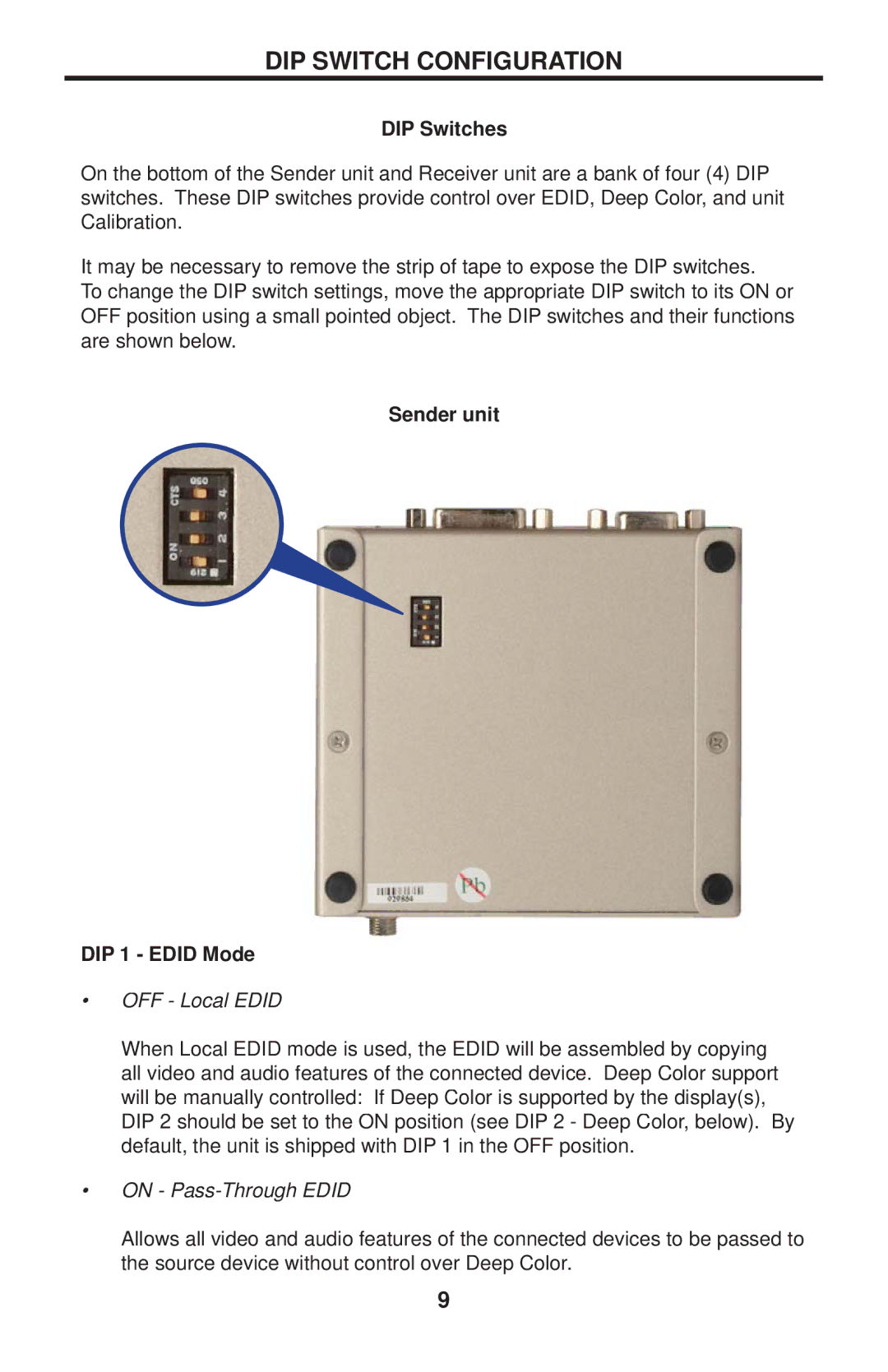DIP SWITCH CONFIGURATION
DIP Switches
On the bottom of the Sender unit and Receiver unit are a bank of four (4) DIP switches. These DIP switches provide control over EDID, Deep Color, and unit Calibration.
It may be necessary to remove the strip of tape to expose the DIP switches.
To change the DIP switch settings, move the appropriate DIP switch to its ON or OFF position using a small pointed object. The DIP switches and their functions are shown below.
Sender unit
DIP 1 - EDID Mode
•OFF - Local EDID
When Local EDID mode is used, the EDID will be assembled by copying all video and audio features of the connected device. Deep Color support will be manually controlled: If Deep Color is supported by the display(s), DIP 2 should be set to the ON position (see DIP 2 - Deep Color, below). By default, the unit is shipped with DIP 1 in the OFF position.
•ON - Pass-Through EDID
Allows all video and audio features of the connected devices to be passed to the source device without control over Deep Color.
9