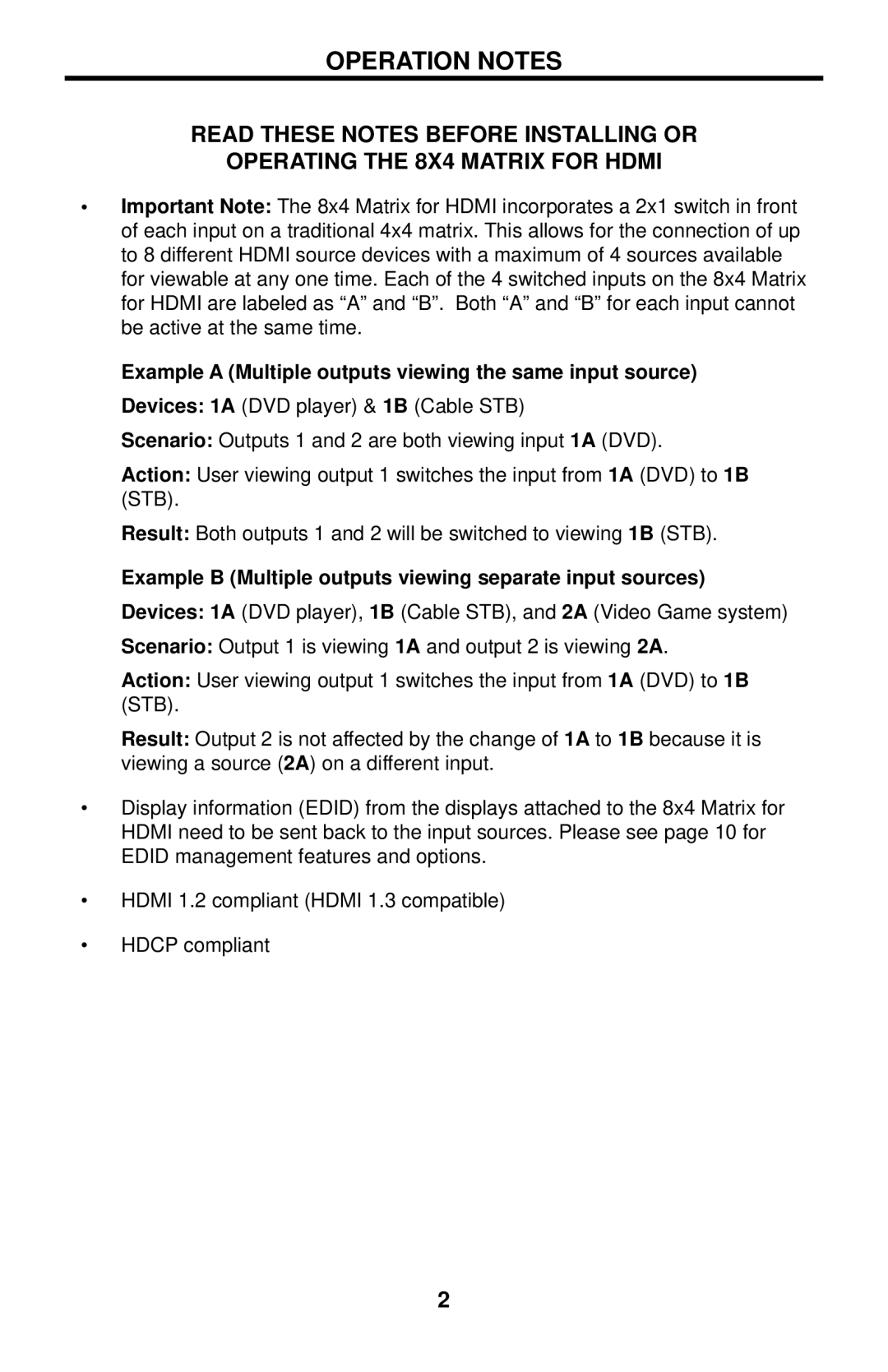OPERATION NOTES
READ THESE NOTES BEFORE INSTALLING OR
OPERATING THE 8X4 MATRIX FOR HDMI
•Important Note: The 8x4 Matrix for HDMI incorporates a 2x1 switch in front of each input on a traditional 4x4 matrix. This allows for the connection of up to 8 different HDMI source devices with a maximum of 4 sources available for viewable at any one time. Each of the 4 switched inputs on the 8x4 Matrix for HDMI are labeled as “A” and “B”. Both “A” and “B” for each input cannot be active at the same time.
Example A (Multiple outputs viewing the same input source) Devices: 1A (DVD player) & 1B (Cable STB)
Scenario: Outputs 1 and 2 are both viewing input 1A (DVD).
Action: User viewing output 1 switches the input from 1A (DVD) to 1B (STB).
Result: Both outputs 1 and 2 will be switched to viewing 1B (STB).
Example B (Multiple outputs viewing separate input sources) Devices: 1A (DVD player), 1B (Cable STB), and 2A (Video Game system) Scenario: Output 1 is viewing 1A and output 2 is viewing 2A.
Action: User viewing output 1 switches the input from 1A (DVD) to 1B (STB).
Result: Output 2 is not affected by the change of 1A to 1B because it is viewing a source (2A) on a different input.
•Display information (EDID) from the displays attached to the 8x4 Matrix for HDMI need to be sent back to the input sources. Please see page 10 for EDID management features and options.
•HDMI 1.2 compliant (HDMI 1.3 compatible)
•HDCP compliant
2