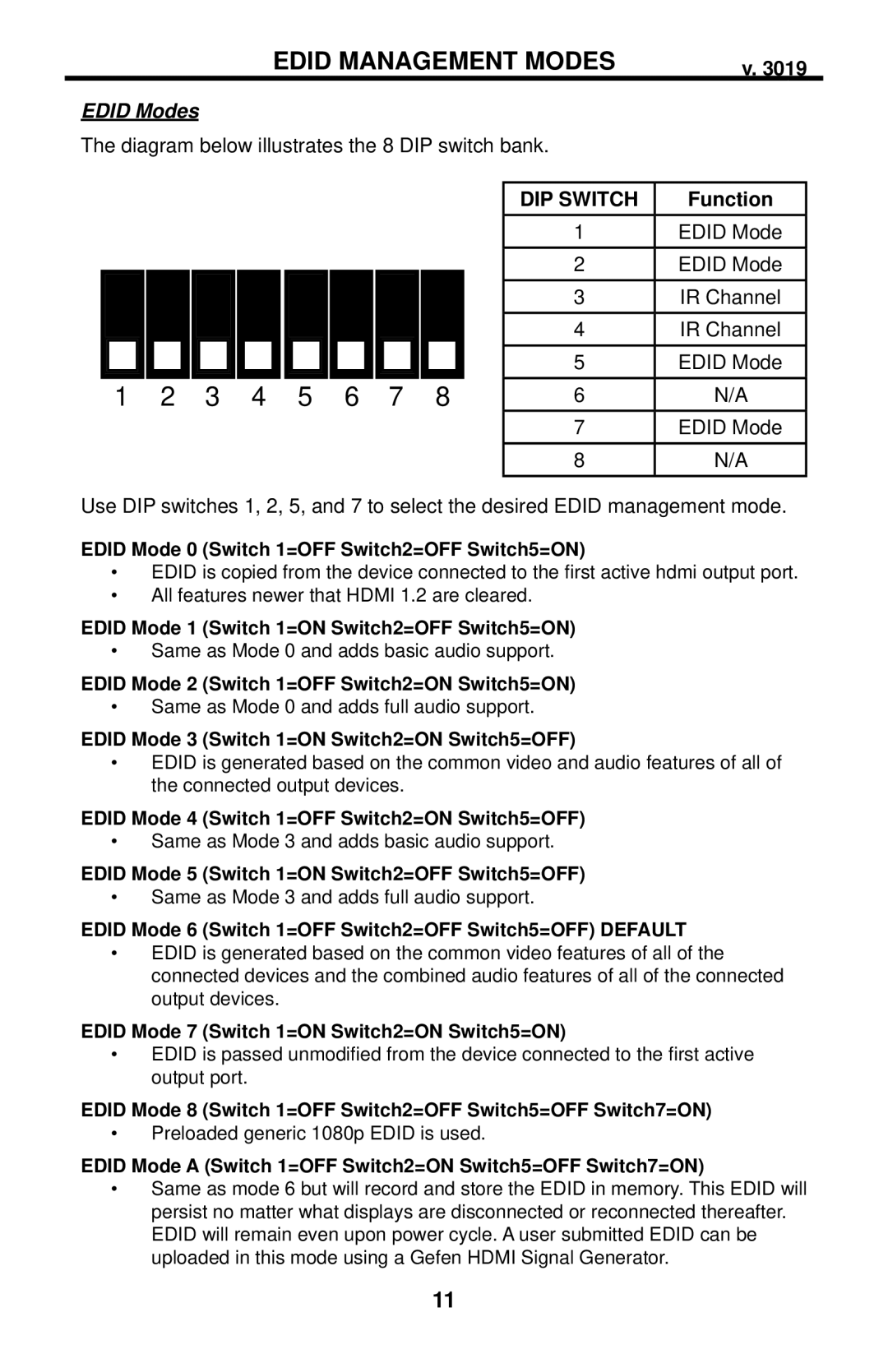EDID MANAGEMENT MODES | v. 3019 |
EDID Modes
The diagram below illustrates the 8 DIP switch bank.
|
|
|
|
|
|
|
|
|
|
|
|
|
|
|
|
|
|
|
|
|
|
|
| DIP SWITCH | Function |
|
|
|
|
|
|
|
|
|
|
|
|
|
|
|
|
|
|
|
|
|
|
|
| 1 | EDID Mode |
|
|
|
|
|
|
|
|
|
|
|
|
|
|
|
|
|
|
|
|
|
|
|
| 2 | EDID Mode |
|
|
|
|
|
|
|
|
|
|
|
|
|
|
|
|
|
|
|
|
|
|
|
|
|
|
|
|
|
|
|
|
|
|
|
|
|
|
|
|
|
|
|
|
|
|
|
|
|
| 3 | IR Channel |
|
|
|
|
|
|
|
|
|
|
|
|
|
|
|
|
|
|
|
|
|
|
|
| 4 | IR Channel |
|
|
|
|
|
|
|
|
|
|
|
|
|
|
|
|
|
|
|
|
|
|
|
|
|
|
|
|
|
|
|
|
|
|
|
|
|
|
|
|
|
|
|
|
|
|
|
|
|
| 5 | EDID Mode |
1 |
| 2 |
| 3 |
| 4 |
| 5 |
| 6 |
| 7 |
| 8 |
|
| 6 | N/A | |||||||
|
|
|
|
|
|
|
|
|
|
|
|
|
|
|
|
|
|
|
|
|
|
|
| 7 | EDID Mode |
|
|
|
|
|
|
|
|
|
|
|
|
|
|
|
|
|
|
|
|
|
|
|
| 8 | N/A |
Use DIP switches 1, 2, 5, and 7 to select the desired EDID management mode.
EDID Mode 0 (Switch 1=OFF Switch2=OFF Switch5=ON)
•EDID is copied from the device connected to the first active hdmi output port.
•All features newer that HDMI 1.2 are cleared.
EDID Mode 1 (Switch 1=ON Switch2=OFF Switch5=ON)
•Same as Mode 0 and adds basic audio support.
EDID Mode 2 (Switch 1=OFF Switch2=ON Switch5=ON)
•Same as Mode 0 and adds full audio support.
EDID Mode 3 (Switch 1=ON Switch2=ON Switch5=OFF)
•EDID is generated based on the common video and audio features of all of the connected output devices.
EDID Mode 4 (Switch 1=OFF Switch2=ON Switch5=OFF)
•Same as Mode 3 and adds basic audio support.
EDID Mode 5 (Switch 1=ON Switch2=OFF Switch5=OFF)
•Same as Mode 3 and adds full audio support.
EDID Mode 6 (Switch 1=OFF Switch2=OFF Switch5=OFF) DEFAULT
•EDID is generated based on the common video features of all of the connected devices and the combined audio features of all of the connected output devices.
EDID Mode 7 (Switch 1=ON Switch2=ON Switch5=ON)
•EDID is passed unmodified from the device connected to the first active output port.
EDID Mode 8 (Switch 1=OFF Switch2=OFF Switch5=OFF Switch7=ON)
•Preloaded generic 1080p EDID is used.
EDID Mode A (Switch 1=OFF Switch2=ON Switch5=OFF Switch7=ON)
•Same as mode 6 but will record and store the EDID in memory. This EDID will persist no matter what displays are disconnected or reconnected thereafter. EDID will remain even upon power cycle. A user submitted EDID can be uploaded in this mode using a Gefen HDMI Signal Generator.
11