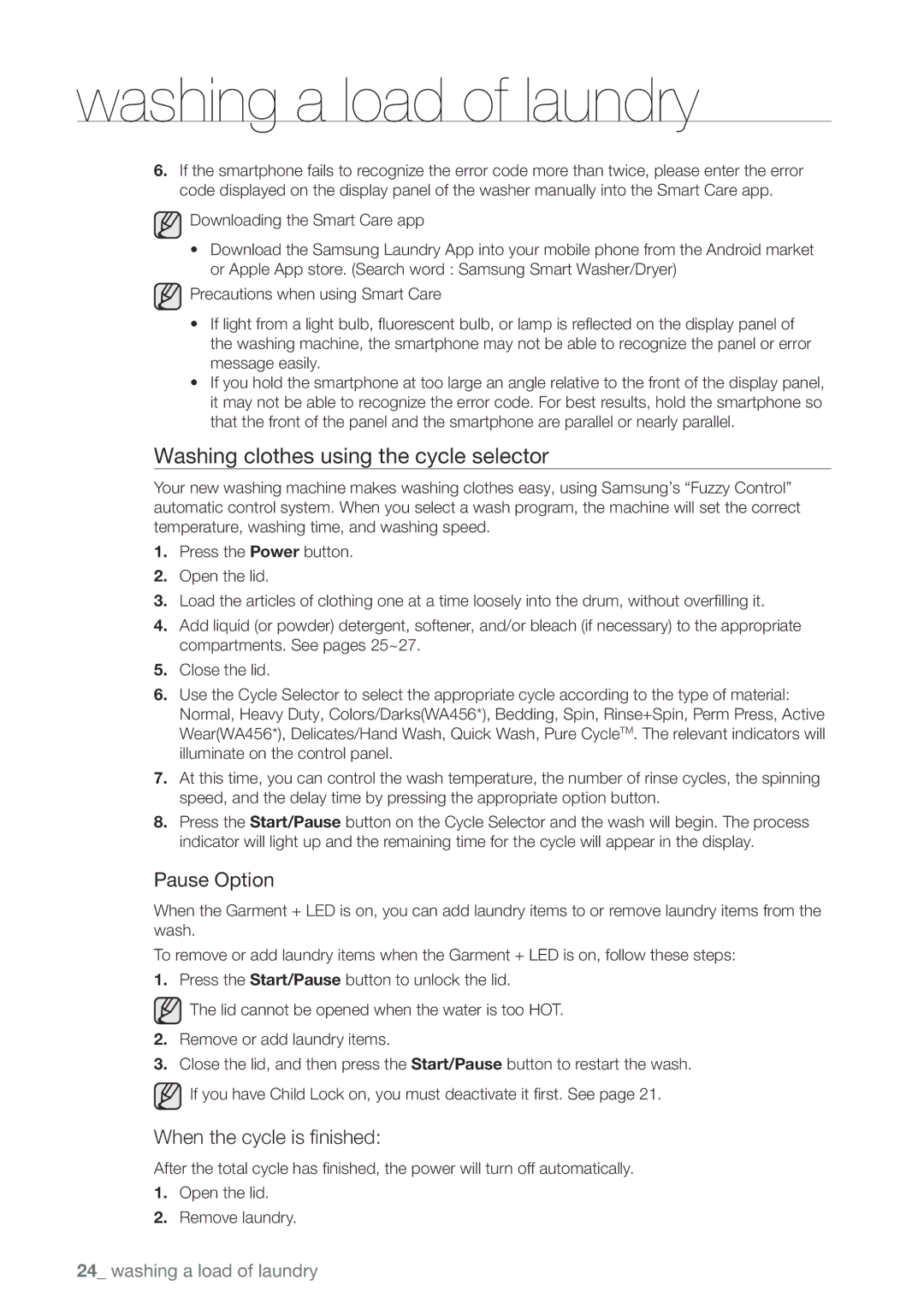WA422, WA422PRHDWR, WA400PJHDWR, WA400, WA456 specifications
The Samsung WA456DRHDWR and WA400PJHDWR are two prominent washing machines that showcase the brand's commitment to innovation and efficiency in laundry solutions. Both models embody advanced technologies, making them suitable options for modern households seeking convenience, cleaning performance, and energy efficiency.The Samsung WA456DRHDWR features a large capacity drum of 4.5 cubic feet, allowing users to wash significant loads in one cycle. This is particularly beneficial for families or those who do frequent laundry, as it reduces the number of loads and saves time. The washing machine is equipped with Samsung's AquaJet technology, which enhances washing performance through its unique water flow system. This technology penetrates fabrics deeply, effectively removing tough stains and providing a cleaner wash.
A standout feature of the WA456DRHDWR is its Eco Bubble technology. This innovative system generates bubbles that activate detergent even in cold water, allowing for an efficient cleaning process while saving energy. Users can wash their clothes in cold water without sacrificing cleaning power, making it an environmentally friendly choice. The machine also includes Smart Care, a feature that allows users to troubleshoot issues through their smartphone, offering convenience and minimizing downtime.
On the other hand, the Samsung WA400PJHDWR offers a slightly smaller capacity at 4.0 cubic feet, but it brings its own unique set of features to the table. This model also utilizes Eco Bubble technology, ensuring effective stain removal while being gentle on fabrics. The Air Turbo Drying System is another highlight, designed to reduce drying time by enhancing air circulation within the drum, providing fresher, drier clothes in less time.
Both models come equipped with a range of washing cycles tailored for different needs, including delicate, heavy-duty, and quick wash options, enabling users to customize their laundry experience. The intuitive control panel allows for easy selection of settings, and the clear display provides information on cycle progress and remaining time.
In terms of design, both washing machines feature a sleek, modern aesthetic that complements various home decors. Their robust construction ensures durability, while the stainless steel drums resist chipping and snagging, promoting longevity.
Ultimately, the Samsung WA456DRHDWR and WA400PJHDWR washing machines deliver excellent washing performance, various technological innovations, and energy efficiency, making them reliable choices for anyone in need of a robust laundry solution.