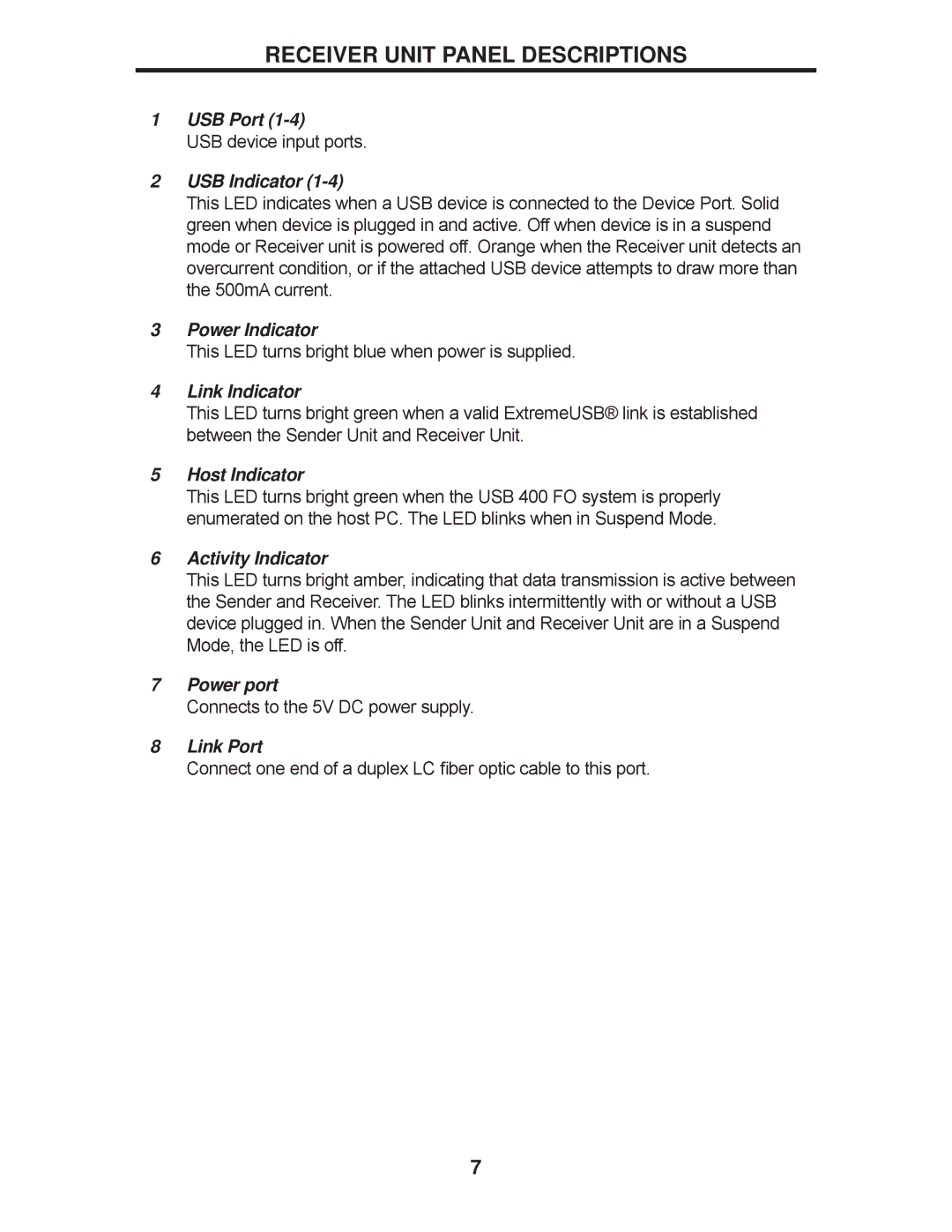RECEIVER UNIT PANEL DESCRIPTIONS
1USB Port
USB device input ports.
2USB Indicator (1-4)
This LED indicates when a USB device is connected to the Device Port. Solid green when device is plugged in and active. Off when device is in a suspend mode or Receiver unit is powered off. Orange when the Receiver unit detects an overcurrent condition, or if the attached USB device attempts to draw more than the 500mA current.
3Power Indicator
This LED turns bright blue when power is supplied.
4Link Indicator
This LED turns bright green when a valid ExtremeUSB® link is established between the Sender Unit and Receiver Unit.
5Host Indicator
This LED turns bright green when the USB 400 FO system is properly enumerated on the host PC. The LED blinks when in Suspend Mode.
6Activity Indicator
This LED turns bright amber, indicating that data transmission is active between the Sender and Receiver. The LED blinks intermittently with or without a USB device plugged in. When the Sender Unit and Receiver Unit are in a Suspend Mode, the LED is off.
7Power port
Connects to the 5V DC power supply.
8Link Port
Connect one end of a duplex LC fiber optic cable to this port.
7