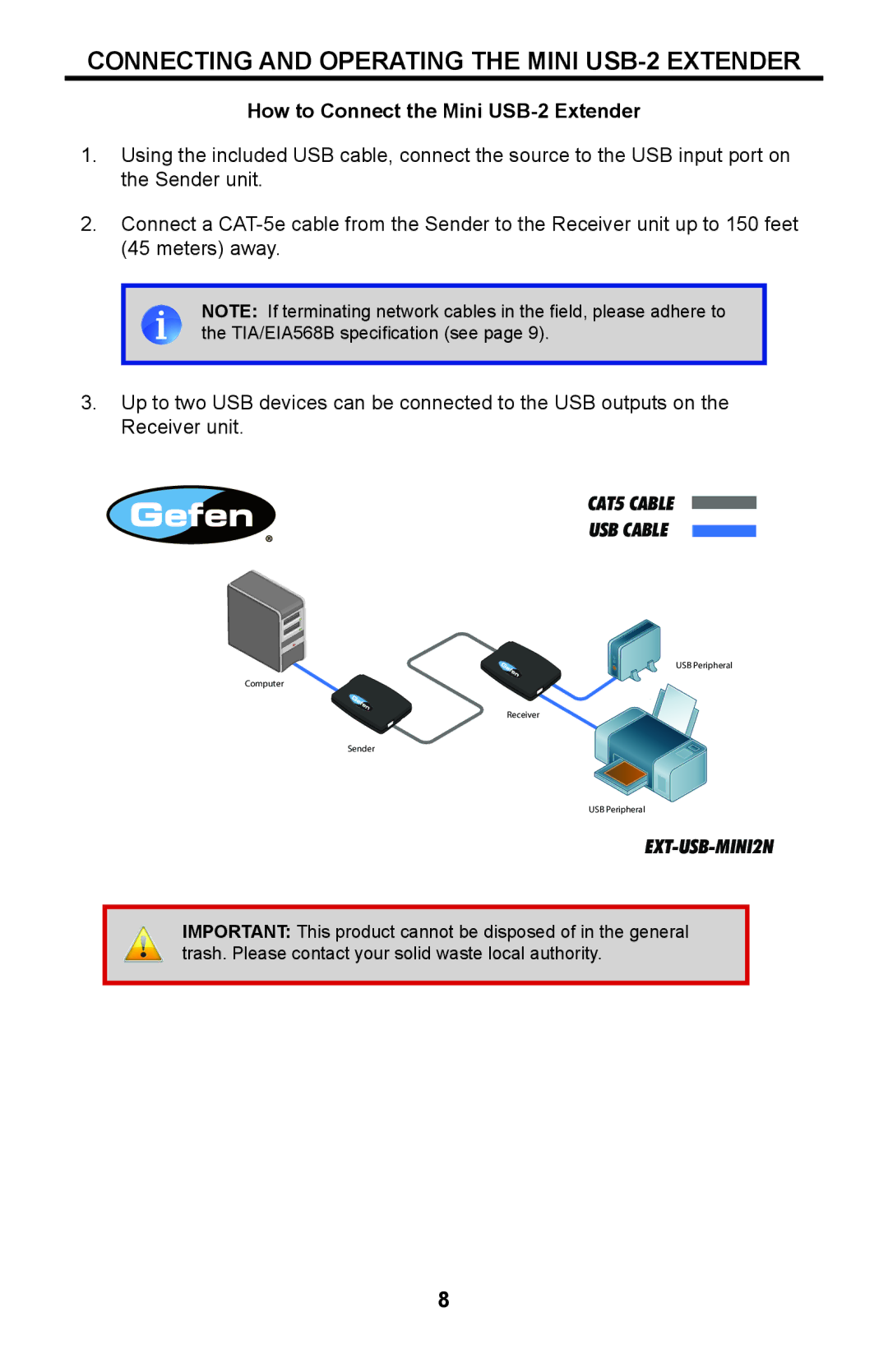CONNECTING AND OPERATING THE MINI USB-2 EXTENDER
How to Connect the Mini USB-2 Extender
1.Using the included USB cable, connect the source to the USB input port on the Sender unit.
2.Connect a
NOTE: If terminating network cables in the field, please adhere to the TIA/EIA568B specification (see page 9).
3.Up to two USB devices can be connected to the USB outputs on the Receiver unit.
CAT5 CABLE
USB CABLE
USB Peripheral
Computer
Receiver
Sender
USB Peripheral
EXT-USB-MINI2N
IMPORTANT: This product cannot be disposed of in the general trash. Please contact your solid waste local authority.
8