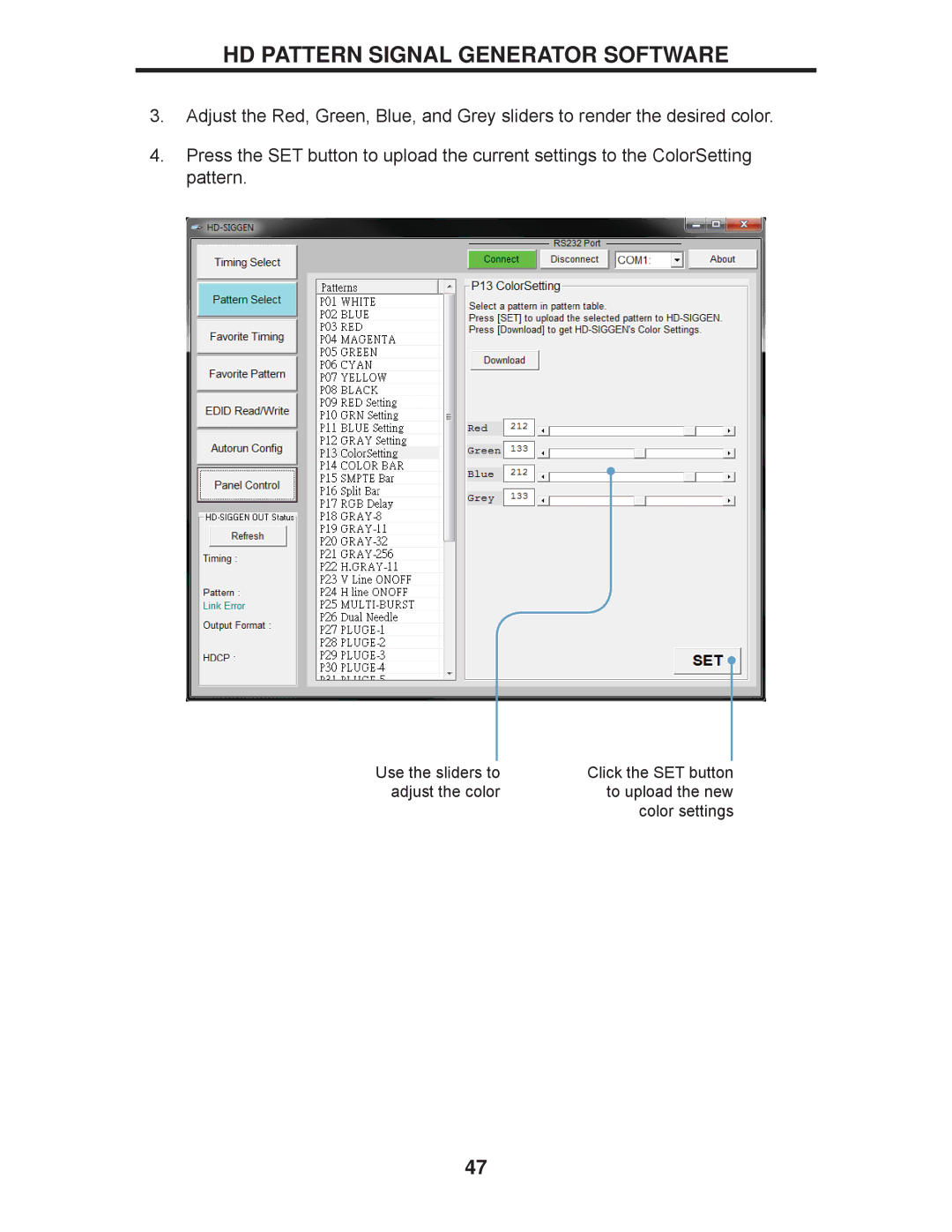GTB-HD-SIGGEN specifications
The Gefen GTB-HD-SIGGEN is a state-of-the-art HDMI signal generator designed to facilitate the testing and diagnosis of HDMI systems. This powerful tool is particularly vital for AV professionals, allowing them to ensure that their HDMI installations are operating effectively. The GTB-HD-SIGGEN supports a wide array of resolutions and refresh rates, making it versatile for various applications ranging from home theater setups to professional AV environments.One of the standout features of the GTB-HD-SIGGEN is its ability to generate multiple video formats, including 720p, 1080p, and even 4K resolutions. This capability ensures compatibility with a wide range of devices, offering users the flexibility to test their systems across different scenarios. Additionally, it supports various color spaces and bit depths, which is crucial for verifying the full potential of high-definition content and ensuring color accuracy.
Another significant aspect of the Gefen GTB-HD-SIGGEN is its user-friendly interface. With intuitive controls and a straightforward setup process, users can quickly select the desired output settings, enabling them to perform tests efficiently. The unit is equipped with HDMI and DVI outputs, making it easy to connect to any compatible display or AV system.
In terms of audio testing, the GTB-HD-SIGGEN includes several audio test tones, allowing professionals to assess the audio capabilities of their systems. This feature is essential for sound engineers and AV installers to ensure that both video and audio components are functioning harmoniously.
The device also incorporates essential technologies, such as EDID management and HDCP support, which are critical for ensuring compatibility with a wide range of HDMI devices. These technologies help in diagnosing communication issues between devices, enabling technicians to resolve problems quickly.
The compact design of the Gefen GTB-HD-SIGGEN allows for easy portability, making it a practical choice for fieldwork and on-site installations. Its robust build quality assures longevity and reliability, essential attributes in demanding environments.
In summary, the Gefen GTB-HD-SIGGEN is a comprehensive HDMI signal generator that combines versatility, ease of use, and robust feature sets. With its ability to produce a variety of resolutions, audio tones, and essential HDMI technologies, it stands out as an indispensable tool for audio-visual professionals seeking to ensure the integrity of their systems.