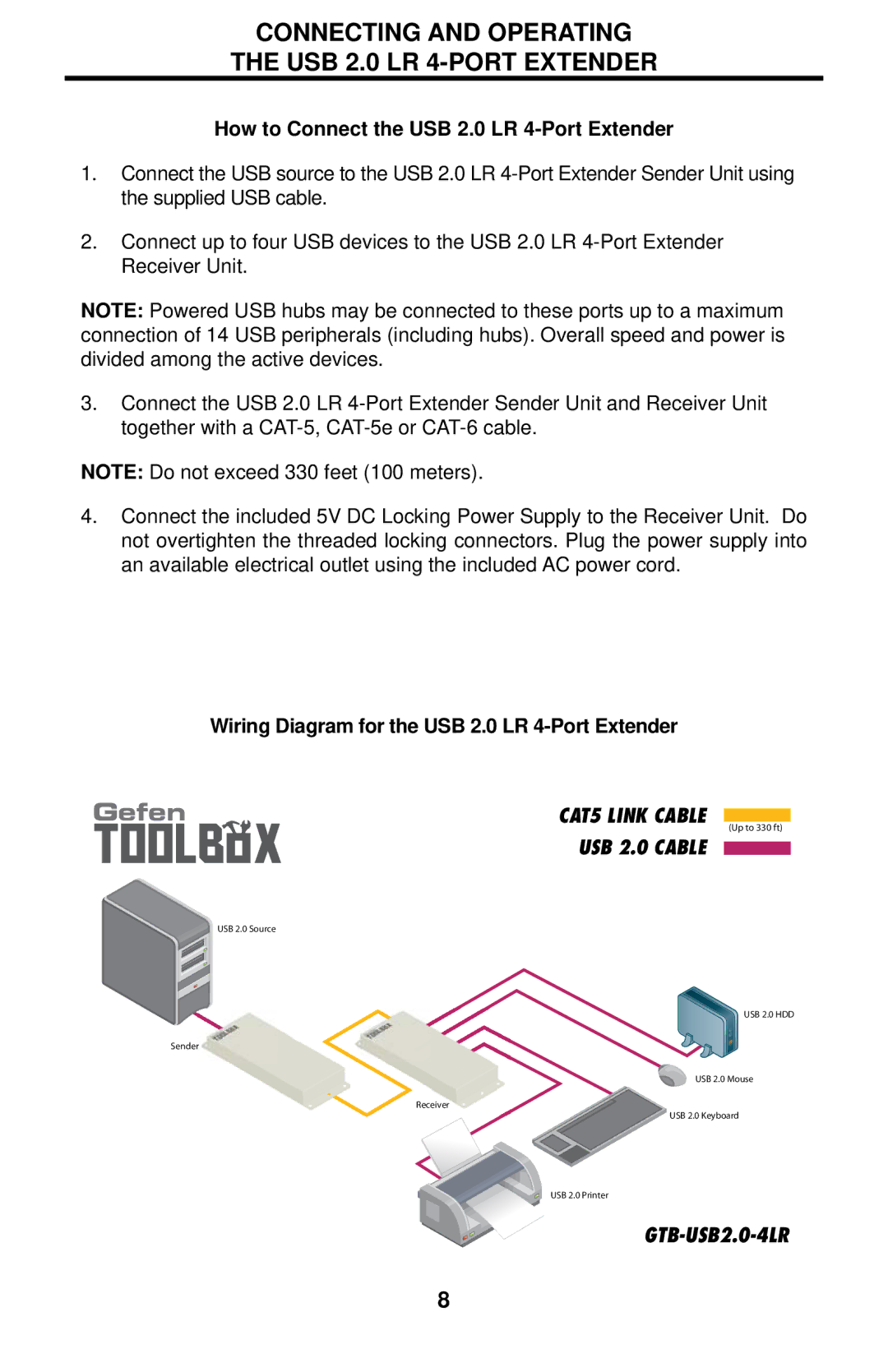CONNECTING AND OPERATING
THE USB 2.0 LR 4-PORT EXTENDER
How to Connect the USB 2.0 LR 4-Port Extender
1.Connect the USB source to the USB 2.0 LR
2.Connect up to four USB devices to the USB 2.0 LR
NOTE: Powered USB hubs may be connected to these ports up to a maximum connection of 14 USB peripherals (including hubs). Overall speed and power is divided among the active devices.
3.Connect the USB 2.0 LR
NOTE: Do not exceed 330 feet (100 meters).
4.Connect the included 5V DC Locking Power Supply to the Receiver Unit. Do not overtighten the threaded locking connectors. Plug the power supply into an available electrical outlet using the included AC power cord.
Wiring Diagram for the USB 2.0 LR 4-Port Extender
Gefen | CAT5 LINK CABLE |
USB 2.0 CABLE
USB 2.0 Source
Sender
(Up to 330 ft)
USB 2.0 HDD
USB 2.0 Mouse
Receiver
USB 2.0 Keyboard
USB 2.0 Printer
8