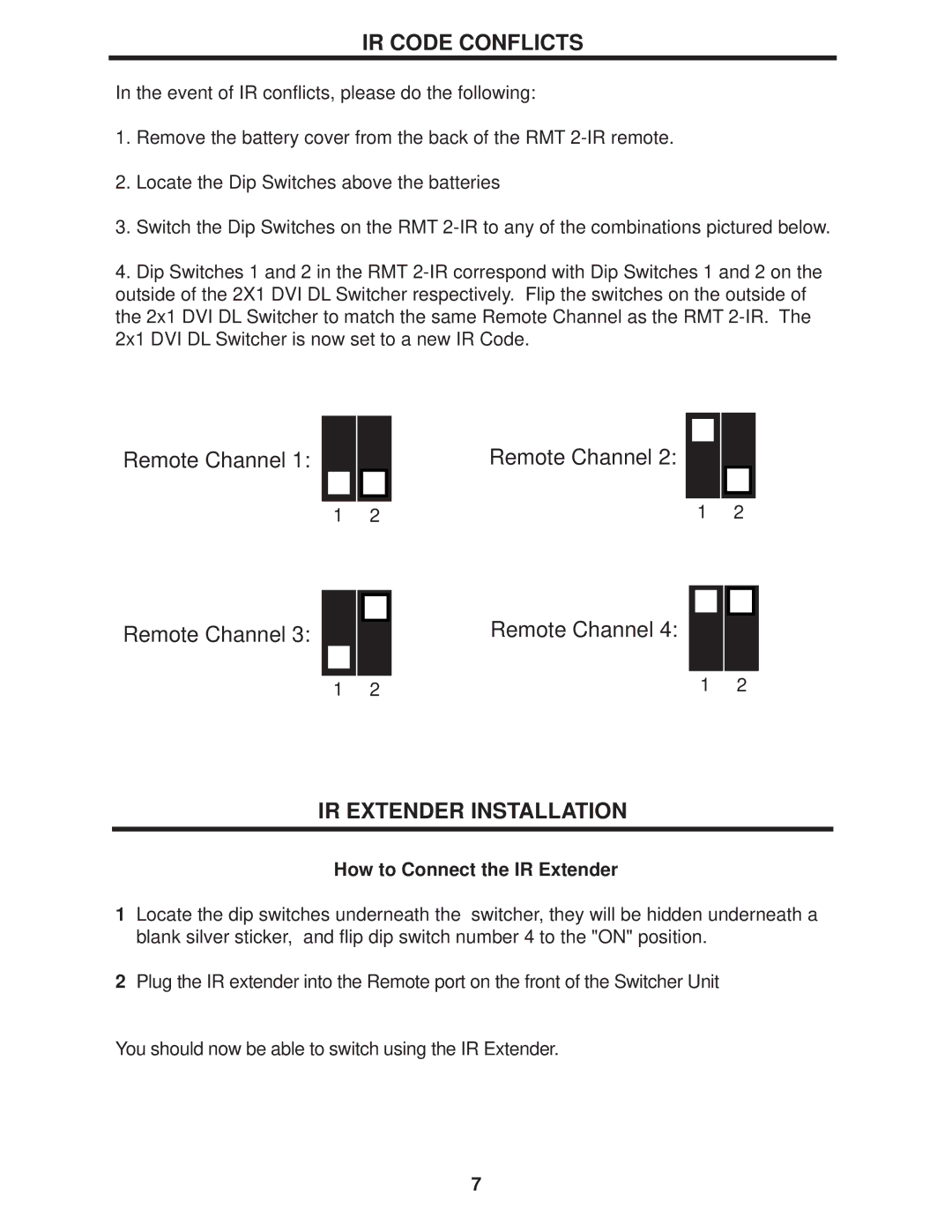IR CODE CONFLICTS
In the event of IR conflicts, please do the following:
1.Remove the battery cover from the back of the RMT
2.Locate the Dip Switches above the batteries
3.Switch the Dip Switches on the RMT
4.Dip Switches 1 and 2 in the RMT
Remote Channel 1: |
|
1 | 2 |
Remote Channel 3: |
|
1 | 2 |
Remote Channel 2: |
|
1 | 2 |
Remote Channel 4: |
|
1 | 2 |
IR EXTENDER INSTALLATION
How to Connect the IR Extender
1Locate the dip switches underneath the switcher, they will be hidden underneath a blank silver sticker, and flip dip switch number 4 to the "ON" position.
2Plug the IR extender into the Remote port on the front of the Switcher Unit
You should now be able to switch using the IR Extender.
7